

| Interstage Shunsaku Data Manager Application Development Guide - Microsoft(R) Windows(R) 2000/ Microsoft(R) Windows Server(TM) 2003 - - UNIX - |
Contents
Index
 
|
| Part 2 Developing Applications by APIs | > Chapter 11 Developing C Applications | > 11.1 C API Overview |
This section explains how to use handle.
 Process Flow
Process FlowThe explanation below describes the pattern of sequence process starting from establishing a connection until a connection is closed.
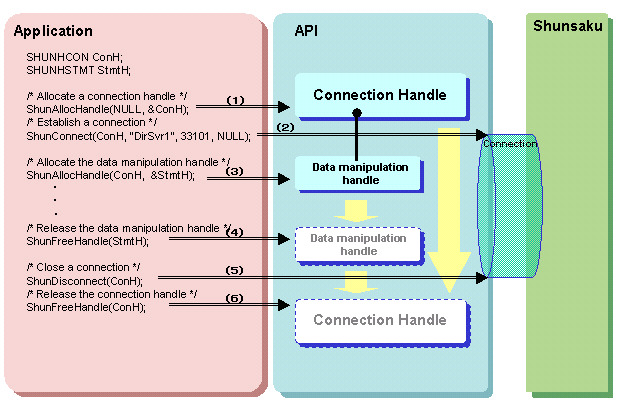
 (1) Allocate Connection Handle
(1) Allocate Connection HandleUse the ShunAllocHandle function to allocate connection handle. The connection handle will be active after using this ShunAllocHandle function.
 (2) Establish a Connection
(2) Establish a ConnectionAfter allocating the connection handle, establish a connection with Shunsaku using the ShunConnect function.
 (3) Allocate the Data Manipulation Handle
(3) Allocate the Data Manipulation HandleAfter establishing a connection, allocate the data manipulation handle using the ShunAllocHandle function.
The data manipulation handle will be active after using this ShunAllocHandle function and the user will be able to search and update the data to Shunsaku.
 (4) Release the Data Manipulation Handle
(4) Release the Data Manipulation HandleUse the ShunFreeHandle function to release the data manipulation handle. The resources (record ID, data, position information, direct access key) holding by the handle will also be released after releasing the data manipulation handle.
 (5) Close the Connection
(5) Close the ConnectionUse the ShunDisconnect function to close the connection.
 (6) Release Connection Handle
(6) Release Connection HandleUse the ShunFreeHandle function to release connection handle. If a connection of the specified handle is established, the connection will be closed.
 Notes on Using Handle
Notes on Using HandleThe data manipulation handle can be allocated only after the connection is established until the connection is closed. If the user tries to allocate the data manipulation handle in other timing, SHUN_ERROR will be returned.
If the user closes the connection without releasing the data manipulation handle, all the data manipulation handles allocated in the connection will be released. Copy the resource to other space if the resource that is held in the data manipulation handle will be used after closing the connection.
If the network error occurs and the user re-executes the process starting from establishing the connection, all the data manipulation handles allocated in the connection will be released. Allocate the data manipulation handle after re-establishing the connection.
Contents
Index
 
|