

| Interstage Shunsaku Data Manager Application Development Guide - Microsoft(R) Windows(R) 2000/ Microsoft(R) Windows Server(TM) 2003 - - UNIX - |
Contents
Index
 
|
| Part 2 Developing Applications by APIs | > Chapter 10 Developing .NET Applications | > 10.3 How to Use .NET APIs |
The exceptions in .NET API are different depended on the error that has occurred. Users will be able to process each exception that has been catched separately. There are two types of exceptions in .NET API, the exceptions from .NET API and the general exceptions. The following diagram and table explain the inheritance relationship of exception classes in .NET API and the meaning of each exception.
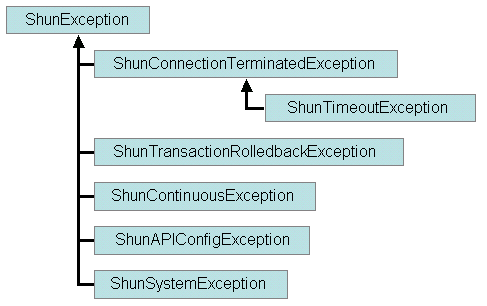
|
Exception |
Meaning |
|---|---|
|
ShunException |
This class is the base class for all exception classes in Shunsaku. Use for catching all Shunsaku errors. |
|
ShunConnectionTerminatedException |
The exception thrown when the connection to Shunsaku is closed forcibly. Re-execute the process starting from establishing the connection. |
|
ShunTimeoutException |
The exception thrown when the connection to Shunsaku is closed forcibly due to the timeout. Re-execute the process starting from establishing the connection. |
|
ShunTransactionRolledbackException |
The exception thrown when the transaction is cancelled. Re-execute the process from the start of the transaction. |
|
ShunContinuousException |
The exception thrown when the warning level error occurs. Eliminate the cause of the error, and then re-execute the process from the point where the error occurred. |
|
ShunAPIConfigException |
The exception thrown when the API environment file is error. Eliminate the cause of the error, and then re-execute the process. |
|
ShunSystemException |
The exception thown when unpredictable errors occur. Obtain the error message and contact Fujitsu's system engineers. |

Refer to the .NET API Reference for more information on the exceptions from each method.
 Sample Code for C# .NET
Sample Code for C# .NET
try {
:
}
catch ( ShunContinuousException e ) {
// The coding for ShunContinuousException
try {
if ( service != null ) {
if ( service.State == ShunConnectionState.Open ) {
if ( !service.AutoCommit ) { service.Rollback(); }
service.Disconnect();
}
}
}
catch( ShunException ex ) {
Console.WriteLine( "Error message: " + ex.Message ); (1)
}
Console.WriteLine( "Error message: " + e.Message );
}
catch ( ShunTransactionRolledbackException e ) {
// The coding for ShunTransactionRolledbackException
try {
if( service != null ) {
if( service.State == ShunConnectionState.Open ) {
service.Disconnect();
}
}
}
catch( ShunException ex ) {
Console.WriteLine( "Error message: " + ex.Message );
}
Console.WriteLine( "Error message: " + e.Message );
}
catch (ShunConnectionTerminatedException e ) {
// The coding for ShunConnectionTerminatedException
Console.WriteLine( "Error message: " + e.Message );
} |
 Sample Code for VB .NET
Sample Code for VB .NET
Try
:
Catch e As ShunContinuousException
' The coding for ShunContinuousException
Try
If Not service Is Nothing Then
If service.State = ShunConnectionState.Open Then
If Not service.AutoCommit Then
service.Rollback()
End If
service.Disconnect()
End If
End If
Catch ex As ShunException
Console.WriteLine( "Error message : " + ex.Message ) (1)
End Try
Console.WriteLine( "Error message : " + e.Message )
Catch e As ShunTransactionRolledbackException
' The coding for ShunTransactionRolledbackException
Try
If Not service Is Nothing Then
If service.State = ShunConnectionState.Open Then
service.Disconnect()
End If
End If
Catch ex As ShunException
Console.WriteLine( "Error message : " + ex.Message )
End Try
Console.WriteLine( "Error message : " + e.Message )
Catch e As ShunConnectionTerminatedException
' The coding for ShunConnectionTerminatedException
Console.WriteLine( "Error message : " + e.Message )
End Try |
 (1) Error Message
(1) Error MessageThe Message property can be used to obtain the error message.
Refer to Messages Output when APIs are Executed in the Messages for more information on error messages.
Contents
Index
 
|