

| Interstage Shunsaku Data Manager Application Development Guide - Microsoft(R) Windows(R) 2000/ Microsoft(R) Windows Server(TM) 2003 - - UNIX - |
Contents
Index
 
|
| Part 1 The Basic for Developing Application | > Chapter 6 Direct Access Function | > 6.2 Creating Direct Access Key Environment |
Enter the following execution parameters to the director environment file. Then set the direct access key definition file.
|
Execution parameter name |
Meaning |
Explanation |
|---|---|---|
|
DirectKeyListFile |
Direct access key definition file |
Specify the direct access key definition file. |

The following execution parameters specified in the system environment file or the director environment file is invalid when the direct access key is specified by APIs.
- SkipChar
- ANKmix
- KNJmix
Locate the direct access key definition file at the directory below.

Shunsaku installation folder\Shunsaku\etc\director\


/etc/opt/FJSVshnsk/etc/director/
Specify the same direct access key definition file to the director environment file of all directors that used Shunsaku system direct access key to manipulate the data. If the same direct access key definition file is not specified, the operation that a direct access key is used may be error or the result may not be returned correctly.
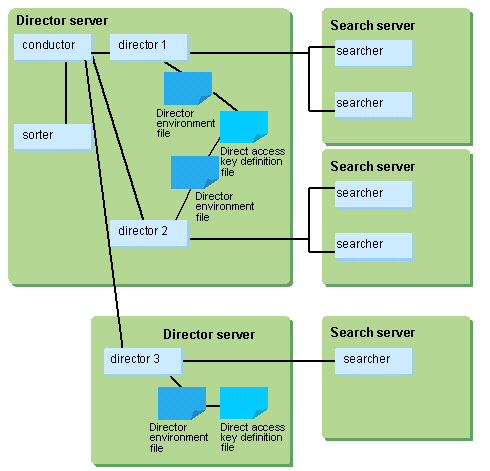

Refer to Director Environment Files in the Operator's Guide for more information on execution parameters.
Contents
Index
 
|