

| Interstage Shunsaku Data Manager Application Development Guide - Microsoft(R) Windows(R) 2000/ Microsoft(R) Windows Server(TM) 2003 - - UNIX - |
Contents
Index
 
|
| Part 1 The Basic for Developing Application | > Chapter 3 Data Search Methods |
This section explains the basic approach to searching for XML documents stored in Shunsaku.
The following diagram illustrates the process used to search for XML documents stored in Shunsaku.
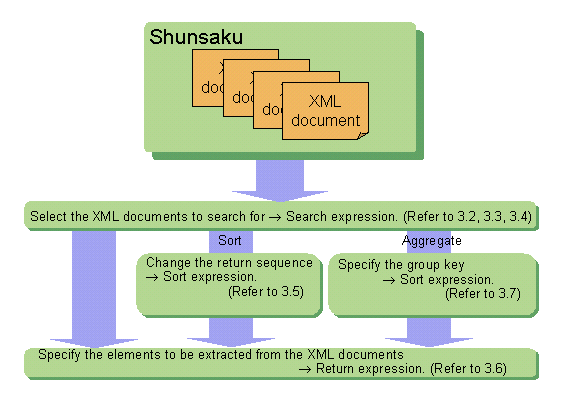
Refer to Appendix B Format of Search, Return and Sort Expressions for more information on search expressions, return expressions and sort expressions.
The explanations in the following sections use a 'Business Trip Report' as an example. Assume that the following XML document exists:
 Sample Document
Sample Document
<doc>
<employee eno= "Employee number" position = "Position" > Employee information
<name>Employee name</name>
<department sno= "Section number" >Section name</department>
<phone>Extension</phone>
<email>address</email>
</employee>
<basic date= "Trip date" expense= "Trip expenses" > Basic information
<classification code= "Classification code" >Classification</classification>
</basic>
<detail> Details
<destination area= "Trip area">Trip destination</destination>
<purpose>Trip purpose</purpose>
<train>Traveling expenses</train>
<taxi>Taxi fares</taxi>
<hotel>Accommodation costs</hotel>
<comment>Comments</comment>
</detail>
<reportE>Trip report</reportE> Trip report
</doc>
<doc>
:
: |
Contents
Index
 
|