

| Interstage Shunsaku Data Manager Management Console Guide - Microsoft(R) Windows(R) 2000/ Microsoft(R) Windows Server(TM) 2003 - |
Contents
Index
 
|
| Chapter 1 Operation | > 1.5 Checking Shunsaku Status |
Follow the procedures below to check the connection status.
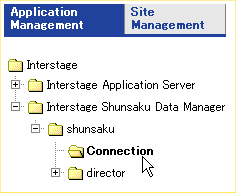
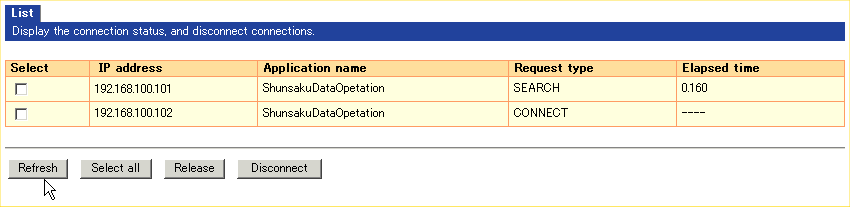
Contents
Index
 
|