

| ETERNUS SF Disk Space Monitor User's Guide - Microsoft(R) Windows Server(TM) 2003/Solaris(TM) Operating System/Linux - 13.0 |
Contents
Index
 
|
| Part 5 Reference | > Chapter 18 PDB Commands |
 Function
FunctionThis command deletes the data in a PDB that relates to a specified system.
When this command is executed, the user will be prompted to confirm the deletion. Enter either "Y" (Yes) to delete the applicable data or "N" (No) to cancel.
 Execution environment
Execution environmentThis command can be executed on Managers.
Note that only the users with system administrator (superuser or Administrator) privileges are permitted to execute this command.
 Syntax
Syntax
|
Installation directory\bin\sqcPDBerase.exe |
system [-r record_id] |

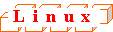
|
/opt/FJSVssqc/bin/sqcPDBerase.sh |
system [-r record_id] |
 Operand
OperandSpecifies the name of the system from which data is to be deleted.
 Option
OptionSpecify the ID of the record to be deleted. Refer to Chapter 19, "Data Formats" for details on record IDs.
 Return values
Return values0:Normal termination
1:Abnormal termination
 Usage example
Usage example 
|
C:\>cd C:\Program Files\DiskSpaceMonitor\bin C:\Program Files\DiskSpaceMonitor\bin>sqcPDBerase TEST1 Do you erase data of system_name"TEST1"?(Y/N) y sqcPDBerase succeeded |
|
C:\Program Files\DiskSpaceMonitor\bin>sqcPDBerase TEST1 -r UDATA_1 #########The conditions to erase############ Record ID : UDATA_1 ############################################ Do you erase data of system_name"TEST1"?(Y/N) y sqcPDBerase succeeded. |

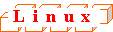
|
# cd /opt/FJSVssqc/bin/ # ./sqcPDBerase.sh TEST1 Do you erase data of system_name"TEST1"?(Y/N) y sqcPDBerase succeeded. |
|
# ./sqcPDBerase.sh TEST1 -r UDATA_1 #########The conditions to erase############ Record ID : UDATA_1 ############################################ Do you erase data of system_name"TEST1"?(Y/N) y sqcPDBerase succeeded. |
Contents
Index
 
|