

| ETERNUS SF Disk Space Monitor User's Guide - Microsoft(R) Windows Server(TM) 2003/Solaris(TM) Operating System/Linux - 13.0 |
Contents
Index
 
|
| Part 5 Reference | > Chapter 13 Creating and Applying Collection Policies |
Server resource information collection policies are created using the following two types of information.

If the server is running as a cluster system, execute this command on both nodes. However, make sure that the middleware to be managed is running when the command is executed, and fail the cluster system over to the node where the policies are being created before executing the command.

|
Variable file directory\control\template.dat |

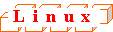
|
/etc/opt/FJSVssqc/template.dat |

For Windows systems, to collect disk-related performance information, the diskperf Windows command must be executed beforehand to enable information to be collected. This command is used as follows:
|
diskperf -y |
Refer to the Windows help for details on the diskperf command. Before using this command, be sure to enable both physical drives and logical drives.

The specification for the command that creates server resource information collection policies is explained below.
[Command name]
sqcRPolicy: Creates server resource information collection policies
[Syntax]

|
Installation directory\bin\sqcRPolicy.exe |

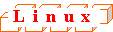

Log in as a superuser to execute this command.
|
/opt/FJSVssqc/bin/sqcRPolicy.sh |
[Function]
This command creates server resource information collection policies, and, at the same time, checks the installation status of the middleware being managed. The following middleware and associated resources can be managed:

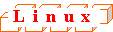

[Options]
None.
[Termination status]
Normal termination:0
Abnormal termination:1
If this command terminates normally, the following message will be output:
If this command terminates abnormally, the following message will be output:
In some situations, the following messages may also be output:
[Usage example]

|
C:\>cd C:\Program Files\DiskSpaceMonitor\bin C:\Program Files\DiskSpaceMonitor\bin>sqcRPolicy (Success) : Middleware product <Symfoware Server> has been detected. The configuration definitions for the detected middleware has been added. (Success) : sqcRPolicy succeeded. C:\Program Files\DiskSpaceMonitor\bin> |

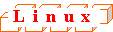
|
# cd /opt/FJSVssqc/bin/ # ./sqcRPolicy.sh (Success) : Middleware product <Symfoware Server> has been detected. The configuration definitions for the detected middleware has been added. (Success) : SqcRPolicy succeeded. # |
[File]
If this command is successful, the following file will be created:

|
Variable file directory\control\MiddlewareConf.xml |

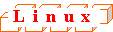
|
/etc/opt/FJSVssqc/MiddlewareConf.xml |
[Note]
To detect the middleware, each middleware product must be running when this command is executed.
By default, information on RDBINF_AP of Symfoware Database is not collected. Please set "14.4 How to Set up Symfoware Server" when you collect information on RDBINF_AP. Please refer to "19.2 Drill Down/Report Information" for details of RDBINF_AP.
There is no problem in operation though the content that detects the middleware not supported might be displayed when the command is executed.
Contents
Index
 
|