

| ETERNUS SF Disk Space Monitor User's Guide - Microsoft(R) Windows Server(TM) 2003/Solaris(TM) Operating System/Linux - 13.0 |
Contents
Index
 
|
| Part 4 Installation (Advanced) | > Chapter 12 Configuring Communication Environment with the Pull Method |
This section explains how to switch between push and pull communication modes once operations are already underway.
Delete the definitions for pull communications.

Refer to Section 5.2, "Agent" of Chapter 5, "How to Start and Stop Resident Processes" for details on how to stop dcm and thttpd.
The storage location of the definition file is as follows:

|
Variable file directory\control\DSAconfiguration.txt |

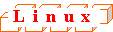
|
/etc/opt/FJSVssqc/DSAconfiguration.txt |
Change this definition file as below.
Add the following section:
|
[DsaForwarder] execute_style=on path=dsa_forwarder.exe input=SQC3ALERTS input=SQC3PDBDSREG input=SQC3PDBCONSOL input=SQC3PDBRYG input=SQC3PDBXML server= Specify the address of the Manager here. port=2344 input_expire=0 connect_timeout=30 send_timeout=30 retry_count=30 retry_sleep=30 retry_no_sleep=30 [DsaForwarder_sum] execute_style=on path=dsa_forwarder.exe input=SQC3PDBDSREG input=SQC3PDBSUMMARY input_expire=1 server= Specify the address of the Manager here. port=2344 connect_timeout=30 send_timeout=30 retry_count=30 retry_sleep=30 retry_no_sleep=30 |
Delete the following section:
|
[DelayXfer] execute_style=on path=dsa_file.exe input=SQC3PDBDSREG input=SQC3PDBESREG input=SQC3PDBCONSOL input=SQC3PDBSUMMARY input=SQC3PDBRYG input=SQC3PDBXML input=SQC3PDBMANAGE input=SQC3PDBEVENT out_dir=%WORKING_DIRECTORY\DelayXfer out_file=%c_delayxfer.txt check_interval=3 operation=SWAP |

The example above is for the Windows edition. For the Solaris edition/Linux edition, specify "path" as "/opt/FJSVssqc/bin/dsa_forwarder".

Log in to the system with Administrator privileges, and change from a pull communications environment to a push communications environment using the following method.
Execute the following two commands:
|
C:/> installation directory\bin\sqcSetFileSec.exe variable file directory\temp |
|
C:/> installation directory\bin\sqcSetFileSec.exe variable file directory\spool\Delayxfer |

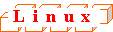
Log in to the system with superuser privileges, and change from a pull communications environment to a push communications environment using the following method.
Execute the following command.
|
/opt/FJSVssqc/bin/pullsetup.sh -u |

Refer to Section 5.2, "Agent" of Chapter 5, "How to Start and Stop Resident Processes" for details on how to restart dcm.


Refer to Section 4.3.1.1, "Manager setup command for redundant Manager operations".
Make the definitions for pull communications.

Refer to Section 5.2, "Agent" of Chapter 5, "How to Start and Stop Resident Processes" for details on how to stop dcm and thttpd.
The storage location of the definition file is as follows:

|
Variable file directory\control\DSAconfiguration.txt |

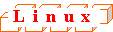
|
/etc/opt/FJSVssqc/DSAconfiguration.txt |
Change this definition file as below.
Delete the following section:
|
[DsaForwarder] execute_style=on path=dsa_forwarder.exe input=SQC3ALERTS input=SQC3PDBDSREG input=SQC3PDBCONSOL input=SQC3PDBRYG input=SQC3PDBXML server= port=2344 input_expire=0 connect_timeout=30 send_timeout=30 retry_count=30 retry_sleep=30 retry_no_sleep=30 [DsaForwarder_sum] execute_style=on path=dsa_forwarder.exe input=SQC3PDBDSREG input=SQC3PDBSUMMARY input_expire=1 server= port=2344 connect_timeout=30 send_timeout=30 retry_count=30 retry_sleep=30 retry_no_sleep=30 |
Add the following section:
|
[DelayXfer] execute_style=on path=dsa_file.exe input=SQC3PDBDSREG input=SQC3PDBESREG input=SQC3PDBCONSOL input=SQC3PDBSUMMARY input=SQC3PDBRYG input=SQC3PDBXML input=SQC3PDBMANAGE input=SQC3PDBEVENT out_dir=%WORKING_DIRECTORY\DelayXfer out_file=%c_delayxfer.txt check_interval=3 operation=SWAP |

The example above is for the Windows edition. For the Solaris edition/Linux edition, specify "path" as "/opt/FJSVssqc/bin/dsa_file" and "out_dir" as "/var/opt/FJSVssqc/DelayXfer". For the "out_dir" item, specify the absolute path to the "Delayxfer" directory (under the directory where the Agent has been installed).

Log in to the system with Administrator privileges, and set up a pull communications environment using the method below. (This will increase the risk of security.)
Execute the following two commands.
|
C:/> installation directory\bin\sqcSetFileSec.exe -u variable file directory\temp |
|
C:/> installation directory\bin\sqcSetFileSec.exe -u variable file directory\spool\Delayxfer |

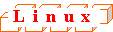
Log in to the system with superuser privileges, and execute the following setup command for pull communications. (This will increase the risk of security.)
Execute the following command.
|
/opt/FJSVssqc/bin/pullsetup.sh |

Refer to Section 5.2, "Agent" of Chapter 5, "How to Start and Stop Resident Processes" for details on how to restart dcm and thttpd.


Refer to Section 4.3.1.1, "Manager setup command for redundant Manager operations".
Contents
Index
 
|