

| ETERNUS SF Disk Space Monitor User's Guide - Microsoft(R) Windows Server(TM) 2003/Solaris(TM) Operating System/Linux - 13.0 |
Contents
Index
 
|
| Part 2 Installation (Basic) | > Chapter 5 How to Start and Stop Resident Processes |

|
Process |
Start and stop methods |
Remarks |
|---|---|---|
|
dcm.exe dsa_listener.exe dsa_pdb_writer.exe dsa_pdb_reader.exe dsa_file.exe dsa_tis.exe |
Start/stop the following service: |
The main process is "dcm.exe". Use this process to check whether the other processes are running. The processes starting with "dsa_" may not be resident, depending on the operating conditions. |
|
sqcschdle.exe |
Start/stop the following service: |
This process is started when using "Pull" method communications provided by this product. |

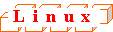
|
Process |
Start and stop methods |
Remarks |
|---|---|---|
|
dcmd dsa_listener dsa_pdb_writer dsa_pdb_reader dsa_file dsa_tis |
Use the following scripts to start and stop the processes. To start the processes: To stop the processes: |
The main process is "dcmd". Use this process to check whether the other processes are running. The processes starting with "dsa_" may not be resident, depending on the operating conditions. |
|
sqcschdle.exe |
Start/stop the following service: To start the process: To stop the process: |
This process is started when using "Pull" method communications provided by this product. |
Contents
Index
 
|