

| ETERNUS SF Disk Space Monitor User's Guide - Microsoft(R) Windows Server(TM) 2003/Solaris(TM) Operating System/Linux - 13.0 |
Contents
Index
 
|
| Part 1 Overview | > Chapter 3 Installation Conditions and Resource Estimation |
This section explains the installation conditions for Managers.

|
Item |
Requirement |
Remarks |
|---|---|---|
|
CPU |
Intel Pentium 3 equivalent or higher |
|
|
Available disk space |
50 MB + the space required for the database |
Refer to the next section for the formula for estimating the size of the database.
Only the NTFS file system is supported. |
|
Available memory space |
30 MB min. |
- |
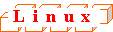 (Linux)
(Linux)
|
Item |
Requirement |
Remarks |
|---|---|---|
|
CPU |
Intel Pentium 3 equivalent or higher |
|
|
Available disk space |
50 MB + the space required for the database |
Refer to the next section for the formula for estimating the size of the database. |
|
Available memory space |
30 MB min. |
- |
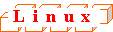 (Linux for Itanium)
(Linux for Itanium)
|
Item |
Requirement |
Remarks |
|---|---|---|
|
CPU |
Intel Itanium 2 processor equivalent or higher |
|
|
Available disk space |
50 MB + the space required for the database |
Refer to the next section for the formula for estimating the size of the database. |
|
Available memory space |
30 MB min. |
- |

|
Item |
Requirement |
Remarks |
|---|---|---|
|
CPU |
U1traSPRC-II or higher |
At least 400 MHz is recommended |
|
Available disk space |
50 MB + the space required for the database |
Refer to the next section for the formula for estimating the size of the database. |
|
Available memory space |
30 MB min. |
- |

The disk performance of the Manager affects the performance of each display function (the Monitor view, the Drill Down view and the Report view).
If Systemwalker Centric Manager is installed on the same machine as the Manager for this product, it is recommended that an environment that takes disk performance into account be prepared (by preparing separate disk partitions, for example).
Managers require disk space for a performance database.
The size of this database depends on the number of Agents and on the number of instances of the resources being managed.
To estimate the disk space required:
This section explains how to calculate the amount of data that will be collected by a single Agent. Make this calculation for each instance of the resources that the Agents are managing. Multiply the number of instances of each resource by the coefficient shown in the table below, and add up these totals.

For example, to estimate the amount of data required to manage a server with Symfoware Server installed, determine the totals for each resource shown in the "OS (Windows)" and "Symfoware Server" rows of the following table by multiplying the number of instances by the corresponding coefficient, and then add up these totals.
|
Managed resource |
Instance |
Coefficient (MB) |
|---|---|---|
|
OS (Windows) |
1 |
11.8222 |
|
Number of logical drives |
6.2062 |
|
|
OS (Solaris) |
1 |
39.7501 |
|
Number of (mounted) logical disks |
3.1031 |
|
|
OS (Linux) |
1 |
39.7501 |
|
Number of (mounted) logical disks |
3.1031 |
|
|
Symfoware Server |
Number of RDB systems |
3.1031 |
|
Number of RDB systems number of DB spaces |
3.1031 |
|
|
Oracle Database Server |
Number of instances (SIDs) |
22.3626 |
|
Number of instances (SIDs) number of table spaces |
3.1031 |

|
Item |
Requirement |
Remarks |
|---|---|---|
|
Operating system |
|
- |

|
Item |
Requirement |
Remarks |
|---|---|---|
|
Operating system |
|
This product cannot be installed in environments that have Solaris 10 non-global zones. Use environments that only have a global zone. |
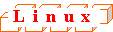 (Linux)
(Linux)
|
Item |
Requirement |
Remarks |
|---|---|---|
|
Operating system |
|
- |
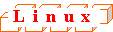 (Linux for Itanium)
(Linux for Itanium)
|
Item |
Requirement |
Remarks |
|---|---|---|
|
Operating system |
|
- |
|
Product name |
|---|
|
Contents
Index
 
|