

| ETERNUS SF AdvancedCopy Manager Operator's Guide 13.0 -Linux- |
Contents
Index
 
|
This chapter provides notes on the operations of AdvancedCopy Manager.
This chapter provides notes on the backup operation.
This chapter provides general notes on the backup and replication operation.
The following devices must not be subject to the backup or replication operation.
Device on which the system is stored
Device on which AdvancedCopy Manager has been installed
Device on which the resource files of AdvancedCopy Manager exists
Device whose volume has been entirely defined
Logical volume of LVM(Logical Volume Manager) or volume group
|
Data in transaction volume |
Maintenance of data integrity |
Operation |
|---|---|---|
|
Oracle database space being used |
Linkage with Oracle is required. |
Use a sample script designed for linkage with Oracle. For details on sample scripts, refer to Appendix B, "Sample Scripts", in this manual. |
|
File system |
A AdvancedCopy Manager command unmounts the file system to maintain the integrity. |
See Appendix A, "Preprocessing and Postprocessing of Backup and Restoration", and Appendix B, "Preprocessing and Postprocessing of Replication". |
|
Other than the above |
The data integrity must be maintained in operations. |
Take appropriate action, such as stopping transactions during execution of backup or replication. |
Before starting the backup or replication operation, fetch device information managed by all the storage servers on the Web window of AdvancedCopy Manager. This operation will take time proportional to the total number of devices defined on the selected storage servers. If many devices are involved, perform this operation while the CPU load or I/O load is low.
As a guide, about 0.5 seconds are required per device (partition) under a no-load condition.
A transaction volume and a backup volume must have the same size. However, not all of a size specified on the fdisk command will be usable for the following disks because the OS control space is automatically allocated.
Basic logical disk in the beginning of a disk (the leftmost on the fdisk command)
All the extended logical disks
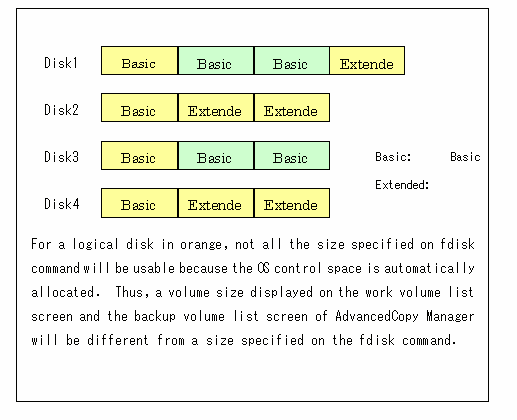
Thus, decide a transaction/backup volume as follows:
If a transaction volume is on a basic logical disk at the beginning (the leftmost on the fdisk command) or any extended logical disk, define a backup volume also on a basic logical disk at the beginning or on an extended logical disk.
If a transaction volume is on a basic logical disk not in the beginning, define a backup volume also on a basic logical disk not in the beginning.
In sum, combine only a transaction volume and a backup volume in the same color as shown in the above figure.
Moreover, please make the capacity of the volume a combination of the same colors as the above figure when you make original volume/ replica volume the same size when you operate the replication.

To prevent an operation error, you are recommended to define as extended logical disks all the logical disks on a GR unit to be managed by AdvancedCopy Manager.
If you cannot define all the logical disks as extended logical disks, you are recommended to use the same configuration for a partition including a device defined as a transaction volume and a partition including a device defined as a backup volume. This means the relationship between Disks 2 and 4 in the above figure.

To back up a GDS volume, set up the backup volume device with the disk labeled in SUN's format and the following disk geometry: heads: 64 and sectors: 256. Then, set up a partition of the same size as the GDS volume.
Note that the appropriate number of cylinders according to the disk size must be specified. Before changing the setting, execute the p command to check the status, and calculate the number of cylinders for the setting. The number of cylinders can be calculated with the following formula (round up the final figure).
Formula for number of cylinders
|
Number of cylinders = [(Number of heads before change) x (Number of sectors before change) x (Number of cylinders before change) x 512] / [64 x 256 x 512] - 2 |
Specify 2 as the number of alternative cylinders.
For the other values, specify appropriate values according to the environment.
Example:
For cabinet-to-cabinet mirroring, both systems of the mirroring must be backed up if restoration is required by OPC in the event of a cabinet failure. In such cases, the size of the backup volume must be a physical volume size, not logical volume size.
Before backup/restoration or replication of a volume that can be mounted from multiple servers, cancel mounting from the other servers.
For disks that need not be mounted from other servers, prevent multiple servers from detecting or accessing the same logical disk by setting up hardware, such as devices in the ETERNUS storage system and Fibre Channel switches, accordingly.
For a copy operation targeted at a file system, unmount the applicable volume to prevent data access and maintain the data integrity.
If backup/restoration and replication are performed without unmounting the volume, an error occurs since a volume in use cannot be unmounted.
Note the following about the processing in such a state in which unmounting is enabled:
Another application is not using the volume. If another application is using it, suspend the application temporarily.
Users are not using the volume. If users are using it, prohibit them from using it temporarily.
Another volume is not mounted on the volume. If it is mounted, unmount it temporarily.
The volume is not shared with NFS sharing (for Solaris/HP-UX/Linux). If it is shared, unshare it temporarily.
Unmounting is required only during command execution. Operation can be resumed after command execution.
This chapter provides notes on the snapshot high-speed backup.
The snapshot high-speed backup requires as many backup volumes as the number of specified generations. Thus, the snapshot backup is disabled if:
All the specified number of generations have been backed up, and
No new volume that can be used as a backup volume exists.
Performing the snapshot high-speed backup continuously with the same transaction volume specified will perform the backup operation in parallel.
Performing the snapshot high-speed backup continuously more often than the number of preservation generations will cancel the backup operations starting from the oldest one. In other words, you cannot simultaneously perform the backup operation more often than the specified number of generations.
This chapter includes some notes on synchronous high-speed backup.
The backup execution command cannot be executed before the transaction and backup volumes have become equivalency holding state.
Backup policies can be set if the number of registered backup volumes is enough for snapshot-type high-speed backup operation even if the number is not enough for synchronous high-speed backup operation. In this event, high-speed backup may not be possible.
This chapter provides notes on restoration.
If data on a transaction volume has been rewritten since the latest backup data is collected to a backup volume and until restoration is performed, the rewritten data shall not be guaranteed.
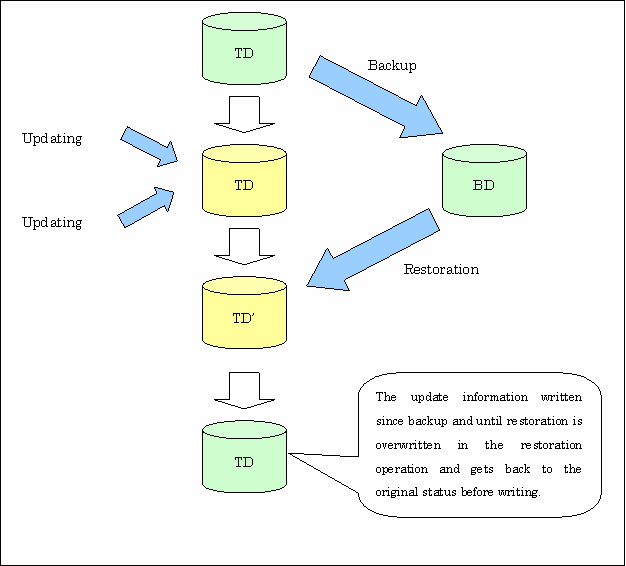
Note the following about the backup operation of SDX objects.
An SDX object cannot be set as a transaction volume for operation of an SP-series product.
A volume in a disk group to which the transaction volume belongs cannot be registered as a backup volume.
A volume in a single disk to which the transaction volume belongs cannot be registered as a backup volume.
A volume in a disk group to which an associated backup volume belongs cannot be registered as the transaction volume.
A volume in a single disk to which an associated backup volume belongs cannot be registered as the transaction volume.
In the following cases, backup synchronous processing of a GDS transaction volume cannot be started. In these cases, take appropriate action according to [System administrator's action] in the output message.
The volume structure of the transaction volume is changed.
The transaction volume is set as a proxy object.
A backup volume cannot be stopped.
The slices that make up the transaction volume include a temporarily separated slice or a slice being copied.
In the following cases, backup synchronous processing with EC cannot be started. In these cases, only software-copy with GDS is available. To use the software-copy function of GDS, specify the -Xgds-softcopy option.
An SDX object that does not support the EC function is specified.
All available backup volumes are in a mirroring structure.
The transaction volume belongs to a mirror group connected to any subordinate group.
An SDX object is in the root class.
If a backup volume satisfies any of the following conditions, it is not selected as the backup destination because it cannot be used as a proxy object of the transaction volume. Even if it is specified as the backup destination, it cannot be used.
The backup volume is not the same class as the transaction volume.
The slices that make up the backup volume include a temporarily separated slice or a slice that is being copied.
The backup volume is set as the master object associated with another proxy of GDS.
The backup volume is mounted.
The backup volume is a logical volume whose size is different from that of the transaction volume.
The backup volume is in a mirroring structure (excluding cases where -Xgds-softcopy or -Xgds-selectcopy is specified).
No disk is connected directly to the backup volume (excluding cases where -Xgds-softcopy or -Xgds-selectcopy is specified).
If synchronous processing is cancelled at the following time during the backup operation of an SDX object, the backup volume enters the invalid data state (INVALID):
When the synchronous processing is not in the equivalency maintain state or copy established state
Perform synchronous processing or snapshot processing again, and the volume enters the stop state (STOP), which automatically clears the data invalid state.
To restore the state by using another method, refer to Section F.1.3, "Errors Related to Volume States," in the "PRIMECLUSTER(TM) Global Disk Services User's Guide (Solaris(TM) Operating Environment)," and take appropriate action.
In the following cases, backup of a GDS transaction volume cannot be performed. In these cases, take appropriate action according to [System administrator's action] in the output message.
The volume structure of the transaction volume is changed.
The transaction volume is set as a proxy object.
A backup volume cannot be stopped.
The slices that make up the transaction volume include a temporarily separated slice or a slice being copied.
An SDX object that does not support the OPC function is specified.
All available backup volumes are in a mirroring structure.
The transaction volume belongs to a mirror group connected to any subordinate group.
An SDX object is in the root class.
If a backup volume satisfies any of the following conditions, it is not selected as the backup destination because it cannot be used as a proxy object of the transaction volume. Even if it is specified as the backup destination, it cannot be used.
The backup volume is not the same class as the transaction volume.
The slices that make up the backup volume include a temporarily separated slice or a slice being copied.
The backup volume is set as the master object associated with another proxy of GDS.
The backup volume is mounted.
The backup volume is a logical volume whose size is different from that of the transaction volume.
The backup volume is in a mirroring structure.
No disk is connected directly to the backup volume.
In the following cases, backup with the output destination backup volume specified cannot be performed:
An ordinary volume is specified as the transaction volume and a GDS logical volume as the backup volume.
A GDS logical volume is specified as the transaction volume and an ordinary volume as the backup volume.
In the following cases, backup cannot be performed. In these cases, take appropriate action according to [System administrator's action] in the output message.
An SDX object does not satisfy the following conditions:
The state of the mirror volume is ACTIVE.
The state of the SDX disk is ENABLE.
The state of the mirror slice is ACTIVE or TEMP.
In the following case, the preprocessing and postprocessing scripts are not executed:
The state of the SDX object slice is TEMP.
In the following cases, a GDS transaction volume cannot be restored. In these cases, take appropriate action according to [System administrator's action] in the output message.
In restoration to a transaction volume, the backup volume is not the proxy object of the transaction volume.
In restoration to a transaction volume, the transaction volume cannot be stopped.
In restoration to a transaction volume, the target backup volume cannot be stopped.
In the following cases, restoration with OPC cannot be performed for a GDS transaction volume. In these cases, only software-copy is available. To use the software-copy function of GDS, specify the -Xgds-softcopy option.
A GDS logical volume that does not support the OPC function is specified.
The backup volume belongs to a mirror group connected to any subordinate group.
An SDX object is in the root class.
If the restore execution command (swstrestore) using the software-copy function of GDS is suspended, such as for a forced termination, the started software-copy processing continues. In such cases, wait for the software-copy processing to finish, and then execute the resource match command (swstsrsemtch).
If the transaction volume is a slice of an SDX object and it is not a single volume, restoration using this command cannot be performed. This is because advanced copy cannot be performed on a mirror volume.
For restoration to the transaction volume of an SDX object, follow the procedure below.
Confirm the backup volume by using the backup history list view/history information display command.
For restoration, use the dd command to copy data to the volume.
Note the following about the replication operation of SDX objects.
If any of the following is true, replication volume information for the replication operation of an SDX object cannot be set:
An SDX object and slice, or an SDX object and a volume of another OS are specified.
A logical volume and the n option are specified.
The original volume and replica volume belong to different classes.
The original volume and replica volume belong to the same group; alternatively, in operation of single volumes, they belong to the same single disk.
If the original volume and replica volume are bound, or if they are separated when a copy session exists, the replication volume information cannot be deleted.
If any of the following is true, the replication start command in the replication operation of an SDX object cannot be executed:
The copy source volume and copy destination volume are in the master-proxy relationship when synchronous processing is started.
The copy source volume and copy destination volume have not been separated from their master-proxy relationship when synchronous processing is resumed.
The copy source volume and copy destination volume belong to different classes when synchronous processing is started.
The copy source volume and copy destination volume belong to the same disk group or single disk.
The copy source volume satisfies any of the following conditions:
The volume contains any temporarily separated slice or slice that is being copied.
The copy source volume is a proxy object when synchronous processing is started.
Copy processing with another volume is in progress.
The copy destination volume satisfies any of the following conditions:
The volume is in a mirroring structure and the Xgds-softcopy or Xgds-selectcopy option is not specified when synchronous processing is started. The volume cannot be stopped.
The volume is a master volume when synchronous processing is started.
The volume contains any temporarily separated slice or slice that is being copied.
The volume is a proxy of another master.
The hardware copy function is not available (excluding cases when -Xgds-softcopy or -Xgds-selectcopy is specified). The typical causes are:
EC/REC of the disk array unit is not properly set.
The copy source volume belongs to a mirror group connected to any subordinate group.
The copy destination volume is in a mirroring structure.
The volume is in the root class.
In the replication operation of an SDX object registered with the replication function, do not use the sdxproxy command directly to change the state of the SDX object. Otherwise, the sdxproxy command may create an inconsistency between the management information of the replication function and the actual object state. In such cases, use the replication cancellation command (swsrpcancel) described in Section 10.3.2.4 to cancel the replication operation.
Note the following for the replication operation of an SDX object:
If the copy destination volume is an SDX object that is not a single volume, replication using this command cannot be performed. Therefore, if either the original volume or replica volume is an SDX object that is not a single volume, you can perform replication only from an SDX object to a non-SDX object.
To copy data to a volume that is an SDX object but not a single volume, use the dd command.
If any of the following is true, replication in the replication operation of an SDX object cannot be created:
The copy source volume and copy destination volume are in the master-proxy relationship in snapshot replication.
The copy source volume and copy destination volume belong to different classes in snapshot replication.
The copy source volume and copy destination volume belong to the same disk group or a single disk in snapshot replication.
The copy source volume satisfies any of the following conditions:
The volume contains any temporarily separated slice or slice that is being copied, in snapshot replication.
The copy source volume is a proxy object in snapshot replication.
Copy processing with another volume is in progress.
The copy destination volume satisfies any of the following conditions:
The volume is in a mirroring structure in snapshot replication.
The volume could not be stopped in snapshot replication.
The volume is a master volume in snapshot replication.
The volume contains any temporarily separated slice or slice that is being copied, in snapshot replication.
The volume is a proxy of another master in snapshot replication.
The OPC/ROPC function is not available for snapshot replication. The typical causes are:
OPC/ROPC of the disk array unit is not properly set.
EC/REC in the equivalency maintain state or suspended state is between the specified copy source volume and another proxy. However, advanced copy can be set in units of mirror slices, which makes it possible to set advanced copy for as many copy destination volumes as the number of mirror slices of the copy source volume at the same time. Therefore, this error occurs as the result of an attempt to set advanced copy for a greater number of copy source volumes than the number of mirror slices.
The copy source volume belongs to a mirror group connected only to some subordinate groups but not directly to a disk. The copy source volume belongs to a mirror group connected to any subordinate group.
The copy destination volume is in a mirroring structure.
The volume is in the root class.
In the replication operation of an SDX object registered with the replication function, do not use the sdxproxy command directly to change the state of the SDX object. Otherwise, the sdxproxy command may create an inconsistency between the management information of the replication function and the actual object state. In such cases, use the replication cancellation command (swsrpcancel) described in Section 10.3.2.4 to cancel the replication operation.
In the following cases, replication cannot be created:
The copy source volume is an SDX object for replication of an SDX object, and the SDX object is not in the following states:
The state of the mirror volume is either ACTIVE or STOP.
The state of the mirror slice is either ACTIVE or TEMP.
The state of the SDX disk is ENABLE.
The copy source volume is an SDX object, and the SDX object is not in the following states:
The state of the mirror volume is either ACTIVE or STOP.
The state of the mirror slice is either ACTIVE or STOP.
If the copy destination volume is an SDX object that is not a single volume for the replication operation for an SDX object, replication using this command cannot be performed. Therefore, if either the original volume or replica volume is an SDX object that is not a single volume, you can perform replication only from an SDX object to a non-SDX object.
To copy data to a volume that is an SDX object but not a single volume, use the dd command.
In the following cases, preprocessing of the copy source volume is not performed:
The state of the slice of the SDX object is TEMP.
If any of the following is true, replication in the replication operation of an SDX object cannot be cancelled:
The pair of the target replication volume used for replication cancellation is in the equivalency maintain state, and copy processing between the copy source volume and another volume is in progress.
If replication cancellation is executed at either of the following times during the replication operation of an SDX object, the copy destination volume enters the invalid data state (INVALID):
When snapshot replication is neither in the equivalency maintain state nor copy established state
When data copy processing of snapshot processing is in progress
Perform synchronous processing or snapshot processing again, and the volume enters the stop state (STOP), which automatically clears the data invalid state.
To restore the state by using another method, refer to Section F.1.3, "Errors Related to Volume Statuses," in the "PRIMECLUSTER(TM) Global Disk Services User's Guide (Solaris(TM) Operating Environment)," and take appropriate action.
In the following cases, synchronous processing in the equivalency maintain state cannot be stopped:
The copy source volume is an SDX object, and the SDX object is in any of the following states:
The state of the mirror volume is either ACTIVE or STOP.
The state of the mirror slice is either ACTIVE or TEMP.
The state of the SDX disk is ENABLE.
If the mirror slice is in the TEMP state, preprocessing of the original volume is not performed.
The file system is mounted in an environment where the copy source volume or copy destination volume makes up a SafeFILE of a multi-volume structure. In such cases, unmount the file system, and process all of the volumes that make up the SafeFILE.
Note the following general points on cluster operation:
Do not make a SWSTGNODE registration that configures an environment variable to the entire system.
AdvancedCopy Manager does not monitor daemons composing a transaction. If the daemon of a transaction stops for some reason, AdvancedCopy Manager does not automatically restart it, so you must restart it manually. Moreover, the stopping of a transaction-oriented daemon of AdvancedCopy Manager does not cause the userApplication to fail over.
For details on the daemons composing AdvancedCopy Manager transactions and how to start these daemons, see "Starting and Stopping Daemons" in this manual.
For a storage server transaction (storage management server transaction) operating together with a transaction in scalable operation, note the following points that do not apply to regular operation or cluster operation:
For a storage management server transaction, note that the logical IP address you specify in the cluster setup command must be the logical IP address of the storage management server transaction. Specifying the physical IP address or logical IP address of a transaction in scalable operation will result in incorrect setting.
Do not register any userApplication resource of a transaction in scalable operation as a userApplication cluster resource of a storage server transaction (storage management server transaction).
In Step 2 of "Configuring the authentication-related file" in the ETERNUS SFAdvancedCopy Manager User's Guide, note that the IP address to be edited is the logical IP address of the storage management server transaction. Editing this address as a physical IP address or logical IP address of a transaction in scalable operation will result in incorrect setting.
On the [Add Server] dialog shown in "Registering a Server" in the ETERNUS SF AdvancedCopy Manager User's Guide, enter the logical IP of the storage server transaction in the IP address field. Entering a physical IP or logical IP of a transaction in scalable operation will result in incorrect setting.
On the [Add Server] dialog shown in "Registering a Server" in the ETERNUS SF AdvancedCopy Manager User's Guide, enter the port number that was registered when the storage server transaction was customized and dedicated to the transaction-intended communication daemon (stgxfws_logical-node-name) in the port number field. Entering a port number other than that dedicated to the server transaction-intended communication daemon will result in incorrect setting.
On the [Check Device Information] dialog shown in "Registering Device Information" in the ETERNUS SF AdvancedCopy Manager User's Guide, add a transaction volume and backup volume for the transaction in scalable operation to be placed in backup/replication operation
You can make a backup or replication on a node operating a storage server transaction (storage management server transaction). You cannot make a backup or replication on any standby node of a storage server transaction (storage management server transaction).
If a transaction (in scalable operation) running on a node operating a storage server transaction (storage management server transaction) stops for some reason, you must manually fail the storage server transaction (storage management server transaction) over to a node operating transactions in scalable operation. Storage server transactions (storage management server transactions) do not link with scalable operation, thus stopping scalable operation does not cause a storage server transaction (storage management server transaction) to fail over.
For backup operation in a cluster system, note the following points that do not apply to regular operation:
If failover occurs while running a backup command, you must secure consistency by using the resource adjustment command as a recovery measure.
You must perform backup operation on the active system of the userApplication because AdvancedCopy Manager is placed in the userApplication and operates as part of said userApplication.
You cannot make a backup from a standby node or another userApplication.
Note the following points if a file system has been created on a transaction volume and the file system has been registered as a cluster resource:
Change the backup preprocessing so that the transaction volume is not unmounted. Refer to "Preprocessing of backup" in this manual for information about changing backup preprocessing.
It is not possible to restore data using the restore execution command during transaction operations. To restore data on the volume, either copy the data using the dd command, or mount the backup volume and copy the necessary data. Alternatively, perform the procedure described in "Making a backup and restoration during stoppage of a userApplication".
If a file system has been created on a transaction volume, and the file system has been registered as a cluster resource, use the following procedure to back up and restore data.
Perform snapshot backups and restorations using the following procedure:
Switch the userApplication to Maintenance mode.
# hvutil -m on userApplication # |
Execute the backup or restoration.
# /opt/FJSVswsts/bin/swstbackup Device-Name Device-Name swstbackup completed # |
Turn Maintenance mode off for the userApplication.
# hvutil -m off userApplication # |
Execute synchronized backups using the following procedure.
Start synchronous processing.
# /opt/FJSVswsts/bin/swststartsync Device-Name Device-Name swststartsync completed # |
Check equivalency maintenance state.
Switch the userApplication to Maintenance mode.
# hvutil -m on userApplication # |
Execute the backup.
# /opt/FJSVswsts/bin/swstbackup Device-Name Device-Name swstbackup completed # |
Turn Maintenance mode off for the userApplication.
# hvutil -m off userApplication # |
When a userApplication to which AdvancedCopy Manager belongs is operating, backup operation is enabled only on the active node. The standby node environment is not ready (to provide necessary resources) for backup operation, thus disabling backup operation. Likewise, if the userApplication has been stopped, the environment is not ready and disables backup operation.
However, only when the userApplication has been stopped is backup operation enabled by temporarily arranging the minimum essentials.

When transactions in scalable operation are handled together, only stop userApplications in scalable operation; do not stop userApplications for storage (management) server transactions.
Enabling backup operation disks (transaction volume and backup volume to operate) allows you to perform backup operation in the same way as for regular operations.
If a backup operation disk cannot be enabled, you cannot perform backup operation while userApplications in scalable operation are stopped.
If any of the following types of shared disks cannot be enabled (i.e., set online or mounted in a system), backup operation is disabled:
Shared disk for AdvancedCopy Manager shared data
Backup operation disk (transaction volume/backup volume to operate)
The following operations are not allowed in backup operation:
Backup/restoration through GUI
Manipulation for backup operation from a storage management server (host specification with the -h option)
Addition or deletion of a transaction volume/backup volume, or change in policy
To execute a display command for backup management to a storage management server transaction that also functions as a storage server transaction, you must specify options for the command. For details on the display command for backup management, see the "Commands for Backup Management" in this manual.
Perform backup operation while a userApplication is stopped by taking the following steps:
Confirm that the userApplication has been stopped on both nodes.
For details on how to stop a userApplication, see the PRIMECLUSTER manual.
Log in to the node on which you want to make a backup through telnet, for example.
You cannot use the logical IP address. Directly use a node that is operable by using the physical IP address.
Enable the shared disk.
Start (set online) the shared disk.
Mount the shared disk for AdvancedCopy Manager shared data.
When the transaction volume is a file system, mount it.

Be sure to enable the shared disk from either node. Do not enable the shared disk from both nodes.
Perform backup operation.
You can perform backup operation in the same way as for regular operations for cluster operation.
You can use the restore command to perform restoration.
Release all the shared disks you enabled in Step 3.
Unmount the file systems you mounted.
Stop (set offline) the shared disk.
Start (set online) the userApplication.
Start the userApplication, if necessary.
For details on how to start a userApplication, see the PRIMECLUSTER manual.
For replication operation in a cluster system, note the following points that do not apply to regular operation:
If failover occurs while running a replication command, you must secure consistency by using the resource adjustment command as a recovery measure.
You must perform replication operation on the active system of the userApplication because AdvancedCopy Manager is placed in the userApplication and operates as part of said userApplication.
You cannot perform replication from a standby node or another userApplication.
Note the following points if a file system has been created on a copy source volume and the file system has been registered as a cluster system resource.
Change the preprocessing and postprocessing for replication so that the copy source volume is not unmounted.
Set up a RAW partition on the copy destination volume.
Data cannot be restored from the copy destination volume to the copy source volume using the replication creation command during transaction operations. To restore data on the volume, either copy the data using the dd command, or mount the copy destination volume and copy the necessary data. Alternatively, perform the procedure described in "Making a replication during stoppage of a userApplication".
Note the following points if a file system has been created on a copy source volume and the file system has been registered as a cluster system resource.
Set up a RAW partition on the copy destination volume.
Execute snapshot replications using the following procedure.
Switch the userApplication to Maintenance mode.
# hvutil -m on userApplication # |
Execute the replication.
# /opt/FJSVswsrp/bin/swsrpmake From-Volume-Name To-Volume-Name FROM=From-Volume-Name TO=To-Volume-Name swsrpmake completed # |
Turn Maintenance mode off for the userApplication.
# hvutil -m off userApplication # |
Execute synchronized replication using the following procedure.
Start synchronous processing.
# /opt/FJSVswsrp/bin/swsrpstartsync From-Volume-Name To-Volume-Name FROM=From-Volume-Name TO=To-Volume-Name swsrpstartsync completed # |
Check equivalency maintenance state.
Switch the userApplication to Maintenance mode.
# hvutil -m on userApplication # |
Execute the replication.
# /opt/FJSVswsrp/bin/swsrpmake From-Volume-Name To-Volume-Name FROM=From-Volume-Name TO=To-Volume-Name swsrpmake completed # |
Turn Maintenance mode off for the userApplication.
# hvutil -m off userApplication # |
When a userApplication to which AdvancedCopy Manager belongs is operating, replication operation is enabled only on the active node. The standby node environment is not ready (to provide necessary resources) for replication operation, thus disabling replication operation. Likewise, if the userApplication has been stopped, the environment is not ready and disables replication operation.
However, only when the userApplication has been stopped is replication operation enabled by temporarily arranging the minimum essentials.

When transactions in scalable operation are handled together, only stop userApplications in scalable operation; do not stop userApplications for storage (management) server transactions.
Enabling replication operation disks (source volume/destination volume to operate) allows you to perform replication operation in the same way as for regular operations.
If a replication operation disk cannot be enabled, you cannot perform replication operation while a userApplications in scalable operation is stopped.
If any of the following types of shared disks cannot be enabled (i.e., set online or mounted in a system), replication operation is disabled.
Shared disk for AdvancedCopy Manager shared data
Replication operation disks (source volume/destination volume to operate)
The following operations are not allowed in replication operation:
Manipulation for replication operation from a storage management server (host specification with the -h option)
Addition or deletion of an original/replica volume
Inter-server replication without the -m option specified
To execute a display command for replication management to a storage management server transaction that also functions as a storage server transaction, you must specify options for the command. For details on the display command for replication management, see the "Commands for Replication Management" in this manual.
Perform replication operation during stoppage of a userApplication by taking the following steps:
Confirm that the userApplication has been stopped on both nodes.
For details on how to stop a userApplication, see the PRIMECLUSTER manual.
Log in to the node on which you want to perform replication operation through telnet, for example.
You cannot use the logical IP address. Directly use a node that is operable by using the physical IP address.
Enable the shared disk.
Start (set online) the shared disk.
Mount the shared disk for AdvancedCopy Manager shared data.
When the original volume and replica volume have been mounted as file systems for operation, mount the volumes.

Be sure to enable the shared disk from either node. Do not enable the shared disk from both nodes.
Perform replication operation.
You can perform replication operation in the same way as for regular operations for cluster operation.
You can also perform restoration from the replica volume to the original volume.
Release all the shared disks you enabled in Step 3.
Unmount the file systems you mounted.
Stop (set offline) the shared disk.
Start (set online) the userApplication.
Start the userApplication, if necessary.
For details on how to start a userApplication, see the PRIMECLUSTER manual.
For notes on the Web screen environment, see "Setting up a client" in the ETERNUS SF AdvancedCopy Manager User's Guide.
Contents
Index
 
|