

| ETERNUS SF AdvancedCopy Manager Operator's Guide 13.0 -Solaris- |
Contents
Index
 
|
This chapter explains the backup process that uses the Suspend/Resume function.
The Suspend/Resume function sets Suspend/Resume for the equivalency maintain status by EC. Using this function for differential copying from the Suspend state enables higher-speed synchronous backup operation.
AdvancedCopy Manager provides two backup functions: snapshot high-speed backup and synchronous high-speed backup. In snapshot high-speed backup, OPC is used to create a backup; whereas in the synchronous high-speed backup, EC is used to create a backup. The Suspend/Resume function is a kind of synchronous high-speed backup that uses EC.
In ordinary synchronous high-speed backup, the synchronous processing start command starts copying with EC and sets the equivalency maintain status after the copying is completed. After that, the backup execution start command is executed. This cancels EC and creates a backup.
In synchronous high-speed backup that uses the Suspend/Resume function, when the backup execution start command with -suspend specified is executed, EC is suspended, the backup process is completed, and the EC session is maintained. The next time that the synchronous processing start command is executed, EC resumes and only data that has been updated since the suspend state was last set is copied. As a result, the backup preparation time is shorter.
A comparison between ordinary synchronous high-speed backup and synchronous high-speed backup using the Suspend/Resume function is shown below.
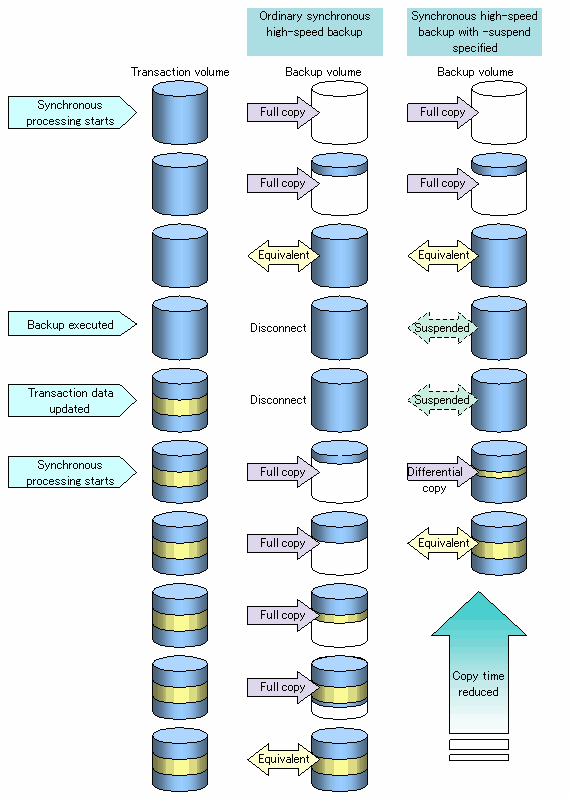
Notes about synchronous high-speed backup using the Suspend/Resume function and backup operation design are given below, in addition to information related to backup management operation design (see"Operation Design").
Register the backup source device used for a transaction as the transaction volume.
Register the backup destination device in which transaction volume data is saved as the backup volume.
When the backup command with -suspend specified is executed, the EC session between the transaction volume and backup volume is maintained in the Suspend state. In the Suspend state, the backup volume cannot be used as the backup destination of another transaction volume.

For the backup process that uses the Suspend/Resume function, each transaction volume requires as many backup volumes as the saved generation number + one.
The flow of backup operations using the Suspend/Resume function is shown below.
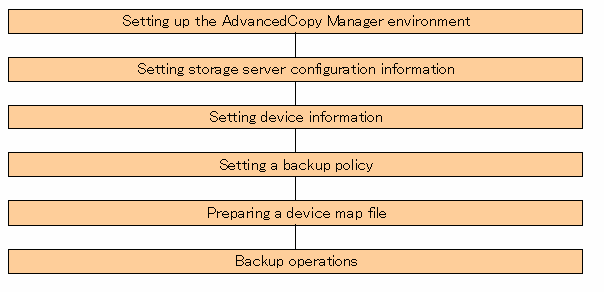
This section describes preparations for the backup process that uses the Suspend/Resume function.
Install AdvancedCopy Manager and set up its operating environment according to the AdvancedCopy Manager Installation Guide and ETERNUS SF AdvancedCopy Manager Operator's Guide.
Set the configuration information on the storage server processing the backup operations.
To set the storage server configuration information, execute the storage server configuration information setting command (swstsvrset). To refer to the storage server configuration information that has been set, execute the storage server configuration information display command (swstsvrdisp) . Alternatively, this information can be set in the Server Information Setting window from the Web browser.
Register a transaction volume as the backup source and a backup volume as the backup destination. To register a transaction volume and backup volume, execute the device information setting command (swstdevinfoset), or use the device information setting window from the Web browser.
To refer to the registered volume information, execute the device usage status display command (swstdevdisp).
Alternatively, transaction volume information can be referred to from the Transaction Volume List view of the Web browser. Backup volume information can be referred to from the Backup Volume List view of the Web browser.

A suspended transaction volume cannot be changed to use as a device with a different purpose.
A suspended backup volume cannot be changed to use as a device with a different purpose.

When the device information of a suspended backup volume is displayed, "Backup (used)" is displayed in the Device-Mode field.
Before a backup policy can be set, as many usable backup volumes as necessary for operation according to the specified backup policy must be registered.
To set a backup policy, execute the backup policy setting command (swstbkpolset) , or use the Backup Policy Setting window from the Web browser.
To refer to the backup policy that has been set, execute the backup policy display command (swstbkpoldisp), or use the Transaction Volume List view of the Web browser.
To delete a backup policy, execute the backup policy deletion command (swstbkpoldel), or use the Backup Policy Deletion window from the Web browser.
In its backup operations, AdvancedCopy Manager automatically selects a device that has the same capacity as the transaction volume from among a group of devices registered as backup volumes, and it uses the selected device as the backup destination.
If there is a suspended backup volume at the time of backup destination selection and the start of the synchronous processing, then its corresponding device is selected with priority and is used as the backup destination.
To monitor backup destination devices for convenient operation, create a "device map file" that maps transaction volumes to backup volumes in advance. Specifying this file at the start of the synchronous processing or during the backup process enables operation with the backup destination specified.

To manage multiple generations, multiple device map files must be prepared.
For synchronous high-speed backup using the Suspend/Resume function, execute the backup execution command (swstbackup) with -suspend specified after the synchronous processing has started and the equivalency maintain status is set, and then suspend the synchronous processing. After that, when history information is deleted because the number of generations has been exceeded or by the history information deletion command, the backup volume enters the Suspend state without history information. If new synchronous processing starts at this time, then the suspended backup volume without history information is selected with priority, and differential copying starts. Since only data that has been updated since the Suspend state was last set is copied, the equivalency maintain status can be reached quickly.
The flow of synchronous high-speed backup operations using the Suspend/Resume function is shown below.
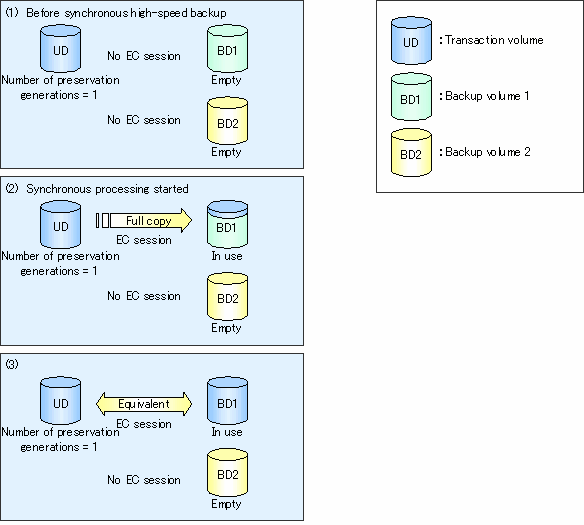
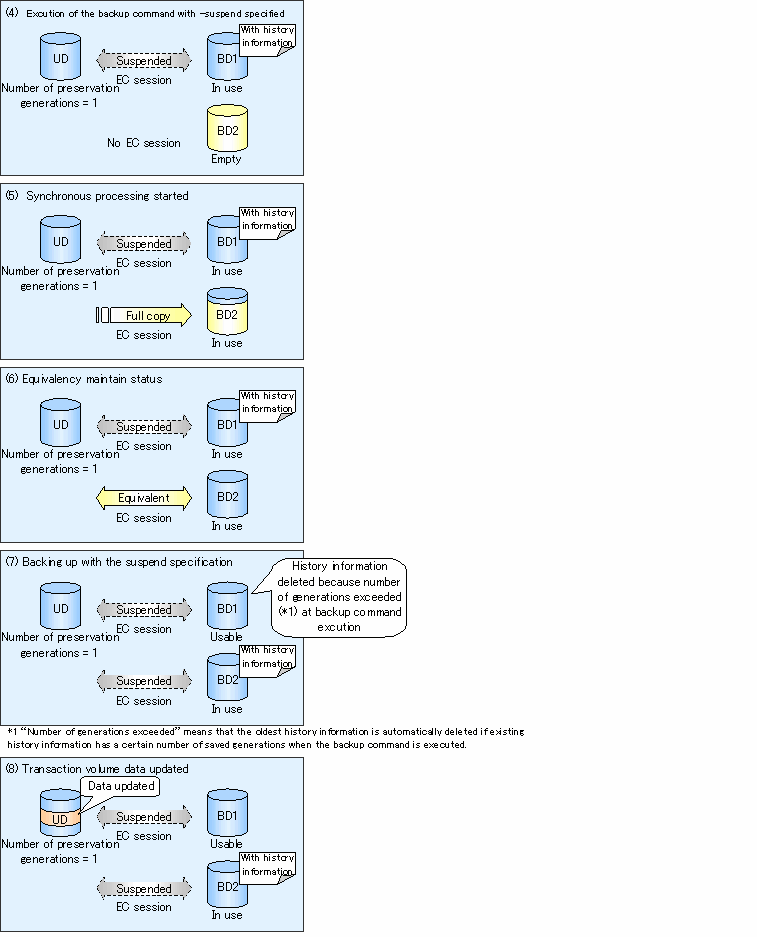
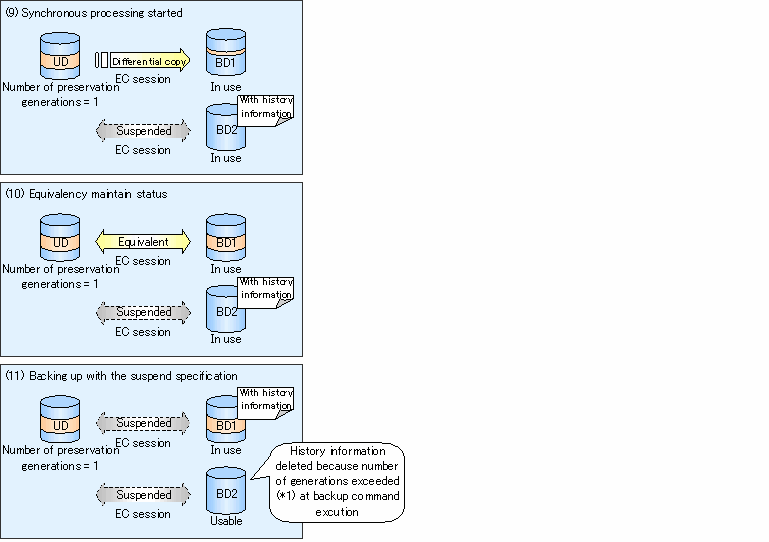

Backup and restore operations of synchronous high-speed backup using the Suspend/Resume function are not possible from the Web browser.
For synchronous high-speed backup, execute the synchronous processing start command (swststartsync), and start the synchronous processing. If there is a suspended backup volume at the start of the synchronous processing, then the following devices are selected with priority, and EC resumes (differential copying starts).
The backup volume from which history information is deleted because the number of generations has been exceeded or,
The suspended backup volume without history information
If there is no suspended backup volume at the start of the synchronous processing, EC starts (start of full copy).
The process of backup volume selection at the start of the synchronous processing is shown below.
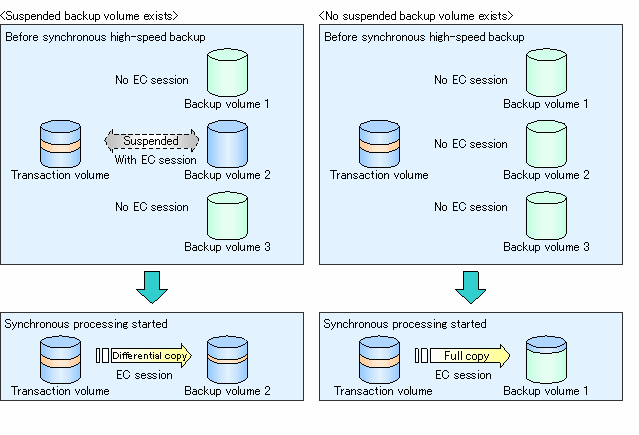

If synchronous processing is started with a device map specified, other transaction volumes and suspended backup volumes cannot be used as the backup destination. To check which transaction volumes are suspended along with their associated backup volumes, execute the synchronous processing progress display command (swstsyncstat).
For synchronous high-speed backup using the Suspend/Resume function, start synchronous processing. Then, when the copy statuses of the transaction volume and backup volume reach the equivalency maintain status, execute the backup execution command (swstbackup), with -suspend specified.
In synchronous high-speed backup, executing the backup command without -suspend specified releases the EC session. Executing it with -suspend specified suspends the EC session instead of releasing it.
Ordinary backup operations and backup operations with the suspend specification are shown below.
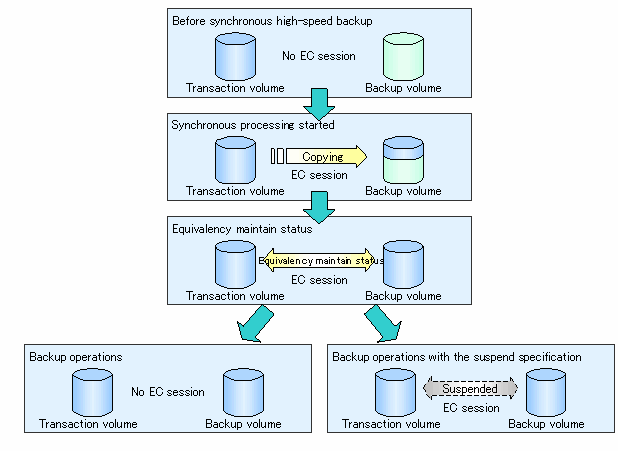
To check the status of synchronous high-speed backup that uses the Suspend/Resume function, execute the synchronous processing progress display command (swstsyncstat) . If one transaction volume has multiple EC sessions, then this command displays the status of all EC sessions. The statuses displayed for synchronous processing are explained below.
executing: synchronous processing in progress (copying in progress)
equivalent: equivalency maintain status
suspend: suspended processing
The command displays the synchronous processing execution status as shown below.
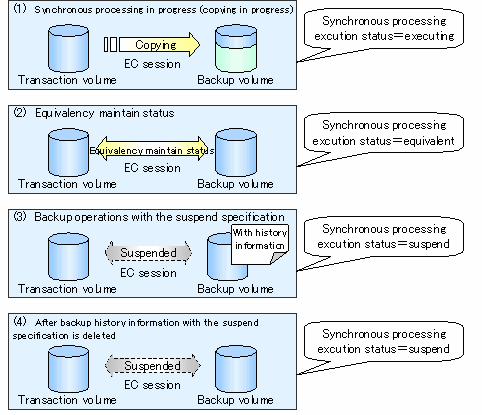
To cancel synchronous processing (EC session), execute the synchronous processing cancel command (swstcancelsync). The statuses of the synchronous processing cancelled by the synchronous processing cancel command are explained below.
executing: synchronous processing in progress (copying in progress)
equivalent: equivalency maintain status
suspend: suspended processing
After the backup command with -suspend specified is executed, the Suspend state is maintained even if history information is deleted. A suspended EC session cannot be released unless the synchronous processing is cancelled.
If the synchronous processing is cancelled with no options specified, then the EC session in the synchronous processing status or in the equivalency maintain status is cancelled.
If one transaction volume has multiple synchronous processing (EC sessions), then only the specific EC sessions as the backup volume can be cancelled. All of the synchronous processing of the transaction volume can be cancelled by specifying the synchronous processing.

Both the backup volume and all synchronous processing cannot be specified simultaneously.

Cancelling the suspended synchronous processing that has history information does not delete the history information.
Cancelling the synchronous processing (during copying, in the equivalency maintain status, or in the Suspend state) that does not have any history information sets the backup volume to the unused state. Cancelling the synchronous processing (in the Suspend state) that has history information leaves the backup volume in the used state.
Operations when the synchronous processing is cancelled are shown below
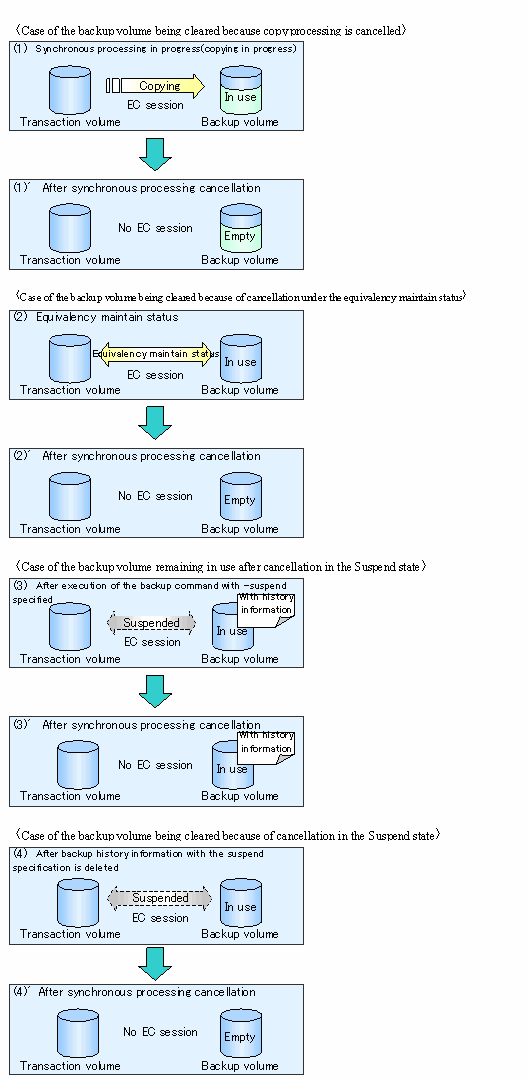
To refer to backup history information, execute the history information display command (swsthistdisp).
To delete backup history information, execute the history information deletion command (swsthistdel).

Even when the history information created during backup operations with the suspend specification is deleted, an associated EC session is not released.
Deleting history information during ordinary synchronous high-speed backup releases the backup volume, and Backup(free) is displayed in the Device-Mode field by the device usage status display command (swstdevdisp). Deleting history information during backup operations with the suspend specification does not release the backup volume after the information is deleted and Backup(used) is displayed in the Device-Mode field by the device usage status display command.
The process of deleting ordinary backup history information and backup history information with the suspend specification is shown below.
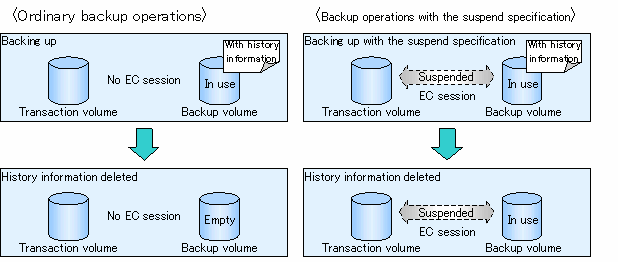
For restoration, execute the restore execution command (swstrestore) .
To cancel restoration or to delete management information associated with restoration that ended abnormally, execute the restore cancellation command (swstcancelrest) .
Before restoration, the synchronous processing cancel command (swstcancelsync) must be executed to release all EC sessions that are set on the transaction volume. To check EC sessions set on the transaction volume, execute the synchronous processing progress display command (swstsyncstat) .

If the transaction volume has a backup volume being copied by EC, backup volume under the equivalency maintain status, or suspended backup volume, then restoration is not possible.
A suspended backup volume cannot be used as the restore destination volume.
Contents
Index
 
|