

| PRIMECLUSTER Installation and Administration Guide 4.2 (Linux for Itanium) |
Contents
Index
 
|
| Part 4 System Configuration Modification | > Chapter 8 Changing the Operation Configuration | > 8.7 Deleting a Cluster Application |
This section explains how to delete a resource.
 Operation Procedure:
Operation Procedure:Log in to any one of the cluster nodes using system administrator access privileges.
Start the RMS Wizard.
Execute the "hvw -n configuration file" command. Specify the name of the configuration file in which the resource is defined.
The following example shows how to start RMS Wizard with the configuration file name "testconf."
# /opt/SMAW/SMAWRrms/bin/hvw -n testconf
Select "Application-Edit" from the "Main RMS management menu."
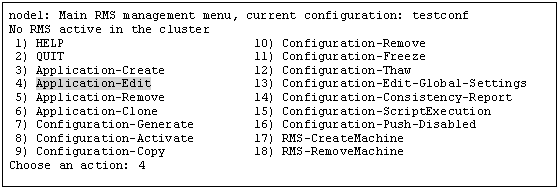
Select the userApplication in which the resource is registered from the "Application selection menu." The following example shows how to select "APP1."
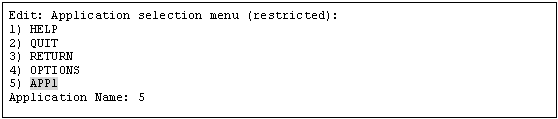
Use the "turnkey wizard" to select the resource.
Select "REMOVE+EXIT" from the screen after selecting the resource.
Then, select "SAVE+EXIT" to return to the "Main RMS management menu."
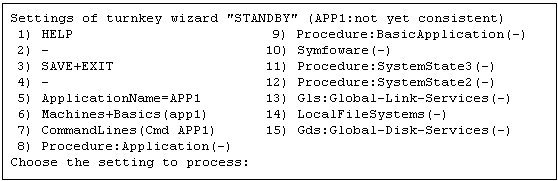
Select "Configuration-Generate" from the "Main RMS management menu."
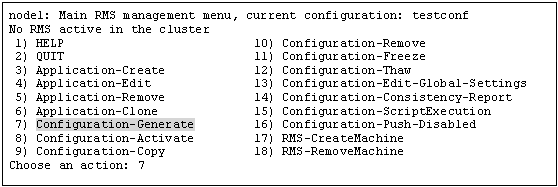
Select "Configuration-Activate" from the "Main RMS management menu."
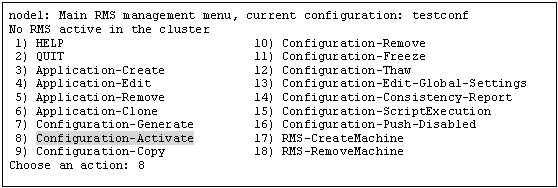
Select "QUIT" from the "Main RMS management menu" to exit from the RMS Wizard.
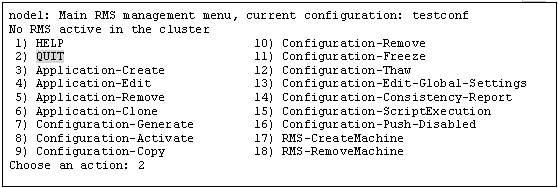
Check the cluster service for the PRIMECLUSTER-compatible product.
Execute the following command in any node that is part of the cluster system:
# /etc/opt/FJSVcluster/bin/clrwzconfig -c
If the results of the cluster service check for the PRIMECLUSTER-compatible product shows that the "clrwzconfig" command output message 8050, re-register the cluster service for the PRIMECLUSTER-compatible product.
Execute the following command in any node that is part of the cluster system:
# /etc/opt/FJSVcluster/bin/clrwzconfig
Change the resources of the PRIMECLUSTER-compatible product. For details, see "Registering PRIMECLUSTER-compatible Resources."

When deleting a Gds resource, you need to bring the Gds volume Online.
See "Settings made when deleting a Gds resource."
When deleting a procedure resource, first delete the procedure resource from the cluster resource management facility after deleting the procedure resource from the cluster application. For details on how to delete a procedure resource from the cluster resource management facility, see "Deleting a Procedure Resource."
When deleting an Fsystem resource, delete the mount point that was being used as the resource (mount point of the line beginning with "#RMS#") from /etc/fstab on all nodes.
 8.7.1.1 Settings made when deleting a Gds resource
8.7.1.1 Settings made when deleting a Gds resource
Contents
Index
 
|