

| PRIMECLUSTER Installation and Administration Guide 4.2 (Linux for Itanium) |
Contents
Index
 
|
| Part 4 System Configuration Modification | > Chapter 8 Changing the Operation Configuration |
The following explains how to change the node name after building a PRIMECLUSTER system.

Changing a node name may have a serious impact on the system. Therefore, make this change only when it is absolutely necessary.
 Operation Procedure:
Operation Procedure:Stop the CF on the node whose node name is to be changed.
For information on how to stop CF, see "5.7 Starting and stopping CF" in the "PRIMECLUSTER Cluster Foundation (CF) Configuration and Administration Guide."
Change the old host name of the /etc/hosts file to a new host name.
(Example)
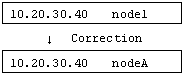
Change the old host name of the /etc/sysconfig/network file to a new host name.
(Example)
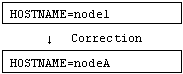
Reboot the system.
# /sbin/shutdown -r now
After rebooting the system, execute the following procedure for the other node.
Change the old host name of the /etc/hosts file to a new host name.

If the host name is set in the shutdown daemon, correct the "/etc/opt/SMAW/SMAWsf/rcsd.cfg" file on each node. For details, see "Setting Up the Shutdown Facility."
Restart Web-Based Admin View.

For information on how to restart Web-Based Admin View, see the "PRIMECLUSTER Web-Based Admin View Operation Guide."
Contents
Index
 
|