

| PRIMECLUSTER Installation and Administration Guide 4.2 (Linux for Itanium) |
Contents
Index
 
|
| Part 2 Installation | > Chapter 3 Software Installation | > 3.1 Installation and Setup of Related Software |
When PRIMEQUEST is used, if an error occurs in one of the nodes of the cluster system, the PRIMECLUSTER shutdown facility uses the two methods described below to detect that error. For details, see "3.3.1.8 PRIMECLUSTER SF" in the "PRIMECLUSTER Concept Guide."
(1) Node status change detection through MMBunits (asynchronous monitoring)
(2) Heartbeat failure between cluster nodes (NSM: node status monitoring) (fixed-cycle monitoring)
Asynchronous monitoring of (1) allows node errors to be detected immediately, and failover occurs at a higher speed than when detected by fixed-cycle monitoring.
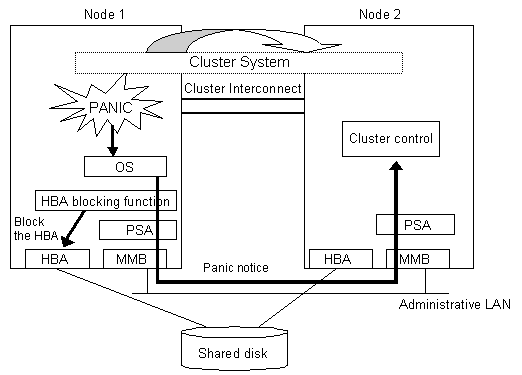
As shown in the above figure, if a panic occurs, the cluster control facility uses the MMB units to receive the panic notice. This allows the system to detect the node panic status faster than it would be a heartbeat failure.

PRIMEQUEST allows you to set the panic environment so that a crash dump is collected if a panic occurs.
For details about the PRIMEQUEST dump function, setup method, and confirmation method, refer to the following manuals:
"PRIMEQUEST 480/440 Installation Manual"
"PRIMEQUEST 480/440 Operation Manual"
"PRIMEQUEST 480/440 Reference Manual: Messages/Logs"
To use asynchronous monitoring (1), you must install software that controls the MMB and specify appropriate settings for the driver. This section describes procedures for installing the MMB control software and setting up the driver, which are required for realizing high-speed failover.
 RHEL
RHELInstalling the HBA blocking function and the PSA
The HBA blocking function and the PSA report node status changes through the MMB units to the shutdown facility. Install the HBA blocking function and the PSA before setting up the shutdown facility. For installation instructions, refer to the "Attached Driver Guide" and "Installation Manual" that come with the computer.
Setting up the PSA and the MMB units
The PSA and MMB must be set up so that node status changes are reported properly to the shutdown facility through the MMB units. Set up the PSA units before setting up the shutdown facility. For setup instructions, refer to the "Installation Manual" that comes with the computer.
You must create an RMCP user so that PRIMECLUSTER can link with the MMB units.
In all PRIMEQUEST instances that make up the PRIMECLUSTER system, be sure to create a user who uses RMCP to control the MMB. To create a user who uses RMCP to control the MMB, log in to MMB Web-UI, and create the user from the "Remote Server Management" window of the "Network Configuration" menu. Create the user as shown below.
Set [Privilege] to "Admin."
Set [Status] to "Enabled."
For details about creating a user who uses RMCP to control the MMB, see the "Reference Manual: GUI/Commands," which comes with the computer.
The user name created here and the specified password are used when the shutdown facility is set up. Record the user name and the password.

The MMB units have two types of users:
User who controls all MMB units
User who uses RMCP to control the MMB
The user created here is the user who uses RMCP to control the MMB. Be sure to create the correct type of user.
Setting up the HBA blocking function

Be sure to carry out this setup when using shared disks.
If a panic occurs, the HBA units that are connected to the shared disks are closed, and I/O processing to the shared disk is terminated. This operation maintains data consistency in the shared disk and enables high-speed failover.
On all nodes, specify the device paths of the shared disks (GDS device paths if GDS is being used) in the HBA blocking function command, and add the shared disks as targets for which the HBA function is to be stopped. If GDS is being used, perform this setup after completing the GDS setup. For setup instructions, see the "Attached Driver Guide" that comes with the computer.
Setting the I/O completion wait time
To maintain consistent I/O processing to the shared disk if a node failure (panic, etc.) occurs and failover takes place, some shared disk units require a fixed I/O completion wait time, which is the duration after a node failure occurs until the new operation node starts operating.
The initial value of the I/O completion wait time is set to 0 second. However, change the value to an appropriate value if you are using shared disk units that require an I/O completion wait time.

All RAID devices manufactured by Fujitsu do not require an I/O completion wait time. Therefore this setting is not required.
Specify this setting after completing the CF setup. For setting instructions, see "Setting the I/O Completion Wait Time."

If an I/O completion wait time is set, the failover time when a node failure (panic, etc.) occurs increases by that amount of time.
 SLES9
SLES9Installing the PSA
Install the PSA before setting up the shutdown facility.
For installation instructions, refer to the "Installation Manual" that come with the computer.
Setting up the PSA and the MMB units
The PSA and MMB must be set up so that node status changes are reported properly to the shutdown facility through the MMB units. Set up the PSA units before setting up the shutdown facility. For setup instructions, refer to the "Installation Manual" that comes with the computer.
You must create an RMCP user so that PRIMECLUSTER can link with the MMB units.
In all PRIMEQUEST instances that make up the PRIMECLUSTER system, be sure to create a user who uses RMCP to control the MMB.
To create a user who uses RMCP to control the MMB, log in to MMB Web-UI, and create the user from the "Remote Server Management" window of the "Network Configuration" menu. Create the user as shown below.
Set [Privilege] to "Admin."
Set [Status] to "Enabled."
For details about creating a user who uses RMCP to control the MMB, see the "Reference Manual: GUI/Commands," which comes with the computer.
The user name created here and the specified password are used when the shutdown facility is set up. Record the user name and the password.

The MMB units have two types of users:
User who controls all MMB units
User who uses RMCP to control the MMB
The user created here is the user who uses RMCP to control the MMB.Be sure to create the correct type of user.

The HBA blocking function cannot be used in the SLES environment.
Contents
Index
 
|