

| PRIMECLUSTER Global Link Services Configuration and Administration Guide: Redundant Line Control Function 4.2 (for Linux) |
Contents
Index
 
|
| Chapter 7 Command references |
hanethvrsc - Sets the information of a virtual interface to register in the cluster resources.
/opt/FJSVhanet/usr/sbin/hanethvrsc command [args]
hanethvrsc command makes it possible to create/delete/display the information of a virtual interface to register in the resources of PRIMECLUSTER.
|
Command |
Process outline |
Authority |
|
create |
Creates virtual interface information |
Super user |
|
delete |
Deletes virtual interface information |
Super user |
|
|
Displays virtual interface information |
Super user |
Creates the information of a virtual interface to register in the resources of PRIMECLUSTER. The information of a virtual interface is consisted of a takeover virtual interface and a takeover IP address. It is possible to create up to 64 takeover virtual interfaces. A logical number of a takeover virtual interface (a number to add after ":") is automatically numbered from 65.
- When creating the information of a virtual interface:
|
Fast switching mode: NIC switching mode: |
Specify a name of the virtual interface for Fast switching, NIC switching mode created with hanetconfig command.
A multiple takeover IP can be applied to a single virtual interface name for Fast switching mode.
For NIC switching mode, one takeover IP can be applied against one virtual interface name.
Specifies a host name or an IP address of a takeover IP. This option is necessary when a virtual interface to specify by -n option is Fast switching mode. Not necessary when NIC switching mode. In NIC switching mode, a value specified by -i option of hanetconfig create command is automatically set as a takeover IP.
Deletes the information of a virtual interface from the cluster resources.
|
# /opt/FJSVhanet/usr/sbin/hanethvrsc delete -n devicename |
Specifies a name of a logical virtual interface created by create command (shaXX:YY). However, it is not possible to delete while RMS is working.
Displays a list of the information of a virtual interface to register in the cluster resources.
|
# /opt/FJSVhanet/usr/sbin/hanethvrsc print |
An example of a display is as follows:
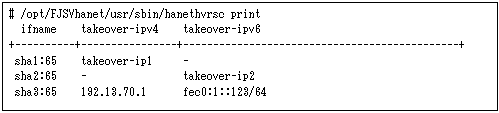
|
Display |
Contents |
|
ifname |
A name of a logical virtual interface to register in the cluster resources. |
|
takeover-ipv4 |
A host name or an IP address of a takeover IP (IPv4) to add to a logical virtual interface. |
|
takeover-ipv6 |
A host name or an IP address of a takeover IP (IPv6) to add to a logical virtual interface. |
|
'-'(hyphen) |
Neither a hostname nor an IP address is set. |
An example of using create command when setting Fast switching mode (IPv4):
An example of using create command when registering a virtual interface sha0 added a takeover IP address (10.1.1.1) in the cluster resources.
|
# /opt/FJSVhanet/usr/sbin/hanethvrsc create -n sha0 -i 10.1.1.1 |
An example of configuring Fast switching mode (IPv6):
The following is an example of registering the virtual interface sha0 in the cluster resource after applying the takeover IP address (fec0:1::1/64).
|
# /opt/FJSVhanet/usr/sbin/hanethvrsc create -n sha0 -i fec0:1::1/64 |
An example of configuring Fast switching mode (IPv4/IPv6):
The following is an example of registering the virtual interface sha0 in the cluster resource after applying IPv4 takeover IP address (10.1.1.1) and IPv6 takeover IP address (fec0:1::1/64).
|
# /opt/FJSVhanet/usr/sbin/hanethvrsc create -n sha0 -i 10.1.1.1,fec0:1::1/64 |
An example of using create command when setting NIC switching mode:
An example of using create command when registering a virtual interface sha1 in the cluster resources.
|
# /opt/FJSVhanet/usr/sbin/hanethvrsc create -n sha1 |
An example of using create command when deleting a logical virtual interface sha1:65 from the cluster resources.
|
# /opt/FJSVhanet/usr/sbin/hanethvrsc delete -n sha1:65 |
An example of displaying a list of the information of a virtual interface to register to the cluster resources.
|
# /opt/FJSVhanet/usr/sbin/hanethvrsc print |
Contents
Index
 
|