

| PRIMECLUSTER Global Link Services Configuration and Administration Guide: Redundant Line Control Function 4.2 (for Linux) |
Contents
Index
 
|
| Chapter 7 Command references |
hanetmask - Sets, modifies, deletes, and prints a subnet mask.
/opt/FJSVhanet/usr/sbin/hanetmask command [args]
This hanetmask command sets/modifies/deletes/prints a subnet mask value to specify when activating a virtual IP address.
|
Command |
Process outline |
Authority |
|
create |
Sets a subnet mask. |
Super user |
|
|
Prints a subnet mask. |
General user |
|
modify |
Modifies a subnet mask. |
Super user |
|
delete |
Deletes a subnet mask. |
Super user |
Sets a subnet mask value to a virtual IP address defined by a hanetconfig command. A form of a create command is as follows:
|
# /opt/FJSVhanet/usr/sbin/hanetmask create -i network_address -m netmask |
Specifies a network address of a virtual IP to set a subnet mask value in decimal dotted notation.
Specifies a subnet mask value to a network address specified by -i in decimal dotted notation.
It is possible to print current information of a subnet mask by a print command. A form of a print command is as follows:
|
/opt/FJSVhanet/usr/sbin/hanetmask print [-i network_address1[,network_address2.....]] |
It is possible to specify a network address to print dividing by a comma (","). Here it specifies a network address specified by -i of a create command.
When not specified a -i option, all subnet mask information set at present is printed. An example of printing subnet mask information is as follows:
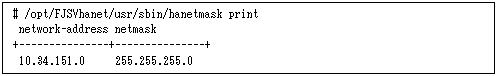
|
Display |
Contents |
|
network-address |
A network address of a virtual IP. |
|
netmask |
A subnet mask value to set to a network address. |
When modifying a subnet mask value created by a create command, use a modify command. A form of a modify command is as follows:
|
# /opt/FJSVhanet/usr/sbin/hanetmask modify -i network_address -m netmask |
Specifies a network address of subnet mask information to modify in decimal dotted notation.
Specifies a modified subnet mask value to a network address specified by -i in decimal dotted notation.
When deleting a subnet mask value created by a create command, use a delete command. A form of a delete command is as follows:
|
/opt/FJSVhanet/usr/sbin/hanetmask delete -i {network_address1[,network_address2.....] | all} |
It is possible to specify a network address to delete dividing by a comma (","). Here it specifies a network address specified by -i of a create command.
Deletes all subnet mask information set at present.
An example to define a subnet mask 255.255.255.0 to a network address 10.34.151.0 is as follows:
|
# /opt/FJSVhanet/usr/sbin/hanetmask create -i 10.34.151.0 -m 255.255.255.0 |
Prints a list of subnet mask information.
|
# /opt/FJSVhanet/usr/sbin/hanetmask print |
An example to modify a subnet mask, set to an already defined network address 10.34.0.0, to 255.255.0.0 is as follows:
|
# /opt/FJSVhanet/usr/sbin/hanetmask modify -i 10.34.0.0 -m 255.255.0.0 |
Deletes all subnet mask information.
|
# /opt/FJSVhanet/usr/sbin/hanetmask delete -i all |
Contents
Index
 
|