

| PRIMECLUSTER Installation and Administration Guide 4.2 (Linux) |
Contents
Index
 
|
| Part 3 Operations | > Chapter 7 Operations | > 7.3 Monitoring the PRIMECLUSTER System |
When you display a cluster application in an RMS tree, the cluster application state appears to the right of the icon. The right panel displays the properties of the cluster application.
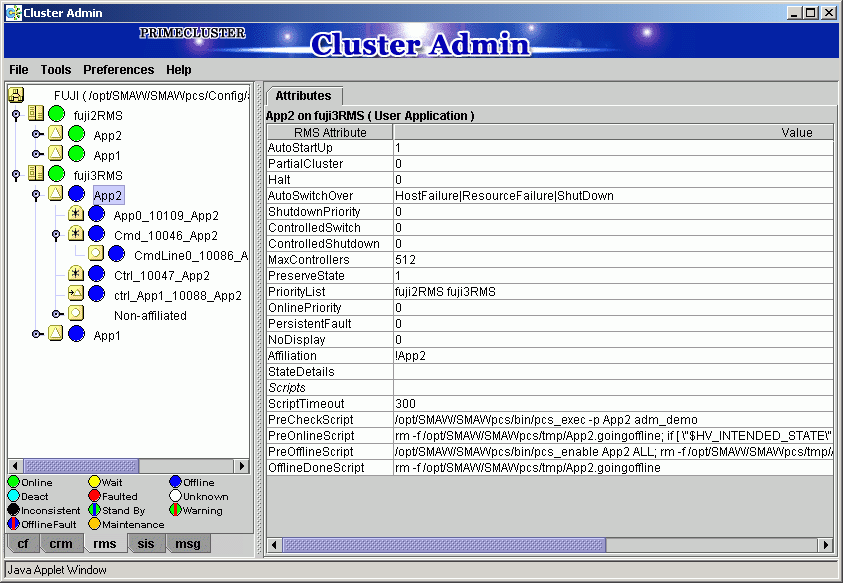
The cluster application shows one of the following states:
Online
Offline
Unknown
Wait
Deact
Inconsistent
Faulted
Stand By

See "State display of other objects" in "RMS Tree."
Contents
Index
 
|