

| PRIMECLUSTER Installation and Administration Guide 4.2 (Linux) |
Contents
Index
 
|
| Part 2 Installation | > Chapter 4 Preparation Prior to Building a Cluster | > 4.5 Web-Based Admin View Screen |
Display procedure
Web-Based Admin View screen -> Select Global Cluster Services. -> Select Cluster Admin. -> Node selection screen -> Select the node.
Exit procedure
Select the Exit in the File menu. -> Confirmation screen -> Select the Yes. -> Global Cluster Services menu
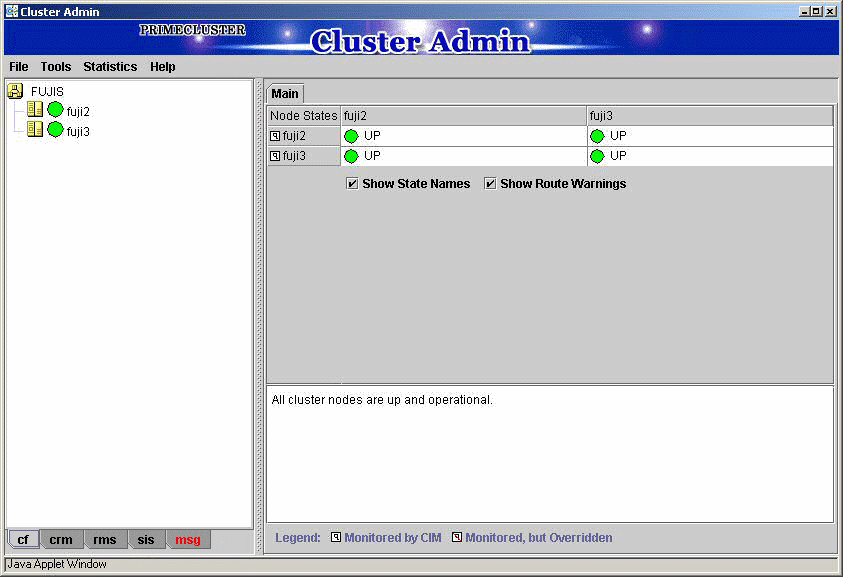
Cluster Admin supports the functions described below.
The manual reference locations are indicated in "Overview of Cluster Admin."
Overview of Cluster Admin
cf (CF: Cluster Foundation)
This function allows you to manage, build, monitor, and diagnose the cluster.
Reference location: "Initial Cluster Setup", "Operations"
crm (CRM: Cluster resource management facility)
This function manages the resource database, which contains information about the hardware devices (including shared disks and network interface cards).
Reference location: "Initial Setup of the Cluster Resource Management Facility", "Operations"
rms (RMS: Reliant Monitor Services)
This function monitors the status of the cluster system and manages applications and resources.
Reference location: "Operations"
sis (SIS: Scalable Internet Services)
This function enables PRIMECLUSTER to act as a scalable, reliable, and easily managed network system.
Reference location: "PRIMECLUSTER Scalable Internet Services (SIS) Configuration and Administration Guide."
msg (Message)
Cluster control messages are displayed.
Reference location: "Operations"
Contents
Index
 
|