

| PRIMECLUSTER Global File Services Configuration and Administration Guide 4.2 (Solaris(TM) Operating Environment) |
Contents
Index
 
|
| Part 3 Global File Services Shared File System | > Chapter 24 File System Backing-up and Restoring | > 24.7 High speed backup and restoration of a GFS Shared File System |
In the GFS Shared File System, the following two operation patterns are employed for the copy format:
This operation executes backup and restoration by the snapshot that is synchronized (shift to equivalence state) and separated.
When using this employment pattern, the copy function of the RAID device is not indispensable.
The equivalent copy for join command chooses a hardware function and a software function automatically.
Perform the employment according to the following procedure:
The backup destination can only be accessed while it is separated from the backup source. While the backup destination is separated, the file system can be mounted using sfcproxyop(1M) command and backups from the file system can be performed.
The equivalence recovery process of the join function copies only backup source data that was updated during the period from when the backup destination was separated by the JRM function of GDS or the hard copy function until the backup destination was joined. This design minimizes the I/O load on the backup source disks that business applications use. Therefore, EC employment is suitable for regularly scheduled backups.
A full copy is performed during the restore operation. If you are using our ETERNUS6000 or ETERNUS3000 disk array, use the OPC function to execute the restoration. After the restoration is completed, cancel the relationship and then set up the relationship again.
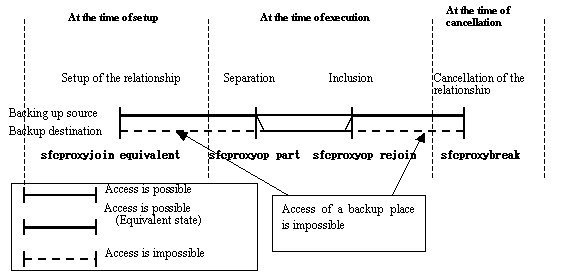
This operation executes backup and restoration by instant copy. It is a requirement that the OPC function of our company's ETERNUS6000 or ETERNUS3000 disk array is enabled.
function of our company's ETERNUS6000 or ETERNUS3000 disk array is enabled.
Issuing the backup command logically copies the contents of the backup source file system at that moment instantaneously to the backup destination. The data is actually copied in the background from the backup source to the backup destination. However, immediately after the backup command is issued, the file system of the backup destination can be mounted using sfcproxyop(1M) command and backups from the file system can be performed.
Since the OPC implementation does not require the backup destination and source to be placed in the equivalent status as the EC copy operation does, scheduling is unnecessary. On the other hand, after the snapshot is created, all data in the disk array is copied and the copy process takes a while. Therefore, an I/O load is applied to the backup destination and source disk especially during the period when the backup destination is accessed until the copy process is completed.
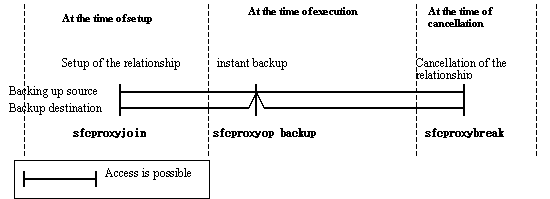
Choose EC employment or OPC employment
or OPC employment after carefully considering the characteristics of each.
after carefully considering the characteristics of each.
During EC employment, copy processing in the backup source and destination must be completed for separation of the backup source and destination to take place instantaneously. A schedule plan for joining and separation is therefore required. Since only the data that was updated in the backup source during the separation is copied when the backup source and destination are joined, the I/O load on the disks can be minimized.
Since the OPC implementation does not require the backup destination and source to be placed in the equivalent status as the EC copy operation does, scheduling is unnecessary. However, for a while after the snapshot is created, the I/O load on the disks is larger than in EC employment.
Also, OPC implementation assumes that the OPC function of our company's ETERNUS6000 or ETERNUS3000 disk array is enabled. Therefore, if the OPC function cannot be used, EC employment must be selected.
OPC requires that the OPC function of our company's ETERNUS6000 or ETERNUS3000 disk array be enabled. EC will be used if OPC is not available.
The hardware copy function of EMC's Symmetrix storage device are available to copy data of an entire physical disk to another physical disk, but they are not available to copy data of a disk slice to the other disk area. Therefore, EC of group will be used if you want to use it.
Contents
Index
 
|