

| Machine Administration Guide 2.6 |
Contents
Index
 
|
| Chapter 3 Model Family-Specific Information | > 3.4 PRIMEPOWER800/1000/2000, GP7000F model1000/2000 |
This section describes how to make the Hardware Information Display settings.
 Operation
OperationThe next menu level appears.
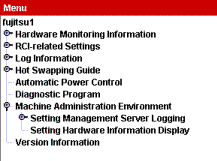
 Operation
OperationThe Hardware Information Display Settings menu opens.
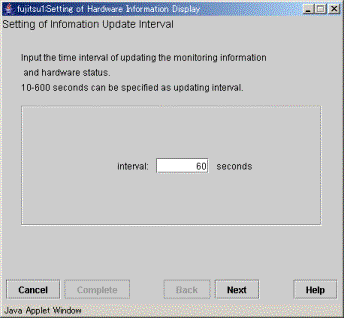
Specify the interval for updating hardware information in the range of 10 to 600 seconds.
The default is "60 seconds."
Contents
Index
 
|