

| Machine Administration Guide 2.6 |
Contents
Index
 
|
| Chapter 3 Model Family-Specific Information | > 3.4 PRIMEPOWER800/1000/2000, GP7000F model1000/2000 |
This section describes how to operate the Remote Setup menu.
Service for this function is provided free of charge within the warranty period.
A separate contract is required after the warranty has expired. For more information about the warranty period and the contract, contact your Fujitsu sales representative.
 Operation
OperationThe Remote Maintenance Setting menu opens.
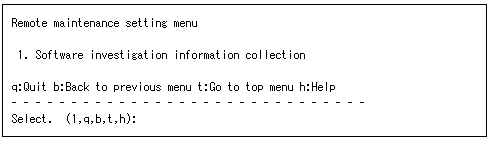
For information on REMCS Agent, see the following manual:
REMCS Agent Operator's Guide
Contents
Index
 
|