

| Machine Administration Guide 2.6 |
Contents
Index
 
|
| Chapter 3 Model Family-Specific Information | > 3.3 PRIMEPOWER650/850/900/1500/2500/HPC2500 | > 3.3.7 Log Data |
Log data is saved as follows:
Save Log Data to a File saves log data of various types. The following information can be saved:

The CE uses the file in which log data was saved, when hardware becomes faulty.
 Operation
OperationThe Save Log Data to a File menu opens.
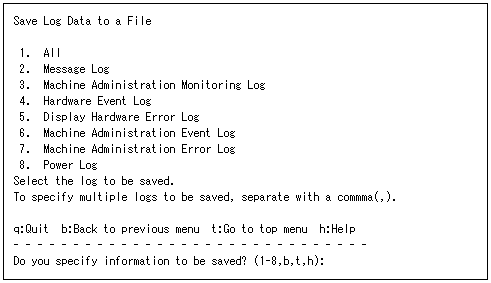

The menu items to be displayed depend on the main unit model.
Moreover, there are cases where displayed menu items may not be available for use.

See Section 3.3.2, "Main Unit Models and Available Menus."
 Operation
OperationSpecify the name of the save destination file with the full path.
The file is created in tar format and is compressed with the "compress" command.
Contents
Index
 
|