

| Machine Administration Guide 2.6 |
Contents
Index
 
|
| Chapter 3 Model Family-Specific Information | > 3.3 PRIMEPOWER650/850/900/1500/2500/HPC2500 | > 3.3.6 Hardware Monitoring Information |
This section describes how to operate the Management of Hardware Error Event function.
 Operation
OperationThe Current abnormalities menu opens.
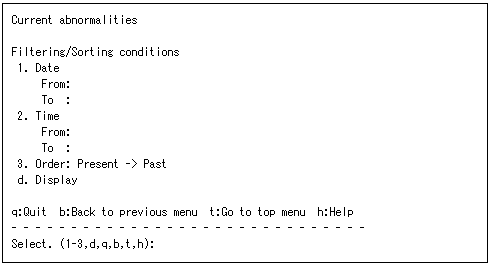
Management of Hardware Error Event retrieves information indicating the part in the main unit where the error occurred and the error details.
 Operation
OperationError information generated in the specified range appears.
If From is omitted, error information is displayed starting from the oldest information.
If To is omitted, error information is displayed up to the latest information.
If both From and To are omitted, all of the error information is displayed.
The error log in the specified time range appears.
If From is omitted, the starting time is 00:00.
If To is omitted, the ending time is 23:59.
<Example>
If 20:00 is specified in From and 08:00 is specified in To, the information logged from 20:00 to 08:00 is displayed in the range from the beginning to the end of the log file.
If 0501 to 0831 is specified for Date and 1700 to 0900 is specified for Time, the information logged from 17:00 of a day to 09:00 of the next day appears in the range of May 1 to August 31.
Select whether information is displayed in reverse chronological order or chronological order.
The default is "Present -> Past."
Error information matching the search conditions appears.
The following information appears as error information:
Displays a date (year, month, and day) and time when the error occurred in the part.
Displays the part name and identification number.
The detailed faulty part information appears.
The detailed faulty part information includes:
Displays the location of the part in which the error occurred.
Displays the part status.
Displays the date and time when the error occurred in the part.
Displays the cause of the error that occurred in the part.
The following operations are also possible:
Resets the status of the faulty part.
Contents
Index
 
|