

| Machine Administration Guide 2.6 |
Contents
Index
 
|
| Chapter 3 Model Family-Specific Information | > 3.1 PRIMEPOWER1/200/400/600,GP7000F model200/200R/400/400R/400A/600/600R |
This section describes how to perform the Setting Up and Testing the AP-Net operation.

The CE performs Setting Up and Testing the AP-Net.
 Operation
OperationThe Option menu opens.
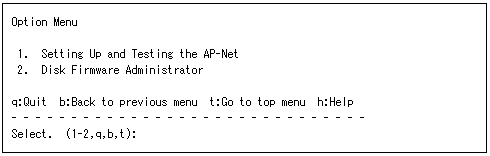

The menu items displayed depend on the main unit model.
Moreover, there are cases where displayed menu items may not be available for use.
The menu items differ between the CUI and GUI menus.

See Section 3.1.2, "Main Unit Models and Available Menus."
 Operation
OperationThe AP-Net menu opens. (This menu is not included in the Machine Administration menu.)
Select [Connection and test of AP-Net case].
Select [Initial setup].
If an error is detected, perform the setting again.
 Operation
OperationThe AP-Net menu opens. (This menu is not included in the Machine Administration menu.)
Select [Connection and test of AP-Net case].
Select [Initial setup].
When the AP-Net connection test finishes, [All tests ended (return)] appears.
Contents
Index
 
|