

| PRIMECLUSTER Web-Based Admin View Operation Guide |
Contents
Index
 
|
| Appendix A Message |
This section explains how to refer to a message.
 Message display style
Message display styleWeb-Based Admin View displays a following message dialog:
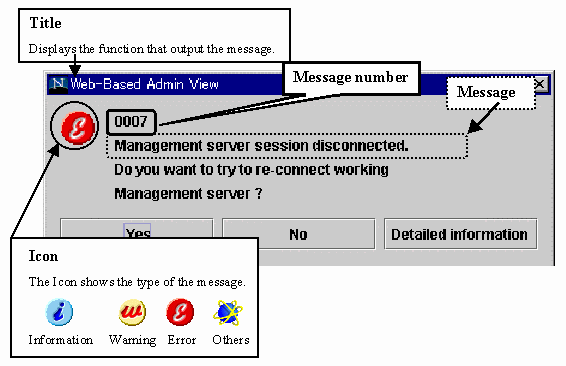

For details on the function (title) displayed by Web-Based Admin View, see the TABLE A-1 "Message dialog messages".
 Refer to message
Refer to messageMessage dialog contains the description of function(title), type(icon), and the message number.
If you do not quite understand the meaning of a message or action, take a note of the message text or the message number, and look up the message in the following table:
|
Function (title) |
Message number |
Type (Icon) |
|---|---|---|
|
|
||
|
|
||
|
|
||
|
|
||
|
|
||
|
|
||
|
|

If the title of the message is other than those above, the manual for each product described in the title, and then take appropriate actions.
Contents
Index
 
|