

| PRIMECLUSTER Installation and Administration Guide 4.1 (for Linux) |
Contents
Index
 
|
| Part 4 System Configuration Modification | > Chapter 8 Changing the Operation Configuration |
This section explains how to modify a cluster configuration by following operations:
 Operation flow
Operation flow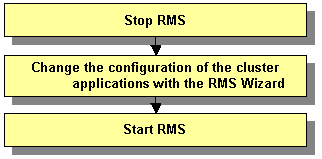
 Operation Procedure:
Operation Procedure:If RMS is running, see "Stopping RMS" and stop RMS.
Execute the "hvw -n configuration file" command. Specify the name of the configuration file in which the configuration is defined.
The following example shows how to start up RMS Wizard with the configuration file name "testconf."
# /opt/SMAW/SMAWRrms/bin/hvw -n testconf
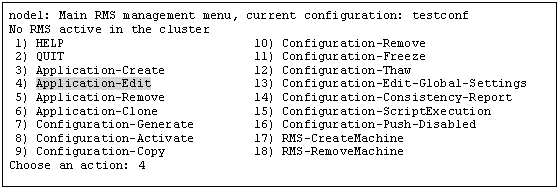
When a cluster application that is performing standby operation is to be changed
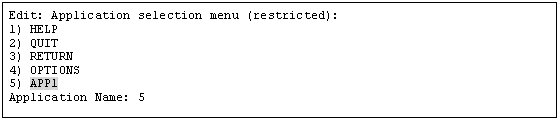
|
Contents to be changed |
Selection item |
|---|---|
|
Name of the userApplication |
"ApplicationName" |
|
Attribute of the userApplication |
"Machines+Basics" |
|
Cmdline resource configuration |
"CommandLines" |
|
Fsystem resource configuration |
"LocalFileSystems" |
|
Gds resource configuration |
"Gds:Global-Disk-Services" |
|
Gls resource configuration |
"Gls:Global-Link-Services" |
| Procedure resource configuration | "Procedure:XXXXXX" |
For details on the operation when you select above items, see "Setting Up Cluster Applications." Select "SAVE+EXIT" to return to the "Main RMS management menu."
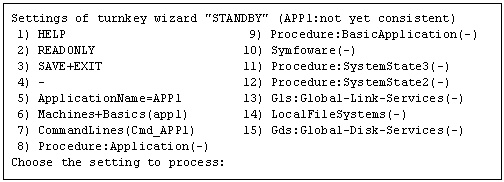
The following example shows how to change the attribute of "AutoStartUp" of the userApplication setting from "no" to "yes":
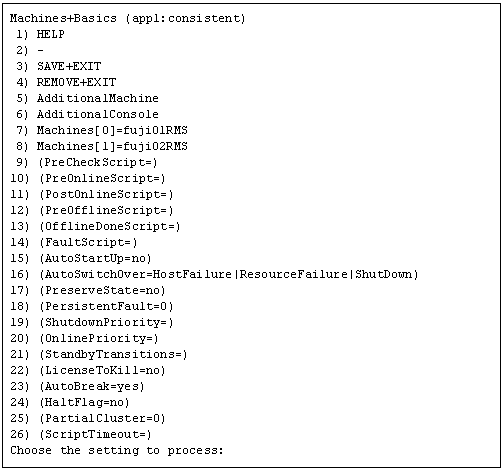
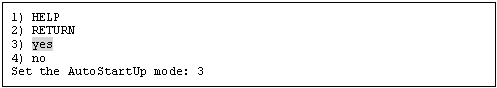
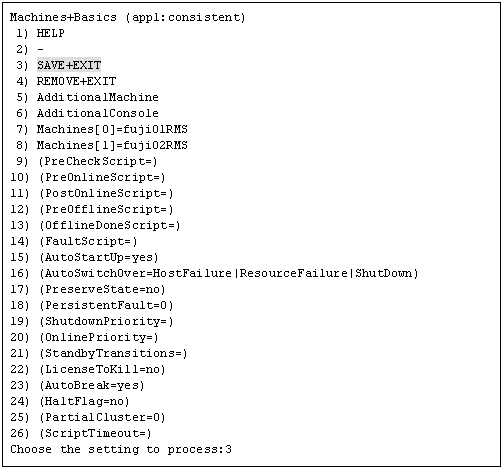
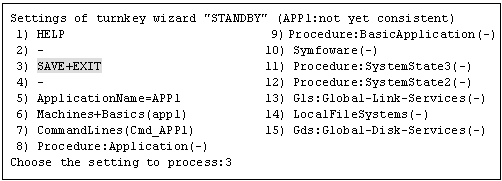
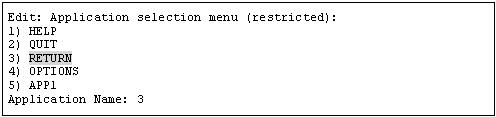
When a cluster application in a scalable operation is to be changed

For information on how to change a cluster application performing standby operation and which forms part of a cluster application in a scalable operation, see "When a cluster application that is performing standby operation is to be changed."
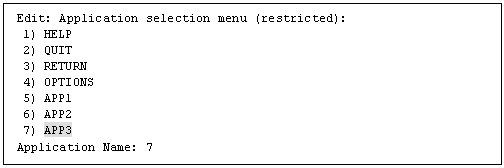
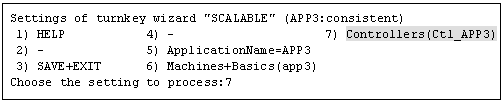
|
Contents to be changed |
Resource to be selected |
|---|---|
|
Start sequence of the cluster application (standby operation) |
"ApplicationSequence" |
|
Deletion of the application (standby operation) |
"Controllers[*]" |
[Supplement]
A number is specified in the "*" mark included in "Controllers[*]". Select the cluster application in a standby operation that you want to delete. You can delete a cluster application in a standby operation by specifying "NONE" on the screen after the selection.
For details on the operation to be performed after making the above selection, see "Setting Up Cluster Applications." After you change the configuration, select "SAVE+EXIT" and then return to the "Main RMS management menu."
The following is an example in which the "AutoStartUp" attribute of the userApplication is changed to "yes" from "no."
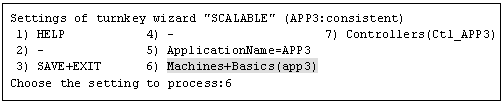
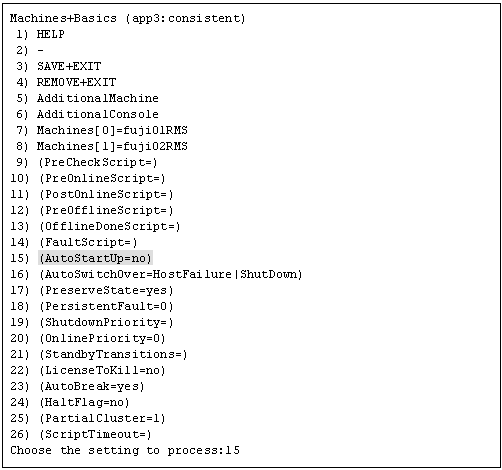
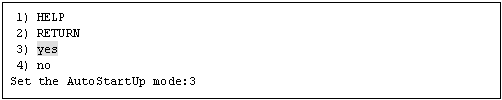
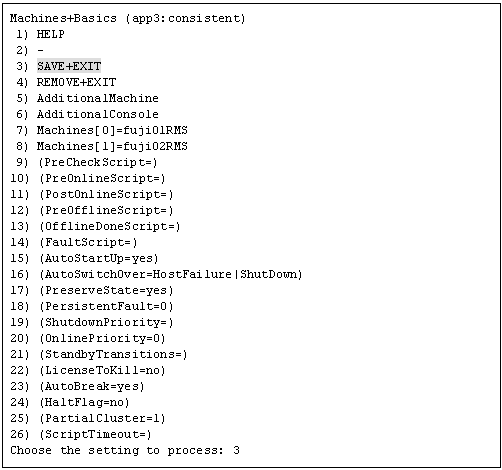
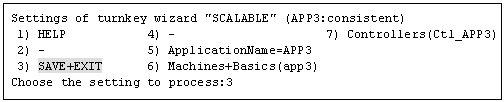
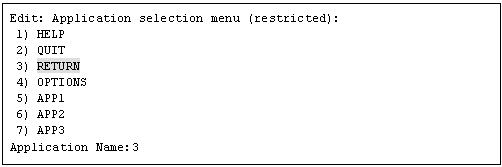
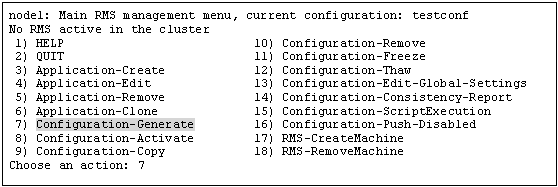
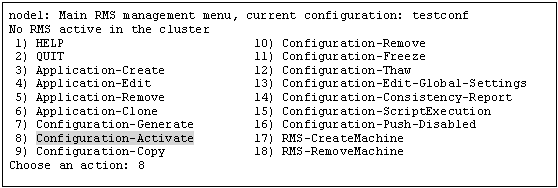
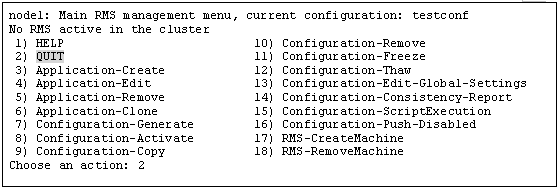
# /etc/opt/FJSVcluster/bin/clrwzconfig -c
# /etc/opt/FJSVcluster/bin/clrwzconfig
Start RMS as described in "Starting RMS."
Contents
Index
 
|