

| PRIMECLUSTER Installation and Administration Guide 4.1 (for Linux) |
Contents
Index
 
|
| Part 2 Installation | > Chapter 6 Building Cluster Applications | > 6.7 Setting Up Cluster Applications | > 6.7.3 Setting Up Resources |
The procedure resource setting is used to register the state transition procedure resource of the products supported by PRIMECLUSTER in userApplication.
[Prerequisites]
To create a procedure resource, you must first create a state transition procedure and register the procedure to the resource database.
For details, see "Registering a Procedure Resource."
 Operation Procedure:
Operation Procedure:Example of registering cluster resources of the BasicApplication class to a userApplication:
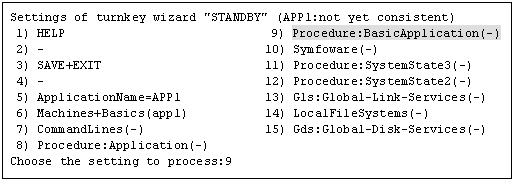
To register multiple resources, execute steps 2 to 4 for each resource.
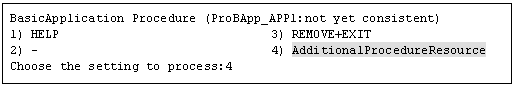

If a cluster resource does not appear on this screen, it indicates that the cluster resource has not been registered in the resource database. Confirm whether the cluster resource has been registered on each node of the userApplication, which is designed with "Setting Up userApplication." Register cluster resources if they are not registered. For details on the "clgettree" command, see the manual pages of this command. For details on registering the cluster resource in the resource database, see "Registering a Procedure Resource."
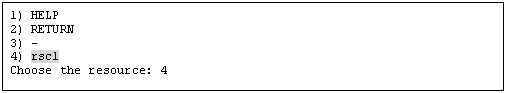
The default value is 1,800 seconds. If you use a machine that requires more than 1800 seconds for timeout, you need to change the value by selecting "TIMEOUT."
The default value is specified by -p option when the state transition procedure resource is registered with the "claddprocrsc" command. If the -p option is not specified, 65535 is used as the default value. If you register multiple resources of the same class in the cluster application and specify the order of online and offline, change this value by selecting "PRIORITY" from the following screen. The resources will be online in the ascending order, and will be offline in the descending order.
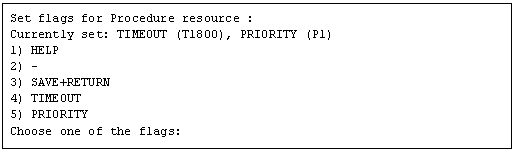
Contents
Index
 
|