

| PRIMECLUSTER Installation and Administration Guide 4.1 (for Solaris(TM) Operating System) |
Contents
Index
 
|
| Appendix C Troubleshooting | > C.3 Detecting a Failed Resource |
Display the "Resource Fault History" screen, in which the resource fault history is displayed, in the following procedure.
 Procedure
Procedure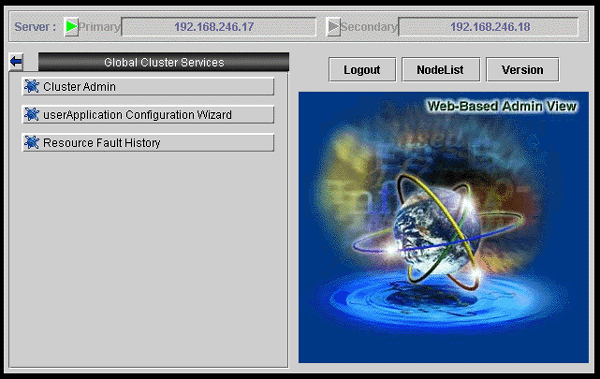
The "Resource Fault History" will be displayed.


The "Resource Fault History" cannot be displayed automatically. To display the latest history information, select View -> Update menu.
 Menu of the fault resource list screen
Menu of the fault resource list screenThe "Resource Fault History" screen contains the following menu items:
|
Menu |
Function |
|---|---|
|
View -> Update latest information |
The duration is initialized to the present time and date. A maximum of 100 of the latest history resources are displayed. |
|
View -> Fault Resource List |
A list of resources in which failures are present is displayed (see "Fault Resource List"). |
|
View -> Exit |
The "Resource Fault History" screen is cleared. |
|
Help -> Help |
The GUI help screen is displayed. |
 Setting the range of time
Setting the range of timeA fault resource history listing can be displayed by specifying a date and time.
If you click the View button after setting up the required values, a maximum of 100 of the most recently failed resources within the specifiable range can be displayed.
 Search with a keyword
Search with a keywordThe fault resource history list can be narrowed by specifying "Keyword".
If a duration is set, the history of up to the 100 latest failed resources that satisfy both conditions can be displayed.
 How to read the list
How to read the listThe following information is displayed on the "Resource Fault History" screen.
 Information field
Information fieldThe information related to error detection during the acquisition or read-in of the history files is displayed. The following items will be displayed:
Contents
Index
 
|