

| PRIMECLUSTER Installation and Administration Guide 4.1 (for Solaris(TM) Operating System) |
Contents
Index
 
|
| Appendix A PRIMECLUSTER System Design Worksheets |
The Cluster Installation Environment Worksheet organizes items related to installation and initial configuration of Solaris software, PRIMECLUSTER, required and related software. Create the Cluster Installation Environment Worksheet and the Solaris Installation Worksheet.
The Cluster Installation Environment Worksheet contains initial configuration items related to the entire PRIMECLUSTER system. If you are using the One Shot Installer, respond to queries from One Shot Installer. If you are not using One Shot Installer, configure a system on each node according to the information specified here.
In the Solaris Installation Worksheet, specify the configuration items for installing Solaris software on each node including the installation server when using One Shot Installer.
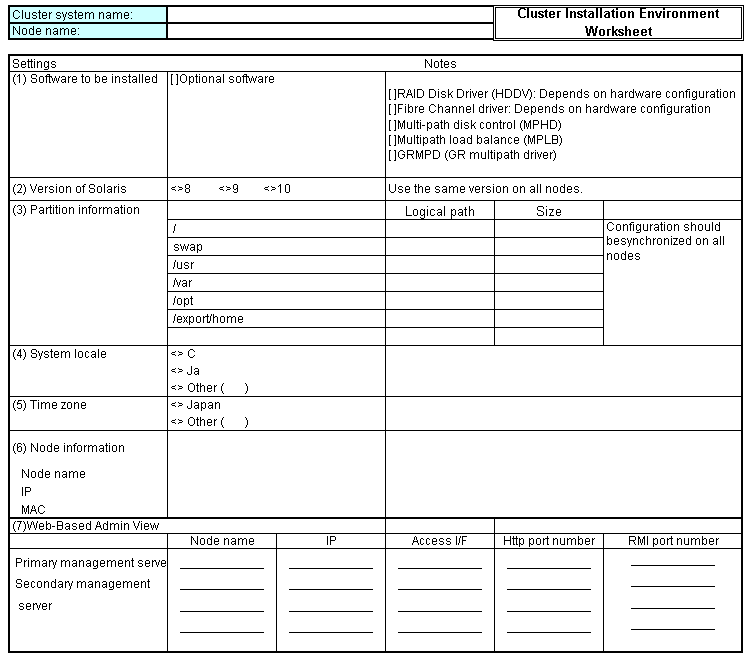

Use a single primary management server of Web-Based Admin View to monitor a single cluster system.
 Solaris Installation Worksheet
Solaris Installation WorksheetSpecify information needed for installing the Solaris software in nodes. Refer to the worksheet created here when installing various software programs to each node individually and when building the installation server.
In a cluster system, the items other than the host names and IP addresses of the individual nodes have the same values in all nodes.

For details of each item, see the "Solaris X Information Library."
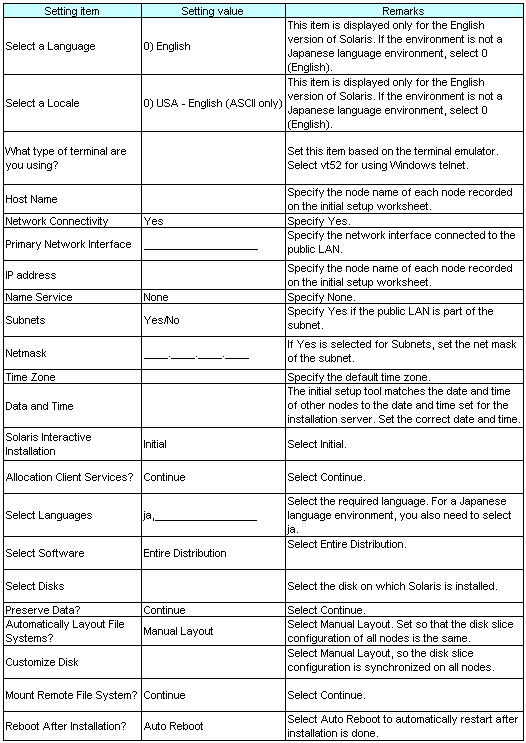
Contents
Index
 
|