

| PRIMECLUSTER Installation and Administration Guide 4.1 (for Solaris(TM) Operating System) |
Contents
Index
 
|
| Part 3 Operations | > Chapter 7 Operations | > 7.3 Monitoring the PRIMECLUSTER System |
Click a node on the CF tree. The node state will appear in the right panel.
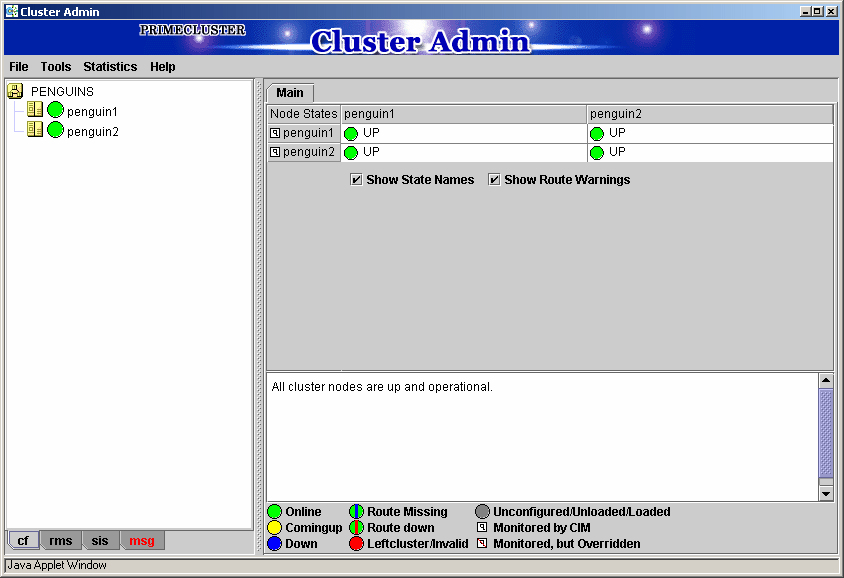
The node indicates one of the following states:
|
CF state |
Description |
|
|---|---|---|
|
|
UP |
The node is up and part of this cluster. |
|
|
DOWN |
The node is down and not in the cluster. |
|
|
UNKNOWN |
The reporting node has no opinion on the reported node. |
|
|
LEFTCLUSTER |
The node has left the cluster unexpectedly, probably from a crash. To ensure cluster integrity, it will not be allowed to rejoin until marked DOWN. |
Contents
Index
 
|