

| PRIMECLUSTER Installation and Administration Guide 4.1 (for Solaris(TM) Operating System) |
Contents
Index
 
|
| Part 2 Installation | > Chapter 6 Building Cluster Applications |
For a Global File Services (GFS) local file system to be created on the Global Disk Services (GDS) volume, there must be a GDS volume and that volume must be active. If the volume is stopped, start the volume.

For information on the volume startup procedure, see "4.2.3 Operation" or "D.4 sdxvolume - Volume operations" in the "PRIMECLUSTER Global Disk Services Configuration and Administration Guide."
To use the GFS Local File System in standby operation, set up GFS according to the flow shown below.
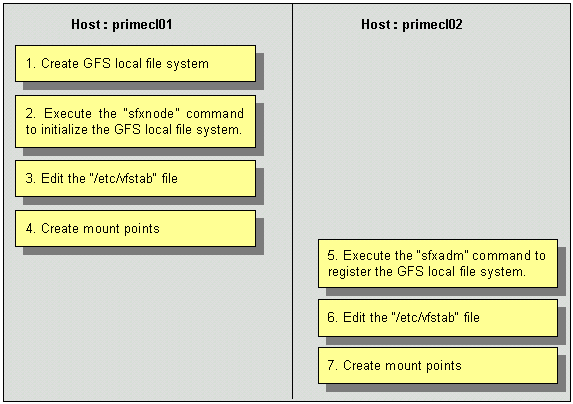
The device name and mount points that are specified here correspond to the values on the "GFS Local File System Setup Worksheet."
 Operation Procedure:
Operation Procedure:Create a Local File System of the file system type supported by GFS. (The file system can also be created from the GDS screen.)
# sfxnewfs /dev/sfdsk/class0001/rdsk/volume0001
# sfxnewfs /dev/sfdsk/class0001/rdsk/volume0002
Get the hostid in primecl02.
# hostid 80f175ca
# sfxnode -a -n primecl02 -i 80f175ca /dev/sfdsk/class0001/rdsk/volume0001
# sfxnode -a -n primecl02 -i 80f175ca /dev/sfdsk/class0001/rdsk/volume0002
Using a text editor like vi, add the GFS local file system entries to the /etc/vfstab file.
Make sure that each line begins with "#RMS#".
#RMS#/dev/sfdsk/class0001/dsk/volume0001 /dev/sfdsk/class0001/rdsk/volume0001 /disk1 sfxfs - no -
#RMS#/dev/sfdsk/class0001/dsk/volume0002 /dev/sfdsk/class0001/rdsk/volume0002 /disk2 sfxfs - no -
# mkdir /disk1
# mkdir /disk2
# sfxadm -A /dev/sfdsk/class0001/rdsk/volume0001
# sfxadm -A /dev/sfdsk/class0001/rdsk/volume0002
Using a text editor like vi, add the GFS local file system entries to the /etc/vfstab file. Check that each line begins with "#RMS#".
#RMS#/dev/sfdsk/class0001/dsk/volume0001 /dev/sfdsk/class0001/rdsk/volume0001 /disk1 sfxfs - no -
#RMS#/dev/sfdsk/class0001/dsk/volume0002 /dev/sfdsk/class0001/rdsk/volume0002 /disk2 sfxfs - no -
# mkdir /disk1
# mkdir /disk2
Contents
Index
 
|