

| PRIMECLUSTER Installation and Administration Guide 4.1 (for Solaris(TM) Operating System) |
Contents
Index
 
|
| Part 2 Installation | > Chapter 6 Building Cluster Applications | > 6.1 Initial GLS Setup |
For information on the initial GLS setup, see "Chapter 5 Operation on Cluster System" in the "PRIMECLUSTER Global Link Services Configuration and Administration Guide: Redundant Line Control Function" and "Chapter 7 Administration on a Cluster System" in the "PRIMECLUSTER Global Link Services Configuration and Administration Guide: Multipath Function."
This section describes how to set up "the Single system without NIC sharing of the NIC switching mode (IPv4)" that GLS (redundant line control function) provides. This procedure is described in the example below.

You can use PRIMECLUSTER "takeover network" and GLS "IP address takeover" together in a same cluster system; however, you cannot configure them on the same interface. If this occurs, communication using takeover IP addresses is disenabled.
For example, if you select hme1 as the interface when you set up the PRIMECLUSTER "takeover network," do not set hme1 in the GLS environment settings (do not specify hme1 using "-t" option of the "hanetconfig create" command).
The setup values correspond to those on the "GLS Setup Worksheet."
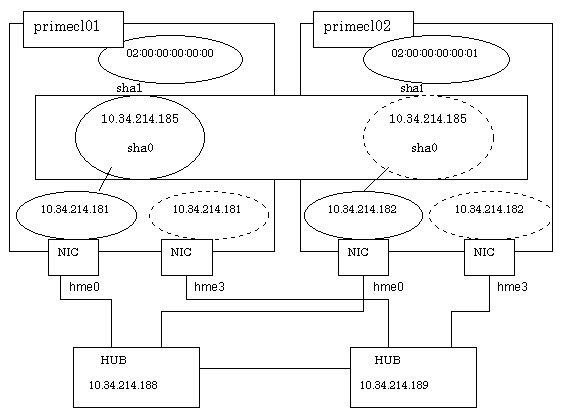
 Operation Procedure:
Operation Procedure: If the OPERATING node is [HOST-primecl01]
If the OPERATING node is [HOST-primecl01]10.34.214.185 takeoverIP # Virtual IP 10.34.214.181 primecl01 # primecl01 Physical IP 10.34.214.182 primecl02 # primecl02 Physical IP 10.34.214.188 swhub1 # primary HUB IP 10.34.214.189 swhub2 # secondary HUB IP
Contents of /etc/hostname.hme0
primecl01
Run the following command and reboot the system. After rebooting the system, verify hme0 is enabled using ifconfig command.
# /usr/sbin/shutdown -y -i6 -g0
For the underlined parameter, specify the physical IP address of the node.
# /opt/FJSVhanet/usr/sbin/hanetconfig create -n sha0 -m d -i 10.34.214.185 -e 10.34.214.181 -t hme0,hme3
Check that the virtual interface has been set up correctly.
# /opt/FJSVhanet/usr/sbin/hanetconfig print
For the underlined parameter, specify the IP addresses of the hubs to be monitored.
# /opt/FJSVhanet/usr/sbin/hanetpoll create -n sha0 -p 10.34.214.188,10.34.214.189 -b off
Check that the facility has been set up correctly.
# /opt/FJSVhanet/usr/sbin/hanetpoll print
For the underlined parameter, specify the MAC address using the format 02:xx:xx:xx:xx:xx. Specify the address so that the values of the two nodes are not the same.
# /opt/FJSVhanet/usr/sbin/hanetconfig create -n sha1 -m p -a 02:00:00:00:00:00 -t sha0
Check that the facility has been set up correctly.
# /opt/FJSVhanet/usr/sbin/hanetconfig print
# /opt/FJSVhanet/usr/sbin/hanethvrsc create -n sha0
Check that the registration has been done correctly.
# /opt/FJSVhanet/usr/sbin/hanethvrsc print
 If the STANDBY node is [HOST-primecl02]
If the STANDBY node is [HOST-primecl02]Contents of /etc/hostname.hme0
primecl02
Run the following command and reboot the system. After rebooting the system, verify hme0 is enabled using ifconfig command.
# /usr/sbin/shutdown -y -i6 -g0
For the underlined parameter, specify the physical IP address of the node.
# /opt/FJSVhanet/usr/sbin/hanetconfig create -n sha0 -m d -i 10.34.214.185 -e 10.34.214.182 -t hme0,hme3
Check that the virtual interface has been set up correctly.
# /opt/FJSVhanet/usr/sbin/hanetconfig print
For the underlined parameter, specify the IP addresses of the hubs to be monitored.
# /opt/FJSVhanet/usr/sbin/hanetpoll create -n sha0 -p 10.34.214.188,10.34.214.189 -b off
Check that the facility has been set up correctly.
# /opt/FJSVhanet/usr/sbin/hanetpoll print
# /opt/FJSVhanet/usr/sbin/hanetconfig create -n sha1 -m -a 02:00:00:00:00:01 -t sha0
Check that the facility has been set up correctly.
# /opt/FJSVhanet/usr/sbin/hanetconfig print
# /opt/FJSVhanet/usr/sbin/hanethvrsc create -n sha0
Check that the resources have been set up correctly.
# /opt/FJSVhanet/usr/sbin/hanethvrsc print
 Post-setup processing
Post-setup processingAfter the OPERATING and STANDBY node setup is done, create the Gls resources, and register them to the cluster application.
For details, see "Creating Gls Resources" and "Creating Cluster Applications."

For information on GLS (redundant line control function) and other operation modes, see "Appendix B Examples of Setting Up" in the "PRIMECLUSTER Global Link Services Configuration and Administration Guide: Redundant Line Control Function."
Contents
Index
 
|