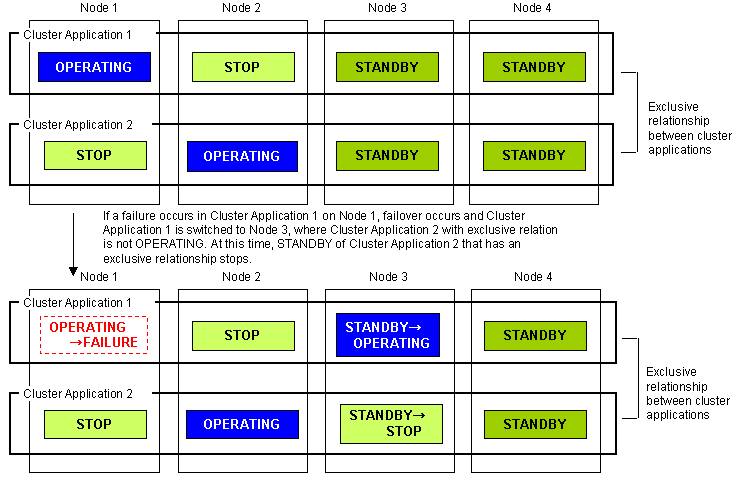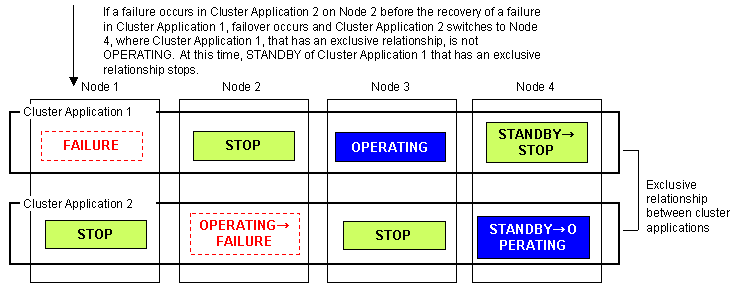|
PRIMECLUSTER Installation and Administration Guide 4.1 (for Solaris(TM) Operating System)
|
Contents
Index
 
|
2.3.1 Standby Operation
Standby operation has the following operation modes.

The topologies for standby operation include hot-standby and cold-standby operation.
Hot-standby operation enables preliminary operation so that the operating state can be established immediately on the standby node. In hot-standby operation, the state of the cluster application running on the operating node will be Online, while that of the cluster application on the standby node will be Standby. To perform hot-standby operation, hot-standby must be supported by the PRIMECLUSTER product to be used, the ISV application, and the user applications.
Cold-standby operation does not allow the preliminary operation needed to establish the operating state immediately on the standby node. In cold-standby operation, the state of the cluster application on the operating node will be Online, while that of the standby node will be Offline.
 1:1 standby
1:1 standby
 Definition
Definition
- It is an operation mode in which a cluster system consists of 2 nodes. One is operating, and the other is standby. When a failure occurs in the operating node, a cluster application switches to the standby node. This does not disrupt ongoing operation.
Advantage
- This operation mode ensures the availability of the cluster application even after failover.
Disadvantage
- Nodes cannot be used efficiently because of a redundant configuration.
 Failover image
Failover image
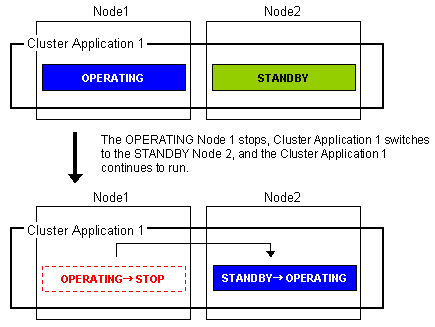
 Mutual standby
Mutual standby
 Definition
Definition
- It is an operation mode in which a cluster system consists of 2 or more nodes. Normally, 2 nodes are used in this operation mode. Each node has one operating and one standby application. The operating cluster application has its own standby in each other's node.
Advantages
- Since all nodes are used for cluster application operation, the nodes can be used efficiently.
Disadvantages
- If failover occurs for any of the cluster applications, the performance of the cluster applications may drop because two or more cluster applications will be operating in the failover node. For this operation mode, you need to estimate adequate resources.
 Failover image
Failover image
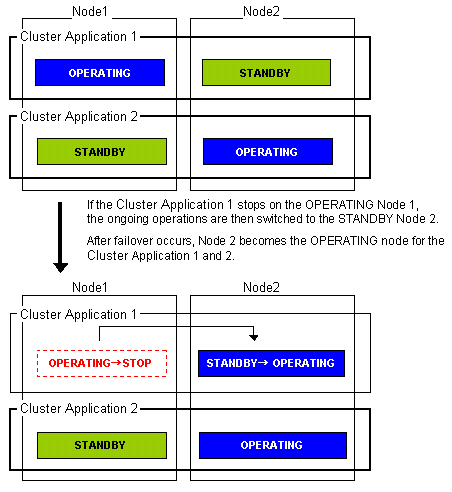
 N:1 standby
N:1 standby
 Definition
Definition
- It is an operation mode in which a cluster system consists of 3 or more nodes. One is standby, and the others are operating. When a failure occurs in one of the operating nodes, a cluster application switches to the standby node. If a failure occurs in two or more operating nodes at the same time, the cluster applications switch to the standby node.
Advantages
- This operation mode ensures the availability of the cluster application even after failover.
- Since one node serves as the STANDBY node for multiple applications, the STANDBY cost can be reduced when the number of applications is large.
Disadvantages
- If failover occurs for multiple applications, the performance of the applications is reduced because multiple applications will be operating in one node.
 Failover image
Failover image
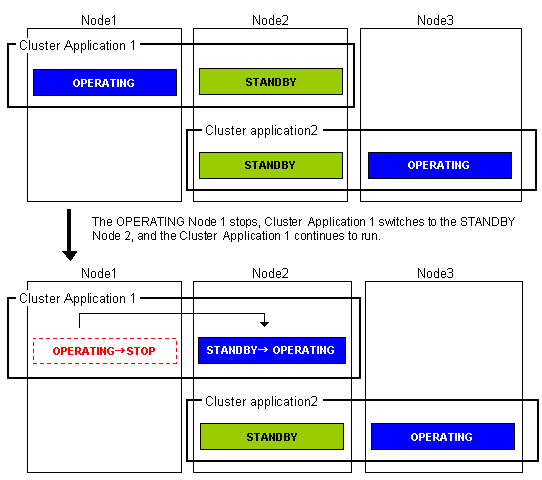
 Cascade (using one cluster application)
Cascade (using one cluster application)
 Definition
Definition
- It is an operation mode in which a cluster system consists of 3 or more nodes: one is operating, and the others are standby. When a failure occurs in the operating node, a cluster application switches to one of the standby nodes. When a failover is even failed, this application switches to other standby node.
Advantages
- Even after one node is stopped, the redundant configuration of the cluster application can be maintained by using other nodes. The availability is guaranteed during system maintenance.
- This operation mode ensures the availability of cluster applications even after failover.
Disadvantages
- As the system has a redundant configuration, nodes cannot normally be used efficiently.
 Failover image
Failover image
In this example, the nodes are defined in the sequence Node 1, Node 2, and Node 3 starting from the node with the highest cluster application priority. These nodes are defined when the cluster application is set up.
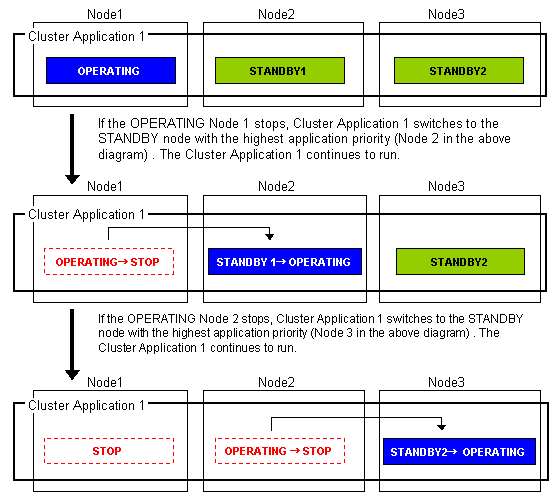
 Priority transfer (application of N:1 standby)
Priority transfer (application of N:1 standby)
 Definition
Definition
- A single node functions as STANDBY for multiple cluster applications. For the other nodes, a single cluster application functions as OPERATING for every node of the other nodes while the other multiple cluster applications function as STOP.
- This topology uses the exclusivity function between cascade and cluster applications.
Advantages
- On that node on which a single cluster application is OPERATING, the other cluster applications do not become either OPERATING or STANDBY. Therefore, the throughput of that cluster application is guaranteed even after failover occurs.
- Because failback of the cluster application is not necessary during the restoration of a cluster application, a job can also be continued during the restoration.
- Since a single node is used as STANDBY exclusively for multiple cluster applications, the cost incurred for standby can be saved when there are many cluster applications.
Disadvantage
- Since a single node is used as STANDBY of multiple cluster applications, availability decreases when there are many cluster applications.
- If a failover occurs due to the occurrence of an error on a single node, the availability decreases because no standby node is available until the completion of the maintenance work.
 Failover image
Failover image
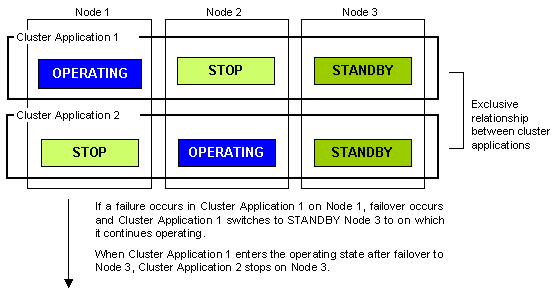
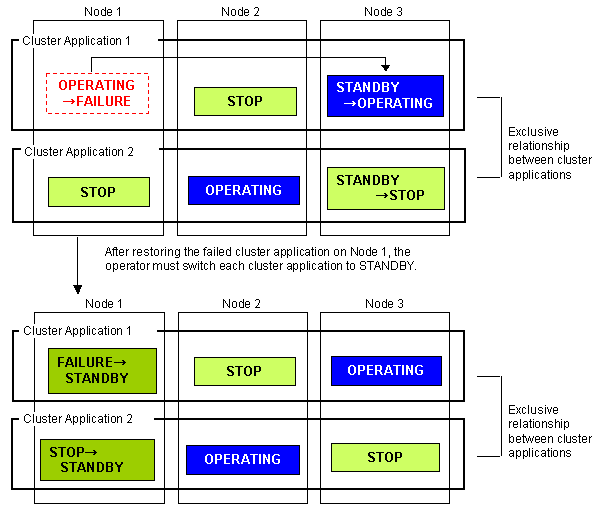
 N:M standby (application of N:1 standby)
N:M standby (application of N:1 standby)
 Definition
Definition
- Multiple nodes exclusively for standby server act as STANDBY for multiple cluster applications.
- For the nodes other than those that are used exclusively for standby, each of the nodes is used for a single OPERATING cluster application and multiple STOP cluster applications.
- This topology uses the exclusivity function between cascade and cluster applications.
Advantages
- On that node on which a single cluster application is in the OPERATING state, other cluster applications do not either become OPERATING or STANDBY. Therefore, the throughput of that cluster application is guaranteed even after failover occurs.
- Because failback of the cluster application is unnecessary during the restoration of a cluster application, a job can be also continued during the restoration.
- Since multiple nodes serve as STANDBY for multiple cluster applications, availability can be maintained even when there are many cluster applications is many.
Disadvantage
- Because a redundant configuration is used, the node usage efficiency is poor during normal operation.
 Failover image
Failover image
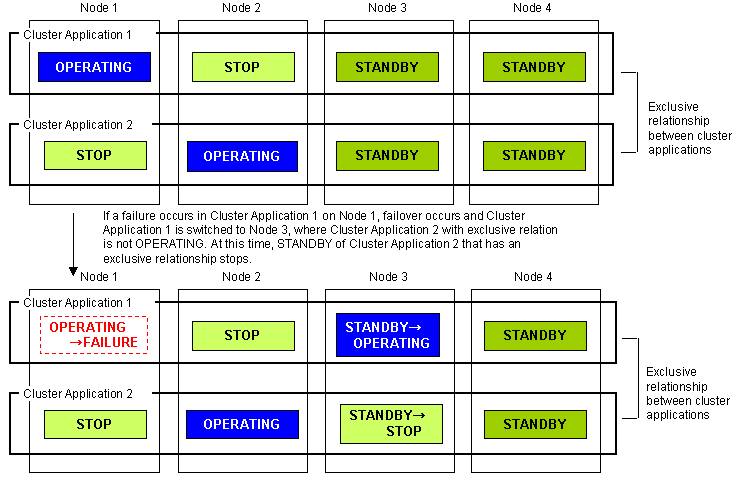
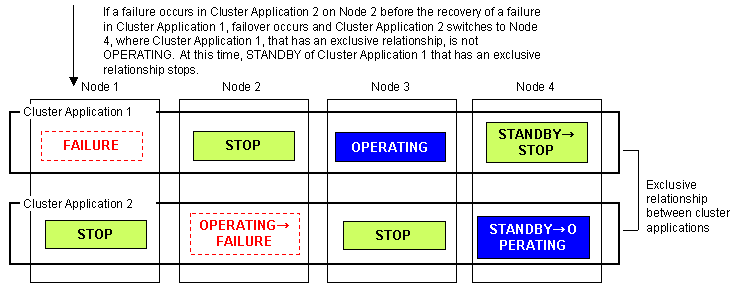
All Rights Reserved, Copyright (C) FUJITSU LIMITED 2005





 1:1 standby
1:1 standby Definition
Definition Failover image
Failover image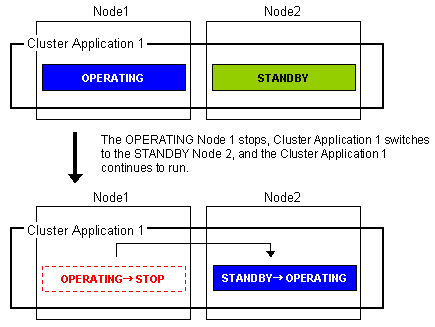
 Mutual standby
Mutual standby Definition
Definition Failover image
Failover image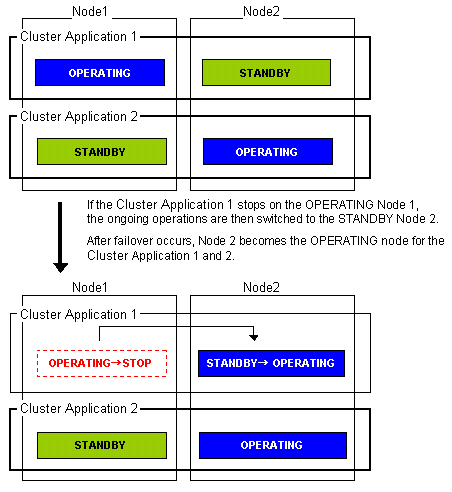
 N:1 standby
N:1 standby Definition
Definition Failover image
Failover image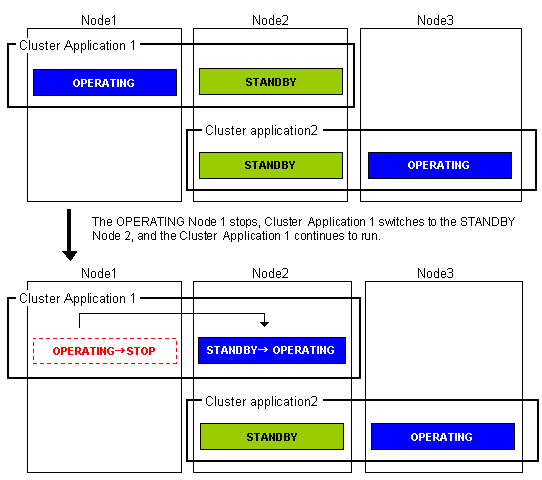
 Cascade (using one cluster application)
Cascade (using one cluster application) Definition
Definition Failover image
Failover image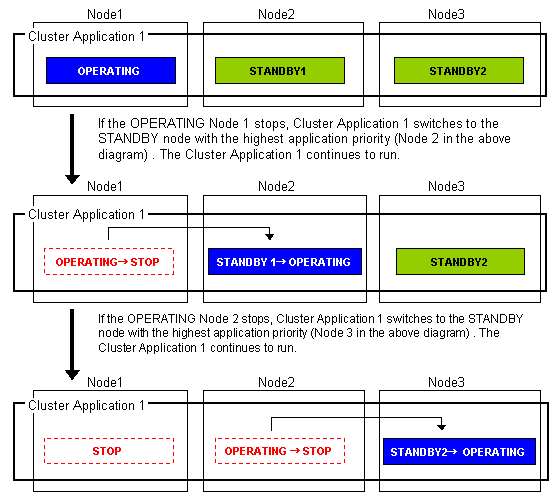
 Priority transfer (application of N:1 standby)
Priority transfer (application of N:1 standby) Definition
Definition Failover image
Failover image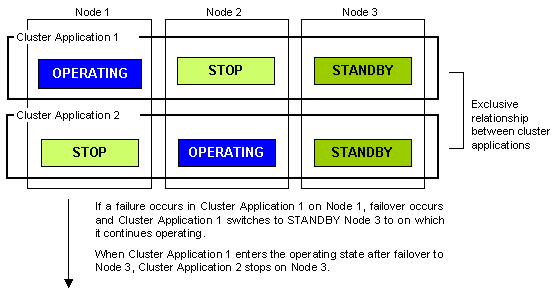
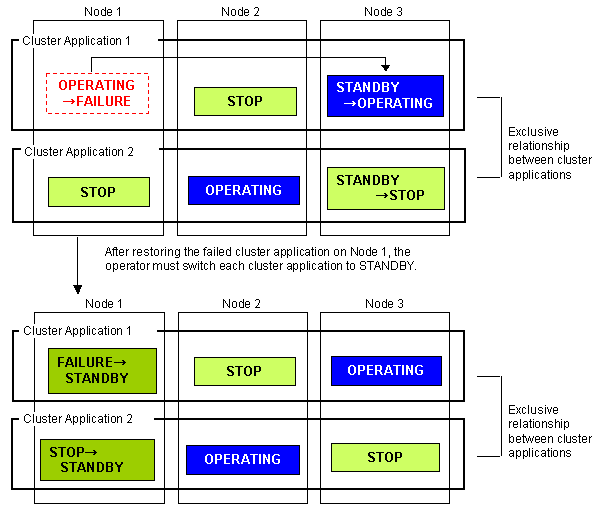
 N:M standby (application of N:1 standby)
N:M standby (application of N:1 standby)  Definition
Definition Failover image
Failover image