

| PRIMECLUSTER Installation and Administration Guide 4.1 (for Solaris(TM) Operating System) |
Contents
Index
 
|
This manual serves as your starting point for using PRIMECLUSTER. It explains the workflow of the series of operations from installation to operation management of the PRIMECLUSTER system. Since the PRIMECLUSTER system comprises multiple features, there are several other manuals besides this one for each feature. However, by reading this manual first, you will be able to perform the series of operations because this manual refers readers to other manuals that contain feature-specific information that is necessary for the operations.
This manual also provides a functional overview of products that are supported by the PRIMECLUSTER system and describes operation procedures.
This manual only covers the basic operation of PRIMECLUSTER. For operations using different hardware and software configurations, see "Related Documentation".
The table below shows the operation flow from PRIMECLUSTER installation to the start of operation management and indicates the reference location in this manual for each operation.
|
PRIMECLUSTER system operation flow |
Reference location in this manual |
|
1. Understanding the flow of PRIMECLUSTER system building and designing the PRIMECLUSTER system |
Part 1 Planning |
|
2. Installing the PRIMECLUSTER system |
Part 2 Installation |
|
3. Monitoring the operation status of the PRIMECLUSTER system |
Part 3 Operations |
|
4. Changing the PRIMECLUSTER system configuration after system operation has been started |
Part 4 System Configuration Modifications |
|
5. Backing up and restoring the operation environment of the PRIMECLUSTER system |
Part 5 Maintenance |
|
6. Installing products for the PRIMECLUSTER system |
Part 6 PRIMECLUSTER Products |
For detailed procedural explanations, refer to the reference manuals that are indicated in the target location of each part.
 Target Readers
Target ReadersThis manual is intended for all users who use PRIMECLUSTER 4.1 and perform cluster system installation and operation management. It is also intended for programmers who develop applications that operate on PRIMECLUSTER.
 Configuration of This Documentation
Configuration of This DocumentationThis manual consists of six parts, appendixes, and a glossary. The contents of each part are described below.
 Related Documentation
Related DocumentationRefer to the following manuals as necessary when setting up the cluster:

The PRIMECLUSTER documentations include the following documentation in addition to those listed above:
- PRIMECLUSTER Installation Guide
This printed installation guide is included with each PRIMECLUSTER product.
 Manual Series
Manual Series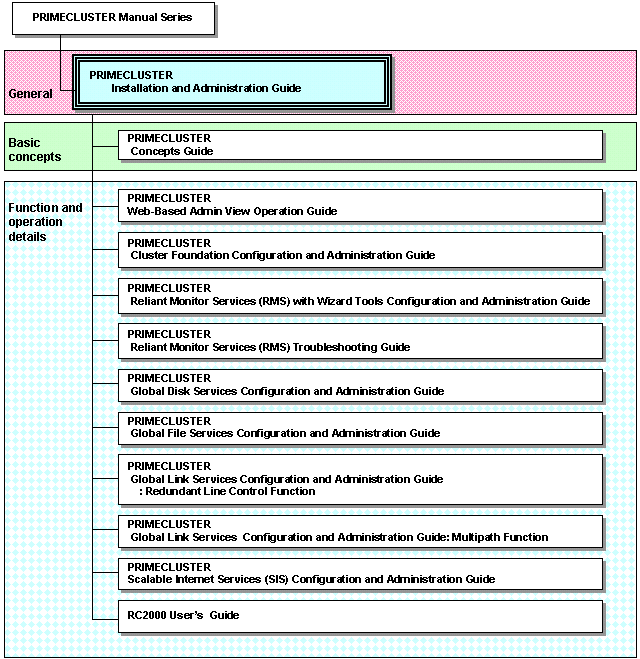
 Manual Printing
Manual PrintingIf you want to print a manual, use the PDF file found on the CD-ROM for the PRIMECLUSTER product. The correspondences between the PDF file names and manuals are described in the PRIMECLUSTER Installation Guide that comes with the product.
You will need Adobe Acrobat Reader to read and print the PDF file. Use Adobe Acrobat Reader Version 4.0 or higher.
 Online Manuals
Online ManualsTo allow users to view the online manuals, use the Cluster management server to register each user name to one of the user groups (wvroot, clroot, cladmin, or clmon).
For information on user group registration procedures and user group definitions, see "Assigning Users to Manage the Cluster."
 Conventions
Conventions Notation
Notation Prompts
PromptsCommand line examples that require system administrator (or root) rights to execute are preceded by the system administrator prompt, the hash sign (#). Entries that do not require system administrator rights are preceded by a dollar sign ($).
 Manual page section numbers
Manual page section numbersReferences to the UNIX operating system commands are followed by their manual page section numbers in parentheses - for example, cp(1)
 The keyboard
The keyboardKeystrokes that represent nonprintable characters are displayed as key icons such as [Enter] or [F1]. For example, [Enter] means press the key labeled Enter; [Ctrl-b] means hold down the key labeled Ctrl or Control and then press the [B] key.
 Typefaces
TypefacesThe following typefaces highlight specific elements in this manual.
|
Typeface |
Usage |
|
Constant Width |
Computer output and program listings; commands, file names, manual page names and other literal programming elements in the main body of text. |
|
Italic |
Variables that you must replace with an actual value. |
|
Bold |
Items in a command line that you must type exactly as shown. |
Example 1
Several entries from an /etc/passwd file are shown below:root:x:0:1:0000-Admin(0000):/:sysadm:x:0:0:System Admin.:/usr/admin:/usr/sbin/sysadmsetup:x:0:0:System Setup:/usr/admin:/usr/sbin/setupdaemon:x:1:1:0000-Admin(0000):/:
Example 2
To use the cat(1) command to display the contents of a file, enter the following command line:$ cat file
 Notation symbols
Notation symbolsMaterial of particular interest is preceded by the following symbols in this manual:
 Contains important information about the subject at hand.
Contains important information about the subject at hand.
 Describes an item to be noted.
Describes an item to be noted.
 Describes operation using an example.
Describes operation using an example.
 Describes reference information.
Describes reference information.
 Provides the names of manuals to be referenced.
Provides the names of manuals to be referenced.
 Summarizes the contents described in the parts and chapters.
Summarizes the contents described in the parts and chapters. Abbreviations
Abbreviations Trademarks
TrademarksUNIX is a registered trademark of Open Group in the United States and other countries.
Sun, Sun Microsystems, Sun logos, Solaris, and all trademarks and logos related to Solaris are trademarks or registered trademarks of Sun Microsystems, Inc. in the United States and other countries. A license from Sun Microsystems, Inc. has been received for using these trademarks and registered trademarks.
NFS and NFS Client are trademarks of Sun Microsystems, Inc.
Java and all Java-related products and logos are trademarks or registered trademarks of Sun Microsystems, Inc. in the United States and other countries.
Netscape and Netscape Navigator are trademarks or registered trademarks of Netscape Communications Corporation in the United States and other countries.
Microsoft Internet Explorer is a registered trademark of Microsoft Corporation in the United States and other countries.
Microsoft, Windows, Windows NT, and Windows NT Server are registered trademarks of Microsoft Corporation in the United States and other countries.
ORACLE and Oracle Applications are trademarks or registered trademarks of Oracle Corporation.
CORBA, OMG, and ORB are registered trademarks of Object Management Group (OMG).
NetWorker is a registered trademark of Legato Systems, Inc.
Symfoware is a registered trademark of Fujitsu Limited.
PRIMECLUSTER is a trademark of Fujitsu Limited.
Other product names are product names, trademarks, or registered trademarks of these companies.
Copyright (c) 1986-1997 Sun Microsystems, Inc.
Copyright (c) 1983-1989 Portions may be derived from Berkeley BSD system, licensed from the University of California.
(C) 1990-2000 Legato Systems, Inc. All Rights Reserved.
Requests
Copyright(C) 2005 Fujitsu LIMITED.
All Rights Reserved.
Copyright (C) 2005 Fujitsu Siemens Computers GmbH.
All Rights Reserved.
September 2005 |
Contents
Index
 
|