

| PRIMECLUSTER Global Disk Services Configuration and Administration Guide 4.1 (Solaris(TM) Operating System) |
Contents
 
|
| Chapter 5 Operation | > 5.5 Removals |
This subsection describes the procedures for breaking the relationships between masters and proxies in GDS Snapshot installed systems.
Selecting a master for break
Click an icon of a master object for break on the GDS Configuration Tree in the Main screen.
Select [View]:[Details]:[Proxy Object] to view all the proxy objects related to the master selected on the GDS Configuration Tree, in the Object Information Field. In this field, click an icon of a proxy object for break.
Selecting the [Break] menu
Select [Operation]:[Proxy Operation]:[Break] in the Main screen.
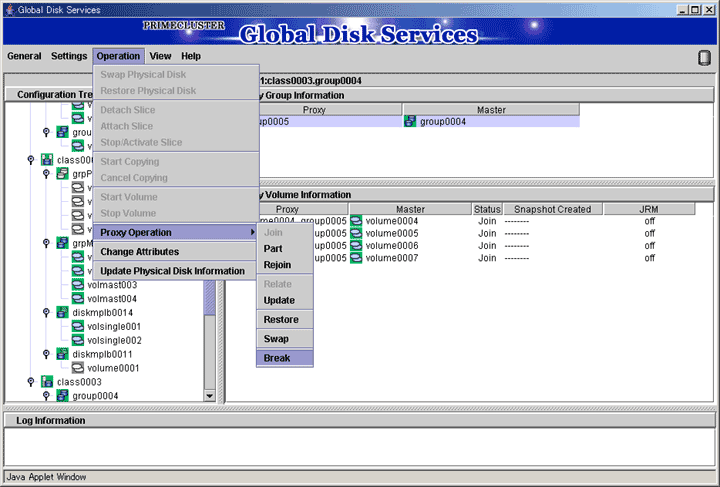
Confirming
A confirmation dialog box appears asking you whether to break the proxy.
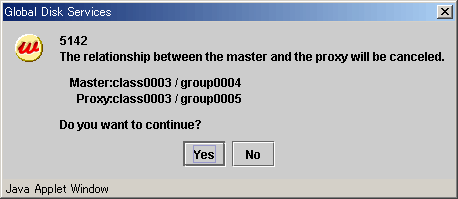
To continue the process, click <Yes>. Clicking <No> cancels the proxy break process.
Information message of the completion
A message window appears informing you that the break process is complete.
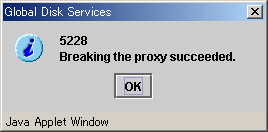
Click <OK> to close the information message window.
Contents
 
|