

| PRIMECLUSTER Global Disk Services Configuration and Administration Guide 4.1 (Solaris(TM) Operating System) |
Contents
 
|
| Chapter 5 Operation | > 5.5 Removals |
The procedures for removing a file system are explained below.
Displaying the File System Configuration screen
In the Main screen [Settings] menu, select [File System Configuration]. File System Configuration screen appears.
Selecting group/disk
In the Group/Disk List, select a group or disk with which you want to perform an operation.
Removing file system
Select the volume from which you want to remove the file system, and click <Delete>.
When removing more than one file system, select the next volume, and repeat the same process.
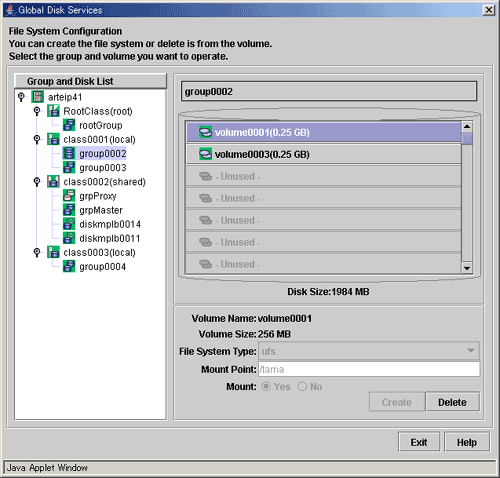
Contents
 
|