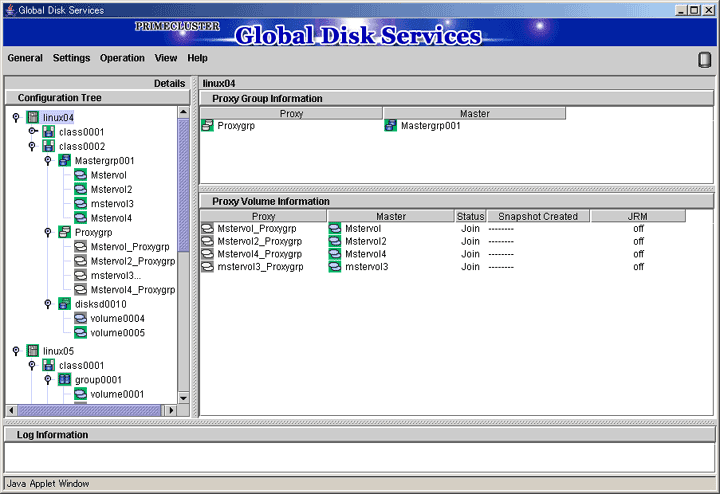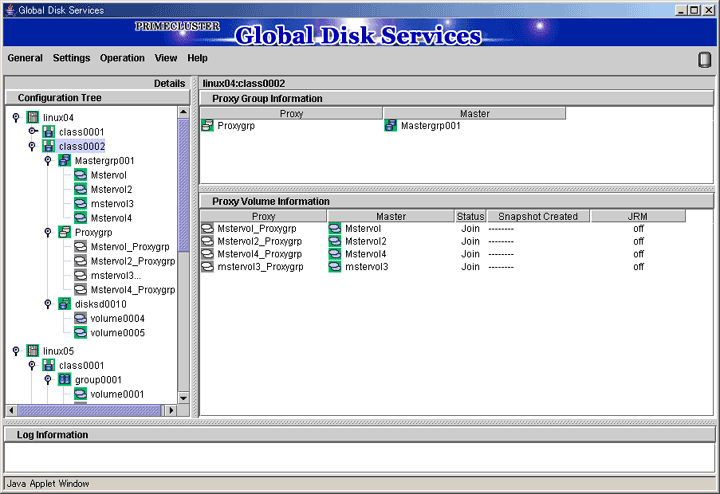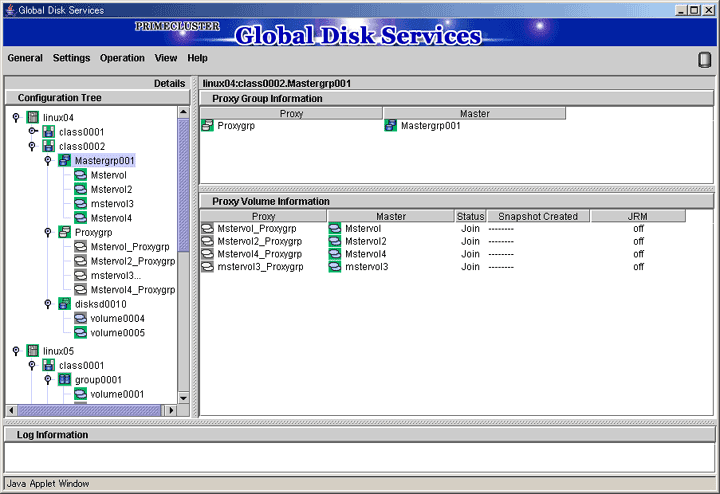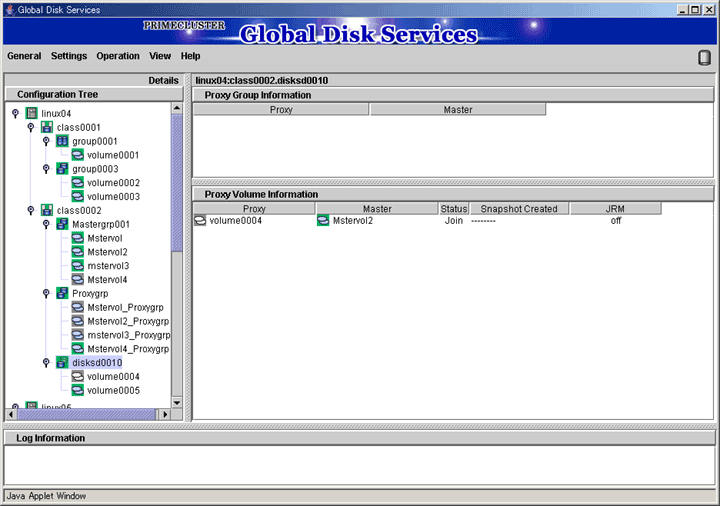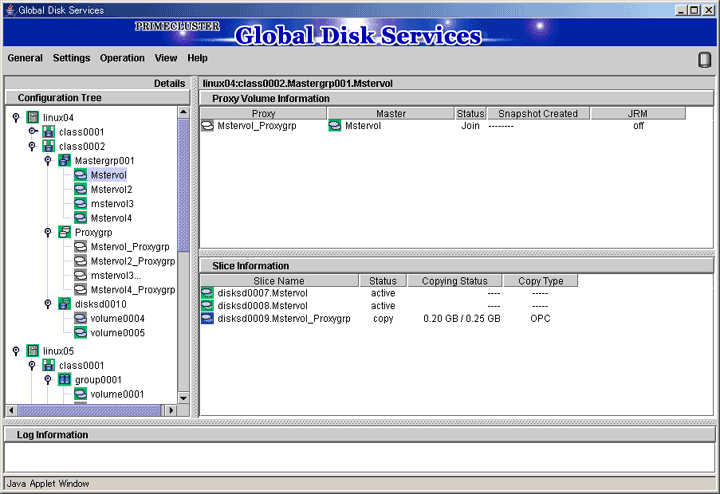|
PRIMECLUSTER Global Disk Services Configuration and Administration Guide 4.1 (Linux)
|
Contents
 
|
5.3.1.2 Viewing Proxy Object Configurations
Select [Proxy Object] in the [View]: [Details] menu to view object configurations according to the following units.
- Proxy object configuration within a node
- Proxy object configuration within a class
- Proxy object configuration related to a group
- Proxy object configuration within a single disk
- Proxy object configuration related to a volume
Proxy object configuration within a node
Click the node icon in the Configuration Tree field, and all proxy groups and proxy volumes within the specified node appear.
[Figure: Main Screen (for Proxy Objects of a Node)]
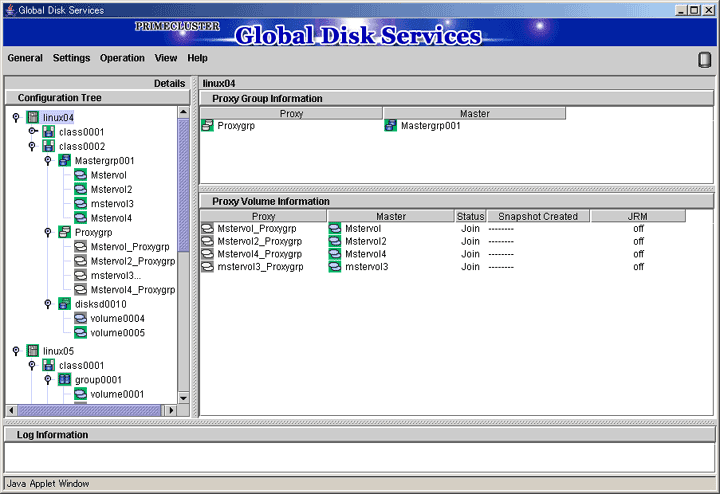
Proxy object configuration within a class
Click the class icon in the Configuration Tree field, and all proxy groups and proxy volumes within the class appear.
[Figure: Main Screen (for Proxy Objects of a Class)]
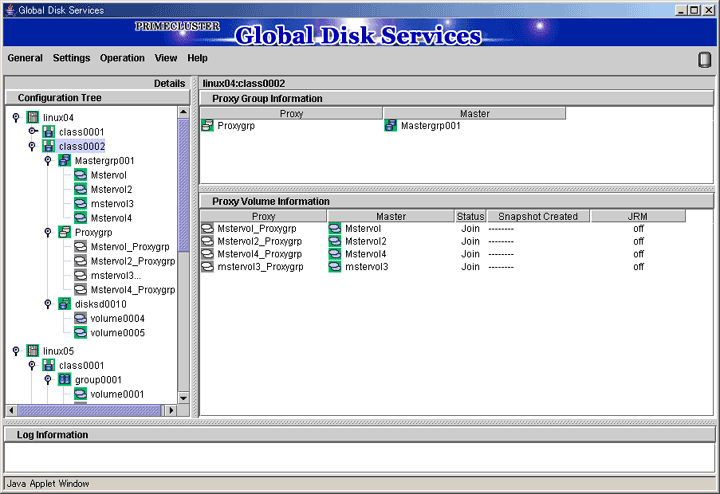
Group-related proxy object configuration
Click a group icon in the GDS Configuration Tree Field to view the following configuration information.
- All the master groups or proxy groups related to that group
- All the proxy volumes within that group and within proxy groups related to it
[Figure: Main Screen (for Proxy Objects of a Group)]
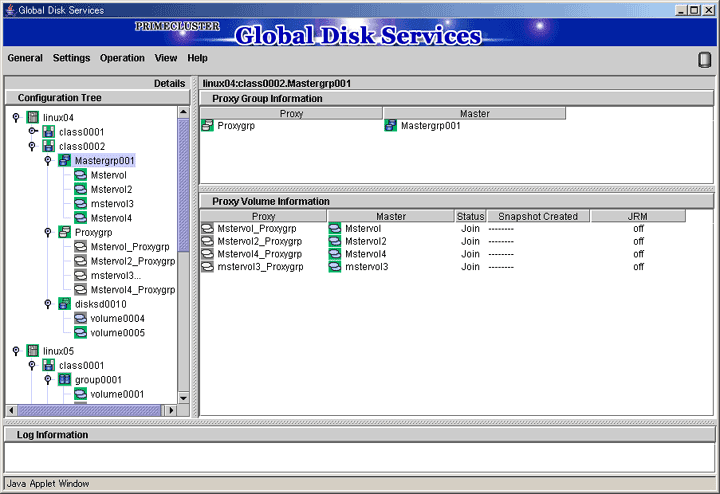
Proxy object configuration within a single disk
Click a single disk icon in the GDS Configuration Tree Field to view all the proxy volumes within that single disk.
[Figure: Main Screen (for Proxy Objects of a Single Disk)]
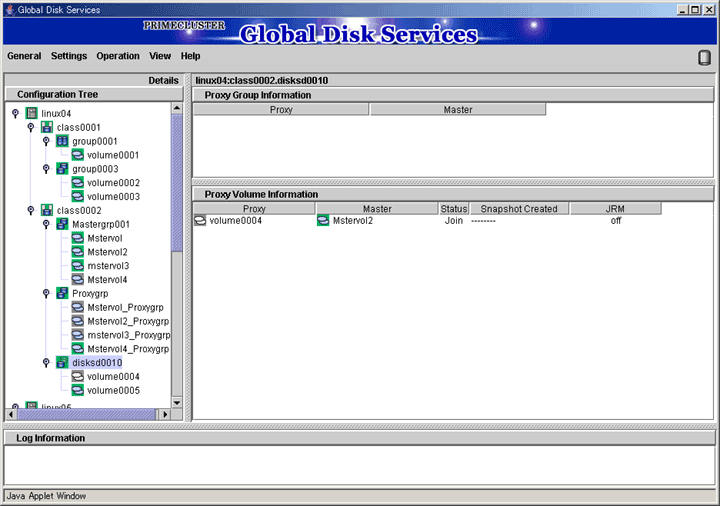
Volume-related proxy object configuration
Click a volume icon in the GDS Configuration Tree Field to view the following configuration information.
- All the master volumes or proxy volumes related to that volume
- All the slices within that volume or within volumes related to it
[Figure: Main Screen (for Proxy Objects of a Volume)]
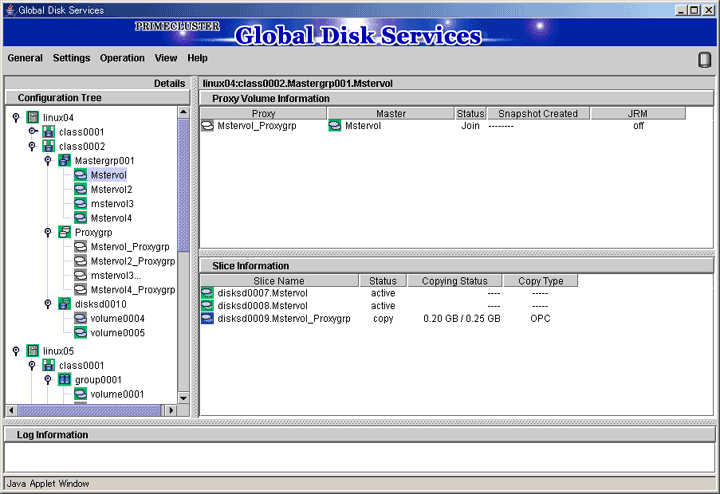
All Rights Reserved, Copyright(C) FUJITSU LIMITED 2005