

| PRIMECLUSTER Web-Based Admin View Operation Guide |
Contents
Index
 
|
| Part 2 Web-Based Admin View GUI screen | > Chapter 3 Web-Based Admin View screen startup | > 3.5 Screen operation instruction |
The connecting management server can be switched on Web-Based Admin View if necessary.
 Switching the management server
Switching the management serverTo switch the management server, click the button on upper-right corner of Web-Based Admin View screen. Each button displays the IP address of currently active primary or secondary management server. The button in green stands for the active management server connected to clients. To switch the management server, log off, and then select the non-green button.
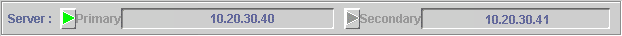

The server switching button is available only when you are logged off.
Contents
Index
 
|