

| PRIMECLUSTER Web-Based Admin View Operation Guide |
Contents
Index
 
|
| Part 2 Web-Based Admin View GUI screen | > Chapter 3 Web-Based Admin View screen startup | > 3.3 Web-Based Admin View screen |
The Web-Based Admin View screen supports the following facilities.
Refer to "The menu outline."
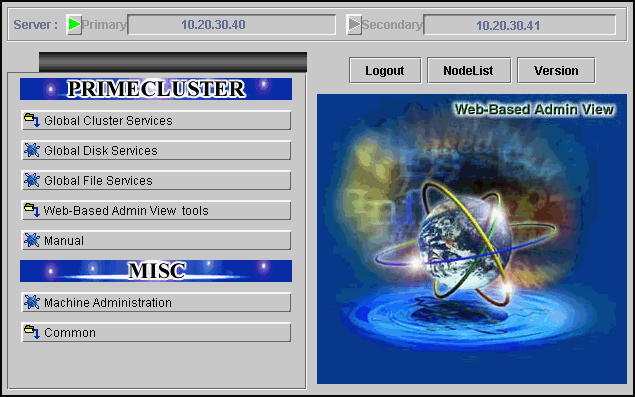
The menu outline
The menu falls into the following 2 categories;
The operation management screen and documentation of operation management products provided by PRIMECLUSTER.
The operation management screen and documentation of operation management products provided by Non-PRIMECLUSTER such as Enhanced Support Facility(ESF).
Each category covers the following operations:
The button to start the operation management screen of the installed operation management product is displayed. For details, refer to the document for each operation management product.
Handles the management screen for the following PRIMECLUSTER products.
Handles the logging view and environment setup. For details, refer to "Web-Based Admin View tools menu functions."
Displays the documentation of PRIMECLUSTER as online manual.
The button to start the operation management screen for the non-PRIMECLUSTER operation management product is displayed. For example, this menu category is displayed in the environment where Enhanced Support Facility(ESF) is installed. For details, refer to the documentation of each operation management product.
Handles the management screen of the following non-PRIMECLUSTER operation management product.
Machine administration
MultiPathDisk view
Symfoware
Display the documentation of non-PRIMECLUSTER as online manual. For details, refer to "Common menu functions."


In this case, follow the instructions below:
- When other application is activated
Exit all active applications, and designate URL specified by the message to re-access.
- When no other application is activated
Start up the application in response to the message dialog.
Ensure that the displayed URL is automatically connected after the Web-Based Admin View screen is terminated. When you wish to redisplay the Web-Based Admin View screen that was displayed first, start up the new window of the Web browser or other new Web browser and access by the first method (http://host name or IP address:port number).
In such a case, start up the Web browser separately, and access the designated URL displayed in the "0021" message. Or, terminate all active applications, and then re-select the menu.
A list of nodes connected to a management server is displayed in the following screen.
Format: Node name / IP address (classified by OS type)
In this case, it should be "Node name:node1, IP address:10.20.30.40, OS type:Solaris 8 OE."
Contents
Index
 
|