

| Dynamic Reconfiguration User's Guide 2.5.1 |
Contents
 
|
| Chapter 3 DR User Interface | > 3.4 Connection Script Interface |
|
Execution states |
Descriptions |
|
checkadd |
Pre-check for board attach |
|
preadd |
Pre-process for board attach |
|
postadd |
Post-process for board attach |
|
canceladd |
Error handling process for board attach |
|
checkremove |
Pre-check for board detach |
|
preremove |
Pre-process for board detach |
|
postremove |
Post-process for board detach |
|
cancelremove |
Error handling process for board detach |
Connection scripts are located in the directories /etc/opt/FJSVdr/rc.<state>. The drc command executes all connection scripts located in each directory at each execution state.
Scripts in rc.checkadd, rc.preadd, rc.postadd, rc.checkremove, rc.preremove, rc.postremove are executed in ascending order based on the 2-digit prefix in the filename of the script. Scripts in rc.canceladd and rc.cancelremove are executed in descending order.
The naming convention of the connection scripts will be discussed in section 3.4.4 "Naming convention of connection script".
The scripts placed under the postadd directory are executed after the board attach operation is completed. However, the device tree is not necessarily updated at that time. The scripts that require the device tree update should call the devfsadm(1M) command for immediate update. You can restrict the range of the update within a specified device class or a specified driver by '-c' or '-i' option respectively. Please refer to the devfsadm(1M) manual for more details.
The next figures show the sequences of calling the connection scripts at each execution state.
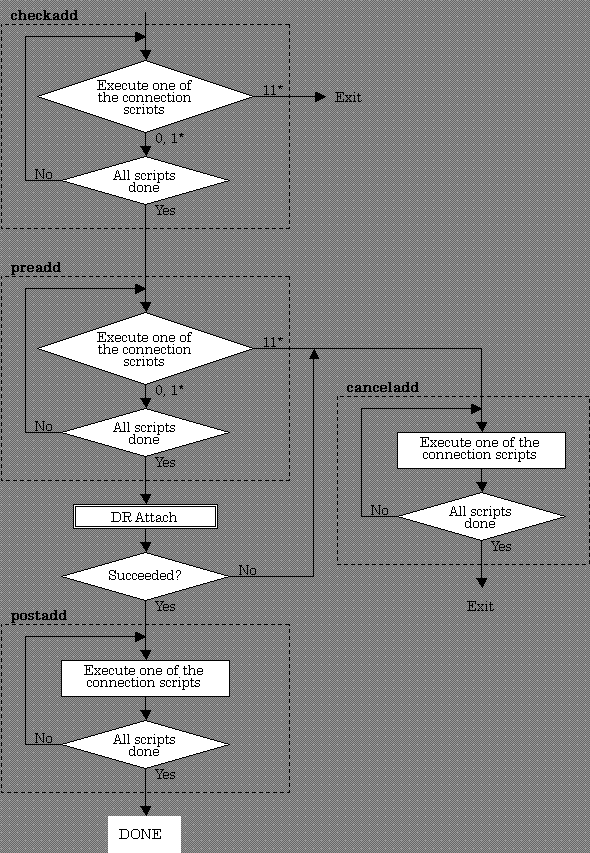
* digits represent the exit status of connection script (See "3.4.6 Exit Status of Connection Script").
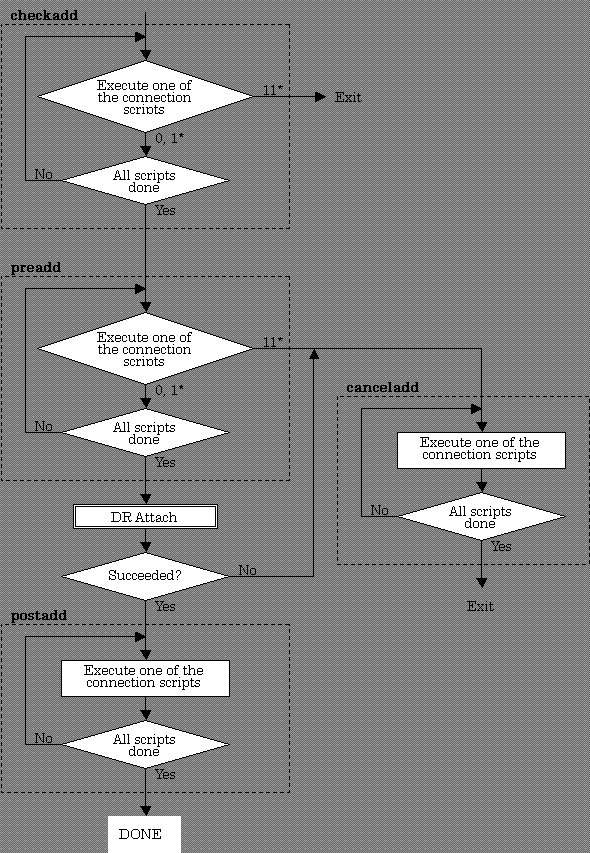
* digits represent the exit status of connection script (See "3.4.6 Exit Status of Connection Script").
Contents
 
|