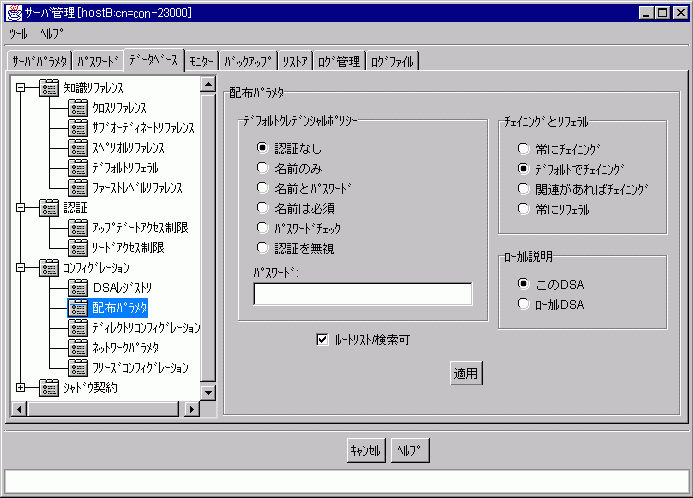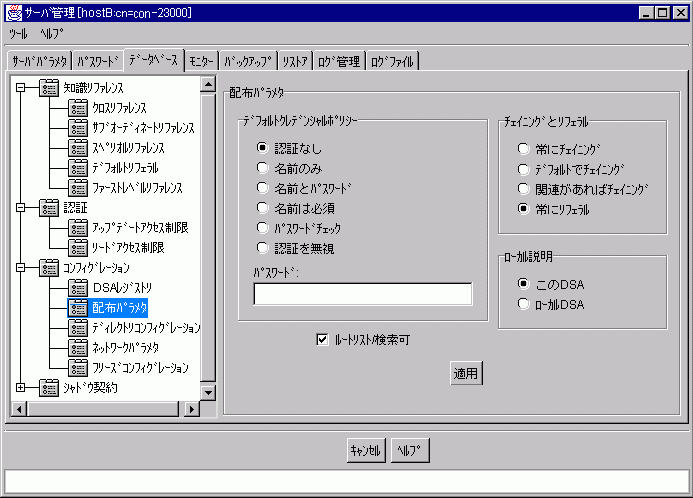|
InfoDirectory使用手引書
|
目次
索引
 
|
D.5.3.5 配布パラメタの変更
- [データベース]タブの[配布パラメタ]項目を選択して、[配布パラメタ]パネルを表示させます。
[図:配布パラメタの変更設定前例]
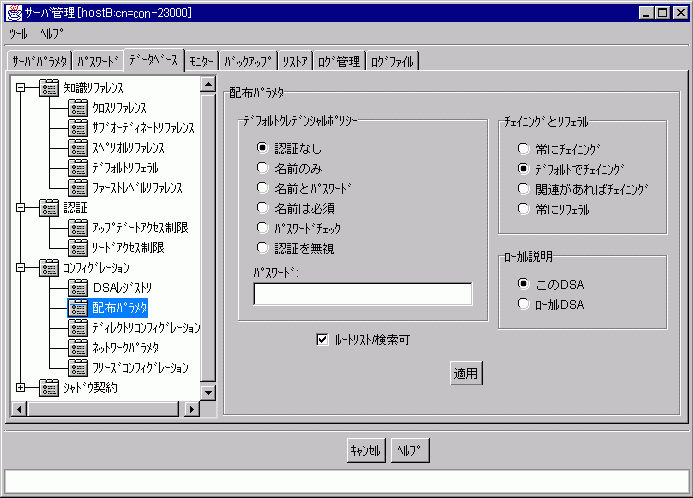
D.5.3.5.1 配布パラメタの変更内容
- [チェイニングとリフェラル]選択域で、[常にリフェラル]を選択します。
- [適用]ボタンを押し、配布パラメタの変更を実行します。
[図:配布パラメタの変更設定例]
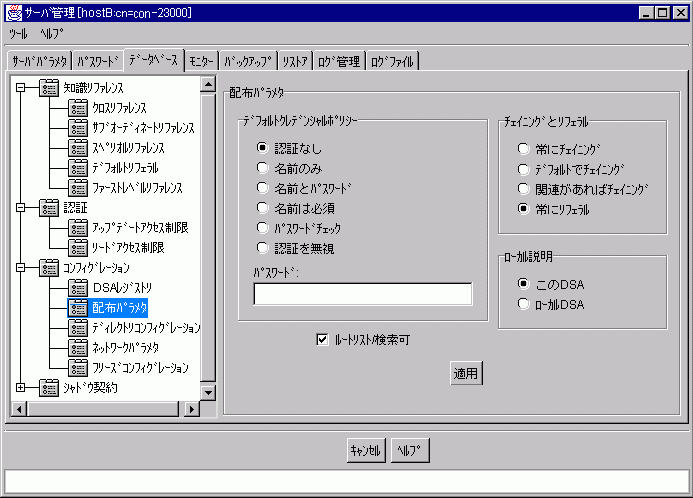
All Rights Reserved, Copyright(C) 富士通株式会社 2005