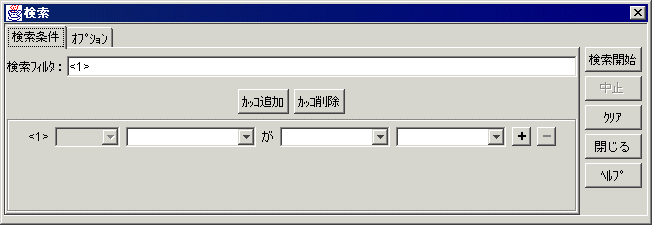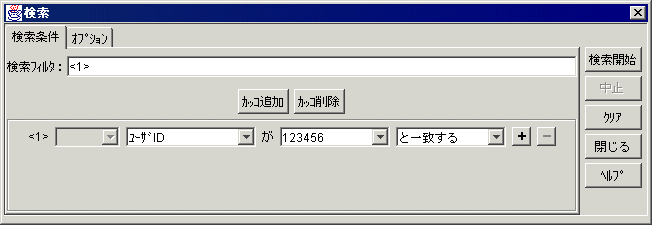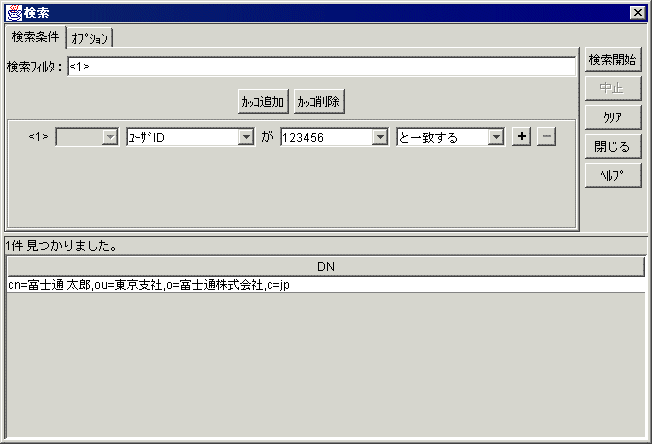|
InfoDirectory使用手引書
|
目次
索引
 
|
D.2.1 単一条件の場合
条件「ユーザIDが 123456 と一致する」の検索を実行する場合について説明します。
- [検索]ダイアログを起動して、[検索条件]タブを選択します。
[図: [検索]ダイアログの起動]
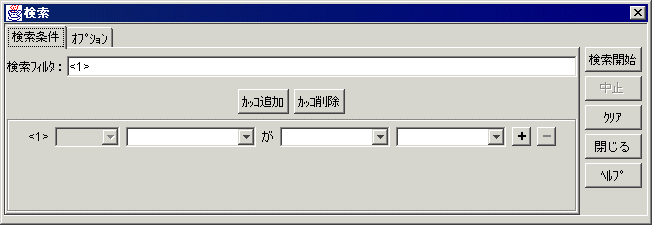
- [属性名]のプルダウンリストから「ユーザID」を選択します。
- [属性値]に、「123456」と入力します。
- [判定式]のプルダウンリストから「と一致する」と選択します。
[図: 設定項目の入力]
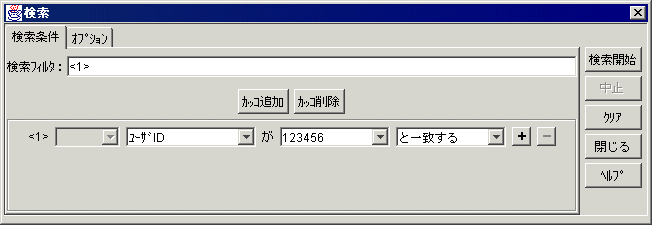
- [検索開始]ボタンを押し、検索を実行します。
- 条件と一致したエントリが[検索結果一覧]に表示されます。
[図: 検索結果の表示]
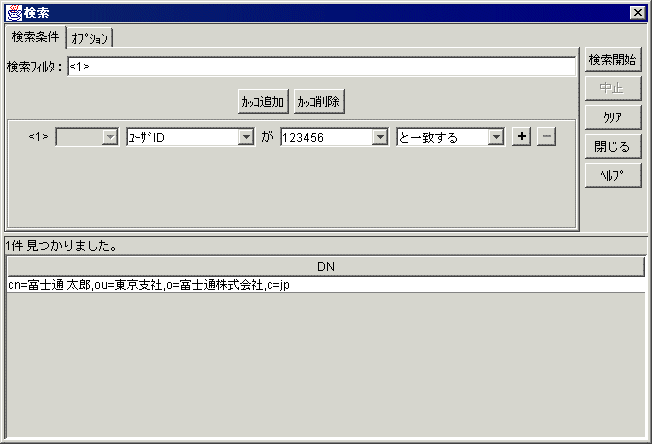
All Rights Reserved, Copyright(C) 富士通株式会社 2005