2021年 6月 現在
FUJITSU Software
Interstage Studio クライアント運用パッケージ V11.1.0
本商品は、Interstage Studio(Java統合開発環境)で開発したクライアントアプリケーションの実行環境です。
本商品を利用することで、Interstage Studioで開発したクライアントアプリケーションを実行することができます。
この製品について
適応機種 概要
- クライアント
PRIMEQUEST 3000/2000シリーズ / PRIMEQUEST 1000シリーズ / PRIMERGY / FMV / マルチベンダーサーバ・クライアント / FUJITSU Hybrid IT Service FJcloud-O IaaS / FUJITSU Cloud Service S5 / FUJITSU Hybrid IT Service for Microsoft Azure 仮想マシン / パブリッククラウド
適応OS 概要
- クライアント
Windows Server 2016(64-bit) / Windows Server 2012 R2(64-bit) / Windows Server 2012(64-bit) / Windows Server 2008 R2(64-bit) / Windows Server 2008(64-bit) / Windows Server 2008 / Windows Server 2003 x64 Editions / Windows Server 2003 / Windows 10(64-bit) / Windows 10 / Windows 8.1(64-bit) / Windows 8.1 / Windows 8(64-bit) / Windows 8 / Windows 7(64-bit) / Windows 7 / Windows Vista / Windows XP
機能説明
実行環境機能
Interstage Studioで開発したクライアントアプリケーションの実行環境機能を提供します。以下のツール/機能を含んでいます。
・JRE
・J Business Kit
・XMLプロセッサ
システム/機能構成図
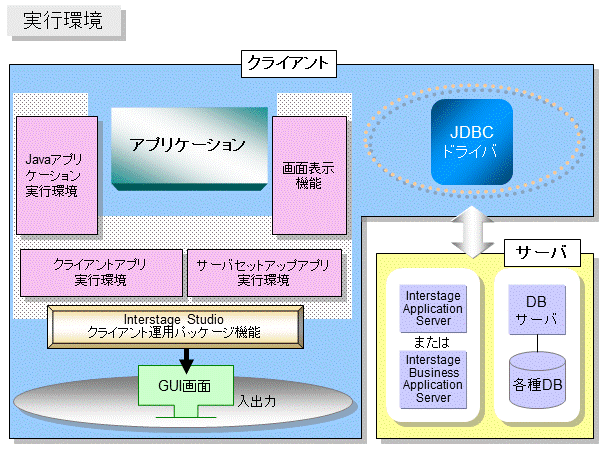
新規機能
V11.0.0からV11.1.0の機能強化項目は以下のとおりです。
Interstage Studio Standard-J Edition V11.1.0対応
Interstage Studio Standard-J Edition V11.1.0で開発したクライアントアプリケーションの実行環境機能を提供します。
商品体系
・Interstage Studio クライアント運用パッケージ メディアパック V11.1.0
・Interstage Studio クライアント運用パッケージ 1ライセンス (1年間24 時間サポート付) V11
・Interstage Studio クライアント運用パッケージ 5ライセンス (1年間24 時間サポート付) V11
・Interstage Studio クライアント運用パッケージ 20ライセンス (1年間24 時間サポート付) V11
・Interstage Studio クライアント運用パッケージ 100ライセンス (1年間24 時間サポート付) V11
本商品のライセンス製品には、初年度の「SupportDesk Standard」がバンドルされています。
購入方法
1. メディアパックについて
メディアパックは、媒体(CD)のみの提供です。使用権は許諾されておりませんので、別途、ライセンスを購入する必要があります。また、商品の導入にあたり、最低1本のメディアパックが必要です。バージョンアップ/レベルアップを目的に本メディアパックのみを手配することはできません。
2. ライセンスについて
本商品は、コンピュータ1台毎に1ライセンスを購入してください。複数台のコンピュータに適用する場合は、各ライセンスを組み合わせて購入してください。
3. 利用機能に応じたクライアント運用パッケージ商品の購入について
Interstage Studio Standard-J Editionを利用したアプリケーション開発において、必要となるクライアント運用パッケージ商品について以下に示します。
利用機能に必要なクライアント運用パッケージ商品
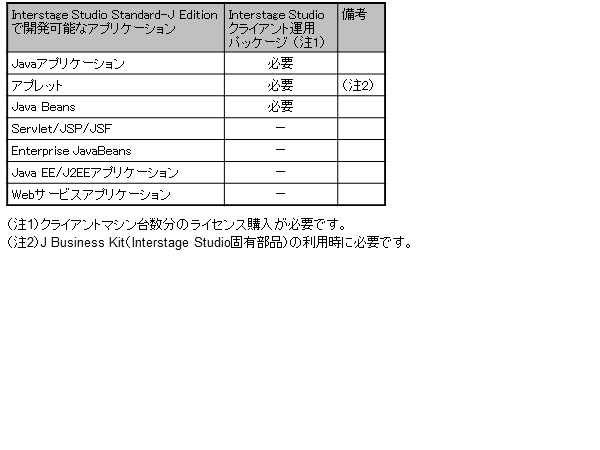
4. V7.0以降の旧商品からのバージョンアップ/レベルアップについて
下記商品をお持ちの場合は、有償サポート・サービス「SupportDesk」のサービスの一環として、新バージョンを提供いたします。(お客様からのご要求が必要です。)
「SupportDesk」を導入されていない場合は、新バージョン商品を改めてご購入頂く必要があります(価格の優遇はございません)のでご注意ください。
なお、「SupportDesk」の詳細については、弊社営業/SEにお問合せください。
・Interstage Apworks クライアント運用パッケージ V7.0
・Interstage Application Framework Suite ClientJ Edition V7.0
・Interstage Apworks クライアント運用パッケージ V8
・Interstage Jクライアント運用パッケージ V8
・Interstage Studio クライアント運用パッケージ V9
・Interstage Jクライアント運用パッケージ V9
・Interstage Studio クライアント運用パッケージ V10
・Interstage Studio クライアント運用パッケージ V11
5. 旧商品からのバージョンアップについて
4項に記載がない商品については、弊社営業/SEにお問い合わせください。
関連ソフト
1. アプリケーション開発を行う場合
アプリケーション開発を行う場合は、以下の商品が必要です。
・Interstage Studio Standard-J Edition V11
2. アプリケーションをサーバで実行する場合
開発したアプリケーションをサーバで実行する場合は、以下の商品が必要です。
・Interstage Application Server Standard-J Edition V11
・Interstage Application Server Enterprise Edition V11
・Interstage Web Server Express V11
・Interstage Business Application Server Standard Edition V11
・Interstage Business Application Server Enterprise Edition V11
動作保証周辺機器
なし
留意事項
1. Windows サーバOS (64-bit)上での動作
本商品は、以下のOSのWOW64(注)サブシステム上で、32ビットアプリケーションとして動作します。
- Windows Server 2003 x64 Editions
- Windows Server 2008(64-bit)
- Windows Server 2008 R2(64-bit)
- Windows Server 2012(64-bit)
- Windows Server 2012 R2(64-bit)
- Windows Server 2016(64-bit)
注:Windows 32-bit On Windows 64-bit
2. Windows デスクトップOS (64-bit)上での動作
本商品は、以下のOSのWOW64(注)サブシステム上で、32ビットアプリケーションとして動作します。
- Windows 7(64-bit)
- Windows 8(64-bit)
- Windows 8.1(64-bit)
- Windows 10(64-bit)
注:Windows 32-bit On Windows 64-bit
3. Service Packの適用について
以下のOSの場合、Service Packの適用が必要です。
- Windows XP Home Edition Service Pack 3
- Windows XP Professional Service Pack 3
- Windows Vista Home Basic Service Pack 2
- Windows Vista Home Premium Service Pack 2
- Windows Vista Business Service Pack 2
- Windows Vista Enterprise Service Pack 2
- Windows Vista Ultimate Service Pack 2
- Windows 7 Home Premium Service Pack 1
- Windows 7 Professional Service Pack 1
- Windows 7 Enterprise Service Pack 1
- Windows 7 Ultimate Service Pack 1
- Windows Server 2003, Standard Edition Service Pack 2
- Windows Server 2003, Enterprise Edition Service Pack 2
- Windows Server 2003, Standard x64 Edition Service Pack 2
- Windows Server 2003, Enterprise x64 Edition Service Pack 2
- Windows Server 2003 R2, Standard Edition Service Pack 2
- Windows Server 2003 R2, Enterprise Edition Service Pack 2
- Windows Server 2003 R2, Standard x64 Edition Service Pack 2
- Windows Server 2003 R2, Enterprise x64 Edition Service Pack 2
- Windows Server 2008 Foundation Service Pack 2
- Windows Server 2008 Standard Service Pack 2
- Windows Server 2008 Enterprise Service Pack 2
- Windows Server 2008 Standard without Hyper-V Service Pack 2
- Windows Server 2008 Enterprise without Hyper-V Service Pack 2
- Windows Server 2008 R2 Foundation Service Pack 1
- Windows Server 2008 R2 Standard Edition Service Pack 1
- Windows Server 2008 R2 Enterprise Edition Service Pack 1
4. Windows 10について
本商品をWindows 10で使用する場合は下記の留意事項があります。
(1)機能
下記機能は使用できません。
・JRE 6
・J Business Kit(JBK) V6.3L10 (JRE 6 サポート機能)
・SpreadBean (JRE 6 サポート機能)
(2)ブラウザ
Microsoft Edgeは使用できません。
(3)動作環境
タブレットモードではSpreadBeanは使用できません。
(4)インストールについて
・カスタムインストールで、「Java Runtime Environment」の「7」を必ず選択してインストールしてください。
・Windows 10以外の環境に本商品をインストールし、その環境をWindows 10にアップグレードした場合、本商品の動作は保障されません。
5. Windows Server 2016について
本商品をWindows Server 2016で使用する場合は下記の留意事項があります。
(1)機能
下記機能は使用できません。
・JRE 6
・J Business Kit(JBK) V6.3L10 (JRE 6 サポート機能)
・SpreadBean (JRE 6 サポート機能)
(2)動作環境
タブレットモードではSpreadBeanは使用できません。
(3)インストールについて
・カスタムインストールで、「Java Development Kit」の「7」を必ず選択してインストールしてください。
・Windows Server 2016のインストール形態Server Core、Nano Serverでは使用できません。
・Windows Server 2016以外の環境に本商品をインストールし、その環境をWindows Server 2016にアップグレードした場合、本商品の動作は保障されません。
(4)OSの機能について
Containers機能のWindows Server Containers、Hyper-V Containersは使用できません。
6. JREについて
本商品には、JRE7、JRE6が添付されています。
7. ブラウザについて
Interstage Studioで開発したアプリケーションをWebブラウザで動作させる場合、Windows Internet Explorer 7、8、9、または10(注)が必要です。
(注)Internet Explorer 10については、デスクトップ用Internet Explorerでの利用が可能です。
8. IPv6対応の注意点
- JRE6/7のjava.nioパッケージ
Windows XP/ Windows Server 2003ではIPv4環境でのみ動作可能です。
9. 旧バージョン・レベルとの違いについて
旧バージョン(Interstage Studio クライアント運用パッケージ V10)で提供していた以下の機能は、本バージョン(Interstage Studio クライアント運用パッケージ V11)では使用できません。
・JRE5.0
・Microsoft Internet Explorer 6との連携
10. 他商品との組み合わせについて
本商品は、以下の商品がインストールされているシステムにインストールできません。
・Interstage Studio
・Interstage Jクライアント運用パッケージ
・Interstage Apworks
・Interstage Apworks クライアント運用パッケージ
・Interstage Application Server(サーバ機能)
・Interstage Application Server Plus(サーバ機能)
・Interstage Application Server Plus Developer
・Interstage Web Server
・Interstage Web Server Express
・Interstage Business Application Server(サーバ機能)
・Interstage Job Workload Server(サーバ機能)
・Interstage Application Framework Suite
関連URL
お客様向けURL
-
富士通ソフトウェア情報(Interstage Studio)
本商品の詳細は、以下のInterstage Studioホームページを参照してください。
http://www.fujitsu.com/jp/products/software/middleware/business-middleware/interstage/products/studio/ -
富士通ソフトウェア情報(ソフトウェア製品のご利用にあたって)
価格/型名の一覧(システム構成図)、富士通製ミドルウェア製品のライセンスに関する解説、サポート期間などの情報を提供しております。
http://www.fujitsu.com/jp/products/software/resources/condition/